New issue
Have a question about this project? Sign up for a free GitHub account to open an issue and contact its maintainers and the community.
By clicking “Sign up for GitHub”, you agree to our terms of service and privacy statement. We’ll occasionally send you account related emails.
Already on GitHub? Sign in to your account
Multiple Jobs not working on pm2 #1560
Comments
|
This is not enough information to understand what is going on. Please provide some simple test code that reproduces an issue and we will look into it. |
|
Here is the code: //add job to queue I tried to run jobs simultaneously but I did not work. |
|
What did not work? what is your expected result and what did you get? |
|
I really cannot make sense of what you write above, please try to explain in a different way. Btw, instead of screenshots of Bullboard you should provide actual code that shows an actual issue. |
|
I mean, The above screenshot is supposed to run at the same time. But Job ID 5 got skipped. The code is running fine on my local I can run a job at the same time. However, I cannot run a job at the same time in prod using pm2. |
|
That screenshot does not say anything useful to me. It could be a bug in bullboard or something like that. Please provide the actual code that shows the issue instead so can we look into it. |
|
I did provide the code, and it is above. Please check. |
|
Hi, I found a solution on stackoverflow. This might help other devs that are using pm2 for the cluster setup. I'll leave a link |

Hi, I did deploy my web app in AWS ec2 Linux using pm2. However, Upon testing that runs multiple jobs, it only completely processes the latest jobs I've queued. Other jobs have been automatically moved to "Finished".
Here's the screenshot from the Bull Board, As you can see 2 jobs have been processed simultaneously. However, the first job which is 0% has been moved to Finished automatically, and the latest got the process through.
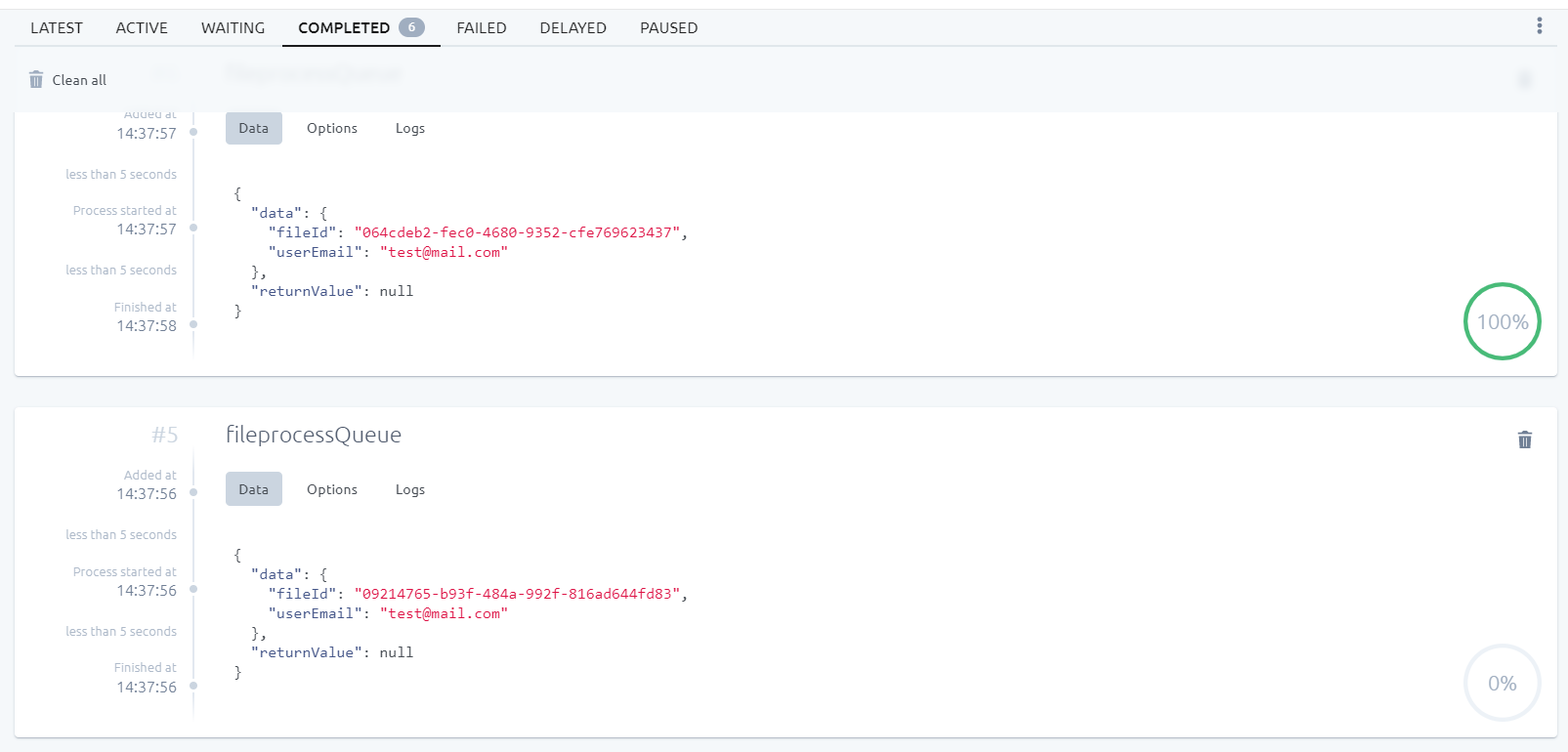
The text was updated successfully, but these errors were encountered: