New issue
Have a question about this project? Sign up for a free GitHub account to open an issue and contact its maintainers and the community.
By clicking “Sign up for GitHub”, you agree to our terms of service and privacy statement. We’ll occasionally send you account related emails.
Already on GitHub? Sign in to your account
[CLI] Ubuntu 16.04 failed to install SIFT #357
Comments
|
What's the output of the command? If generally tells you the primary problem. The core of the problem looks to be like there is something wrong with your apt like there was a package that was not installed properly so now all packages fail. |
|
@ekristen That what I guessed but not sure what's going on. I guess I could install Ubuntu in Virtualbox on my other computer and try it there. |
|
If I attempt to install any of the packages directly, I get an error stating no package found. |
|
After returning to this issue, I am finding that install script modifies the sources.list file removing the "main" target from |
|
This is a default sources.list, notice that main and universe are not together. |
|
Yes, I understand that and when I run the install script it appears to
remove them. Let me try again with the default configuration for the
sources.
… |
|
I just re-ran the install script that handles the repos and |
|
@ekristen I again had issues, I ended up added a source file under /etc/apt/sources.list.d: I do not know why the script removes that from the sources.list file. |
|
We do not remove any source. |
|
I understand that @ekristen. I cannot figure out why the sources get rewritten in the sources.list. I'll try and put up a video but all I know if I modify the sources and add the "main" to that line then run |
|
However, I am getting Looks like something missing. I'll have to look more into it a bit later due to some classwork I need to finish. |
|
This issue has been automatically marked as stale because it has not had recent activity. It will be closed if no further activity occurs. Thank you for your contributions. |

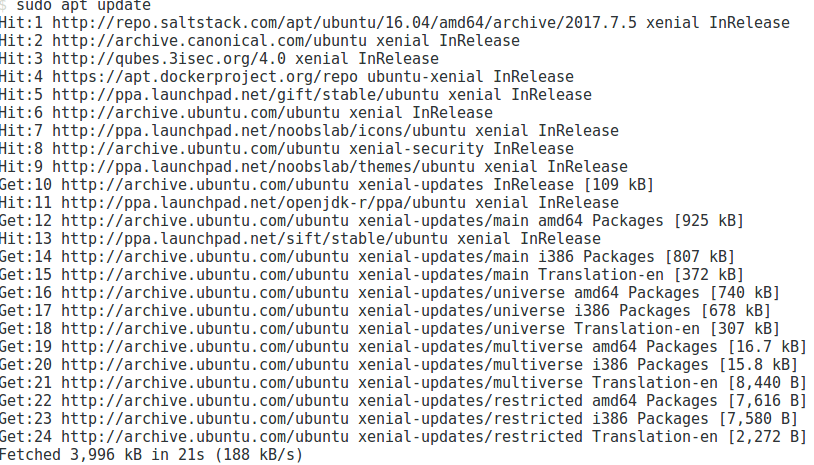
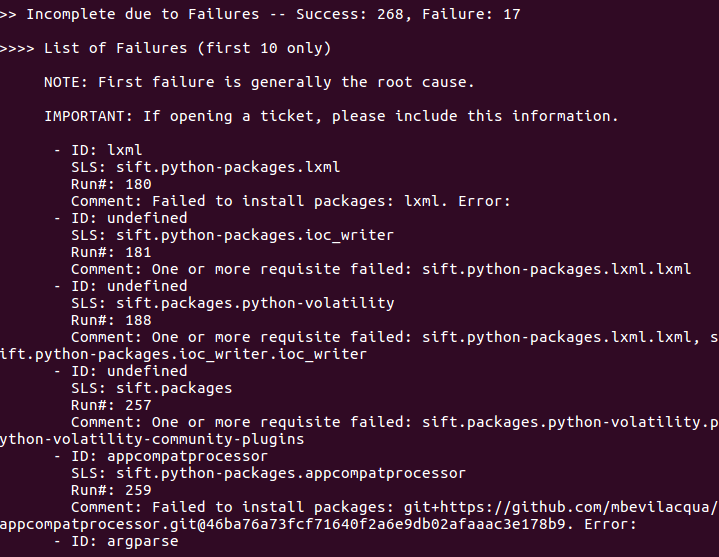
I have been attempting to setup Sift in a VM in Qubes OS. I have already setup a Ubunut 16.04 VM as the base. I am using
sift install mode=packages-onlyas the install command.However, the installation fails due to missing dependencies. I have attached the saltstack.log.
Installation followed from: https://github.com/teamdfir/sift-cli#installation
saltstack.log
The text was updated successfully, but these errors were encountered: