New issue
Have a question about this project? Sign up for a free GitHub account to open an issue and contact its maintainers and the community.
By clicking “Sign up for GitHub”, you agree to our terms of service and privacy statement. We’ll occasionally send you account related emails.
Already on GitHub? Sign in to your account
Command to install does not work on Mac (M2 chip) #943
Comments
|
For Macs on ARM chips ("Apple Metal", right?), you have to compile it yourself or use the conda-forge package, because we don't yet have CI builds for that platform. I've started playing around with seeing if I can get a build going because it would definitely be nice to have, but we use Azure Pipelines for CI and they don't have Metal native hosts (I think??) so it will probably take a while to get anything going. edit: or use Homebrew, thanks for the tip @cossio! |
|
I got it installed with homebrew: |
|
In #959 I've prototyped a CI job to create a Tectonic build for Apple Metal. Would anyone be able to give this file a spin and see if it works? Thanks! https://newton.cx/~peter/files/tectonic-0.11.0+20221025-aarch64-apple-darwin.tar.gz |
|
OK, hopefully this is fixed with the 0.12 release and tectonic-typesetting/tectonic-typesetting.github.io#44! |
|
@pkgw 👋 I executed this: Then, I verified it executes! |
|
Thanks! If anyone can try the |
And |
|
Awesome, thanks! |
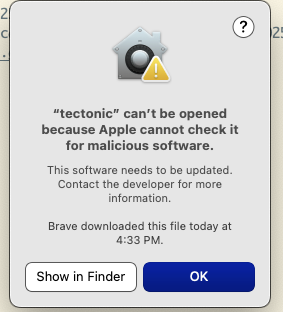
I tried running the following command on a MacBook (M2 chip):
It gives the following error:
Is there any other way to install?
The text was updated successfully, but these errors were encountered: