-
Notifications
You must be signed in to change notification settings - Fork 357
New issue
Have a question about this project? Sign up for a free GitHub account to open an issue and contact its maintainers and the community.
By clicking “Sign up for GitHub”, you agree to our terms of service and privacy statement. We’ll occasionally send you account related emails.
Already on GitHub? Sign in to your account
[Others] code 粘贴的时候,能进行格式化吗? #712
Labels
bug
Something isn't working
Comments
|
请问是从哪复制的代码,vscode么。然后粘贴后乱码是什么效果呢,可以截图看看不。 针对第二个问题,想确认下,这里的自动格式化是对代码块里的代码进行格式化,还是对md内容进行格式化?如果是前者的话我们目前并没有这样的规划,因为我们缺乏各语言代码风格格式化的经验。如果是后者我们是有这样的计划,不过还在孵化中。。。 |
|
想问下,是从哪里粘贴过来的呢?vscode么 |
|
Ai大模型给出的一些参考代码 |
|
收到,我们定位下 |
|
文心一言等可以测测 |
|
是 复制Html粘贴成MD语法 这个特性导致的这个问题,目前我们还没有特别好的解决方案,建议还是在粘贴后,选择“TEXT”就好了,这个选择有记忆,下次再粘贴默认就是TEXT格式了 |
|
TEXT这个选择,怎么出现呢? |
Sign up for free
to join this conversation on GitHub.
Already have an account?
Sign in to comment


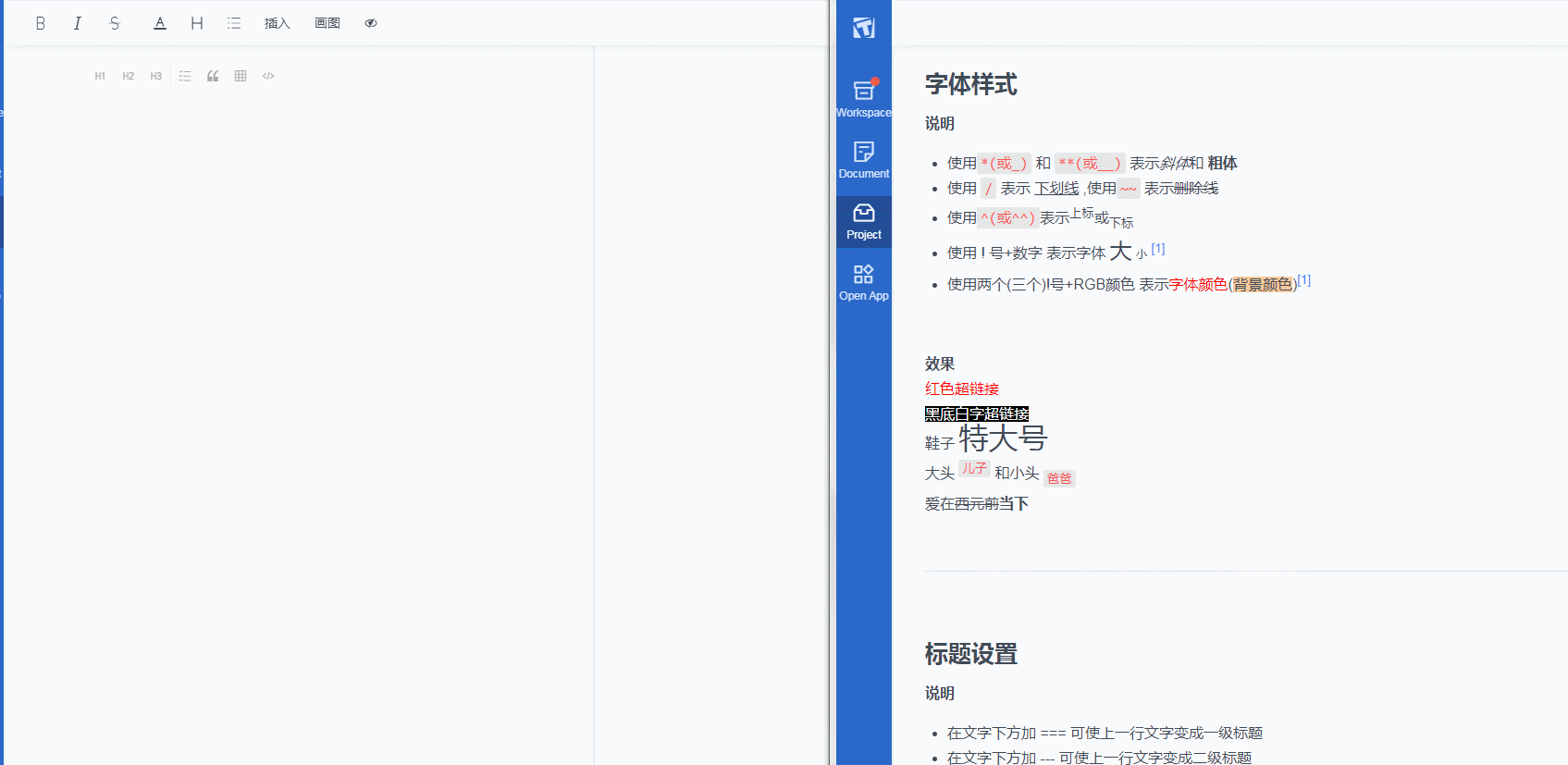
1、复制的代码,粘贴后就乱了,最后只显示一行
2、需要安装插件,实现自动格式化吗?类似vscode的保存,自动格式化那种效果
The text was updated successfully, but these errors were encountered: