-
Notifications
You must be signed in to change notification settings - Fork 1.6k
New issue
Have a question about this project? Sign up for a free GitHub account to open an issue and contact its maintainers and the community.
By clicking “Sign up for GitHub”, you agree to our terms of service and privacy statement. We’ll occasionally send you account related emails.
Already on GitHub? Sign in to your account
How to put scalars in the same row in tensorboard in TF2.0? #2984
Comments
|
@zhangjh915, |
|
@rmothukuru , |
|
@zhangjh915, |
|
@rmothukuru , |
|
@zhangjh915 the categories are based on common prefixes in the tag names, delimited by slashes like a filename. So e.g. if you emit the summaries with the names You can also make this happen automatically by putting them inside a with tf.name_scope("training"):
tf.summary.scalar("training_loss", ...)
tf.summary.scalar("validation_loss", ...) |
|
Hello @nfelt , Do you know how to display two scalars on the same graph (for tensorflow 2.0) ? |
|
Thanks for the question. Unfortunately, merging 2 line charts with 1 line each into 1 line chart with 2 lines is not currently supported in the Scalars dashboard. There is a separate, existing feature request for adding this, so I would suggest thumbs-up'ing and following the other thread if you are interested: see #597 |
|
Thanks @psybuzz for your answer. with train_summary_writer.as_default(): It seems to me that we can do it in tensorflow 1.x |
|
I see, in the example code, the e.g. with train_summary_writer.as_default():
tf.summary.scalar('accuracy', train_metrics[0].result(), step=epoch)
with valid_summary_writer.as_default():
tf.summary.scalar('accuracy', val_metrics[0].result(), step=epoch)should produce 1 chart named "accuracy" with 2 lines on it. |
|
Yes, it's working @psybuzz . Thanks very much. |
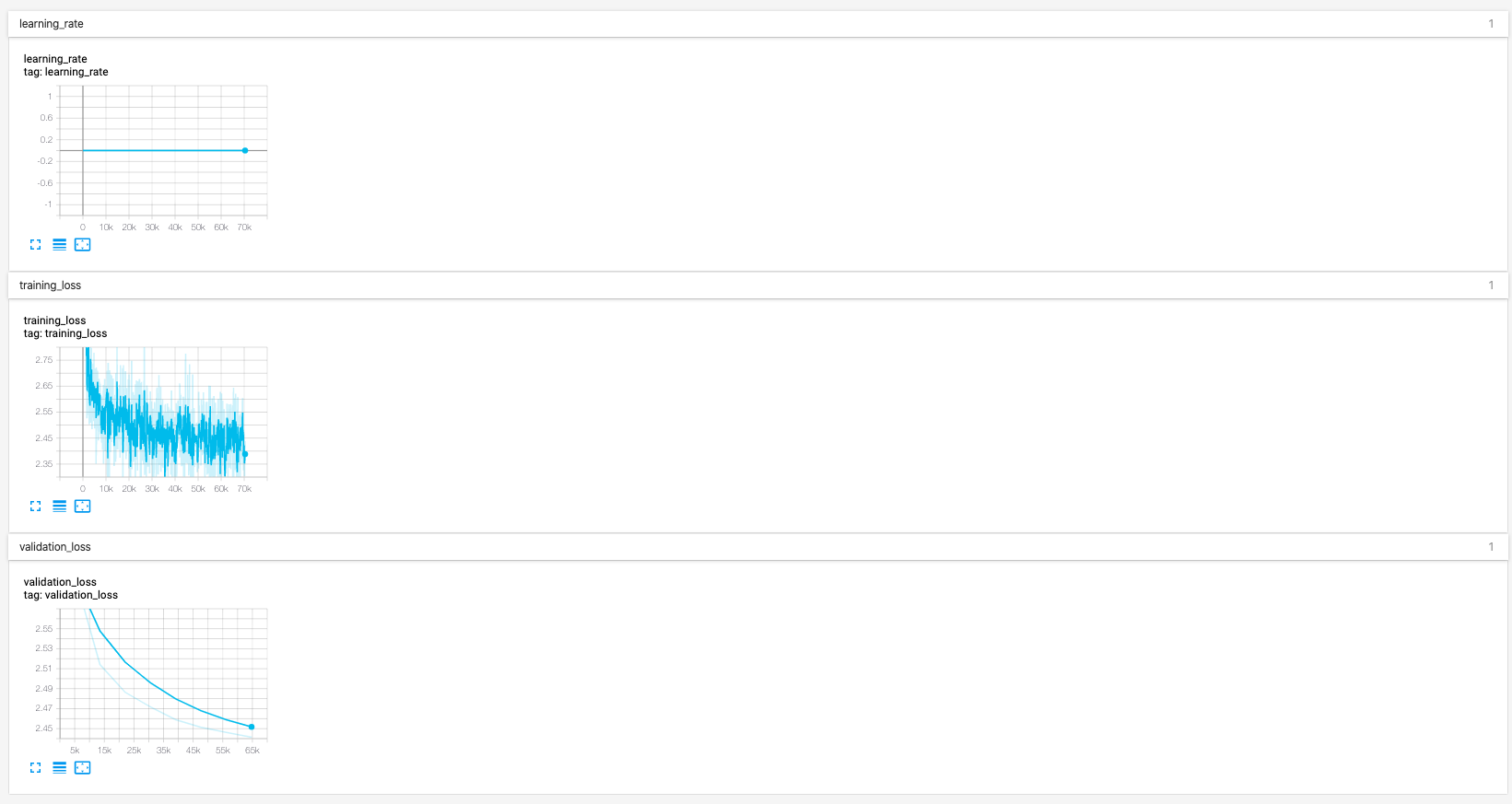
Please make sure that this is a feature request. As per our GitHub Policy, we only address code/doc bugs, performance issues, feature requests and build/installation issues on GitHub. tag:feature_template
System information
Describe the feature and the current behavior/state.
I did not see related arguments in the documentation. If there is such function, please let me know. :P
The following code produces a tensorboard with 3 different rows. How to put the first two in one row and the second in the other?
Will this change the current api? How?
Probably
Who will benefit with this feature?
Any Other info.
The text was updated successfully, but these errors were encountered: