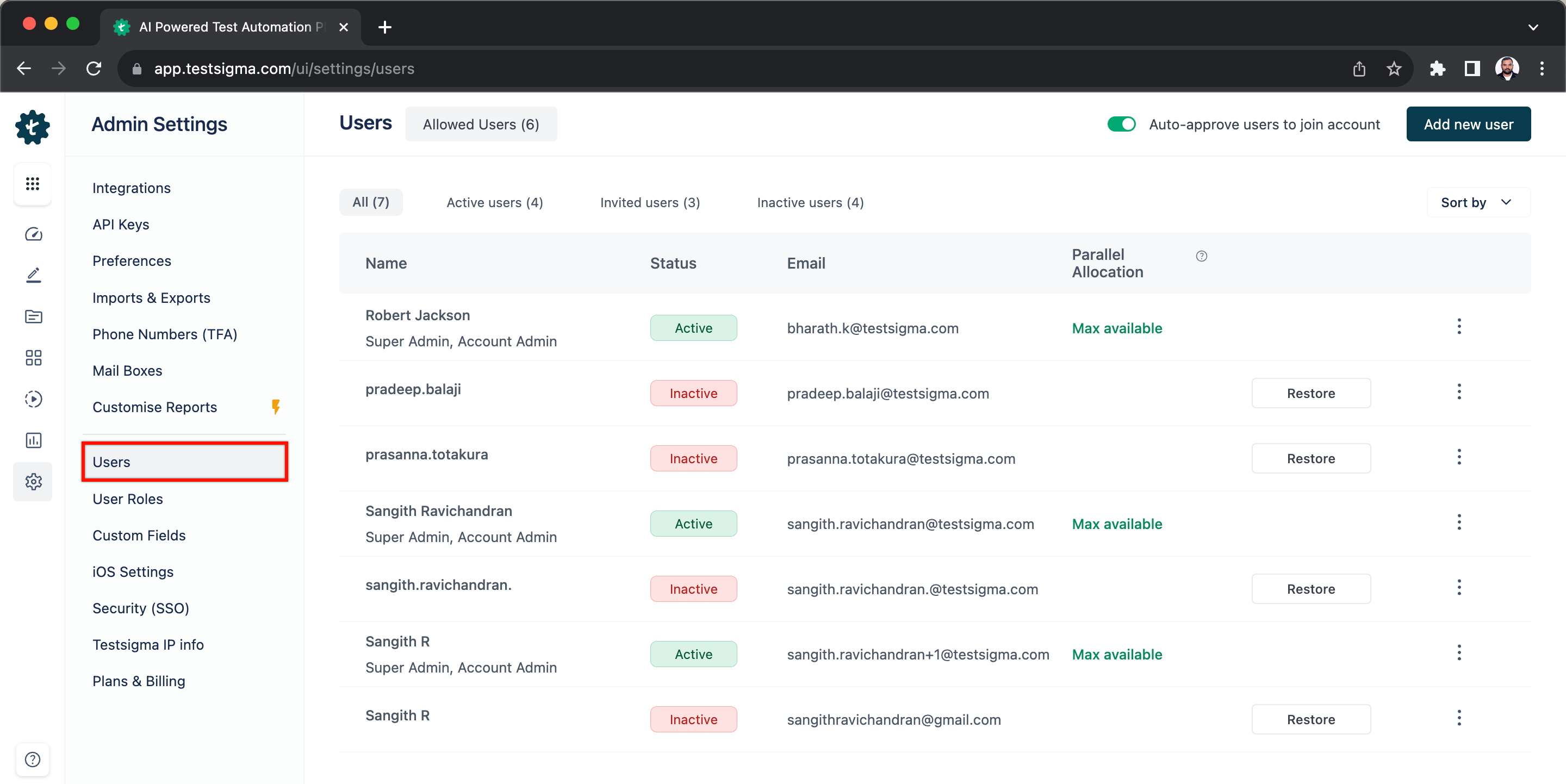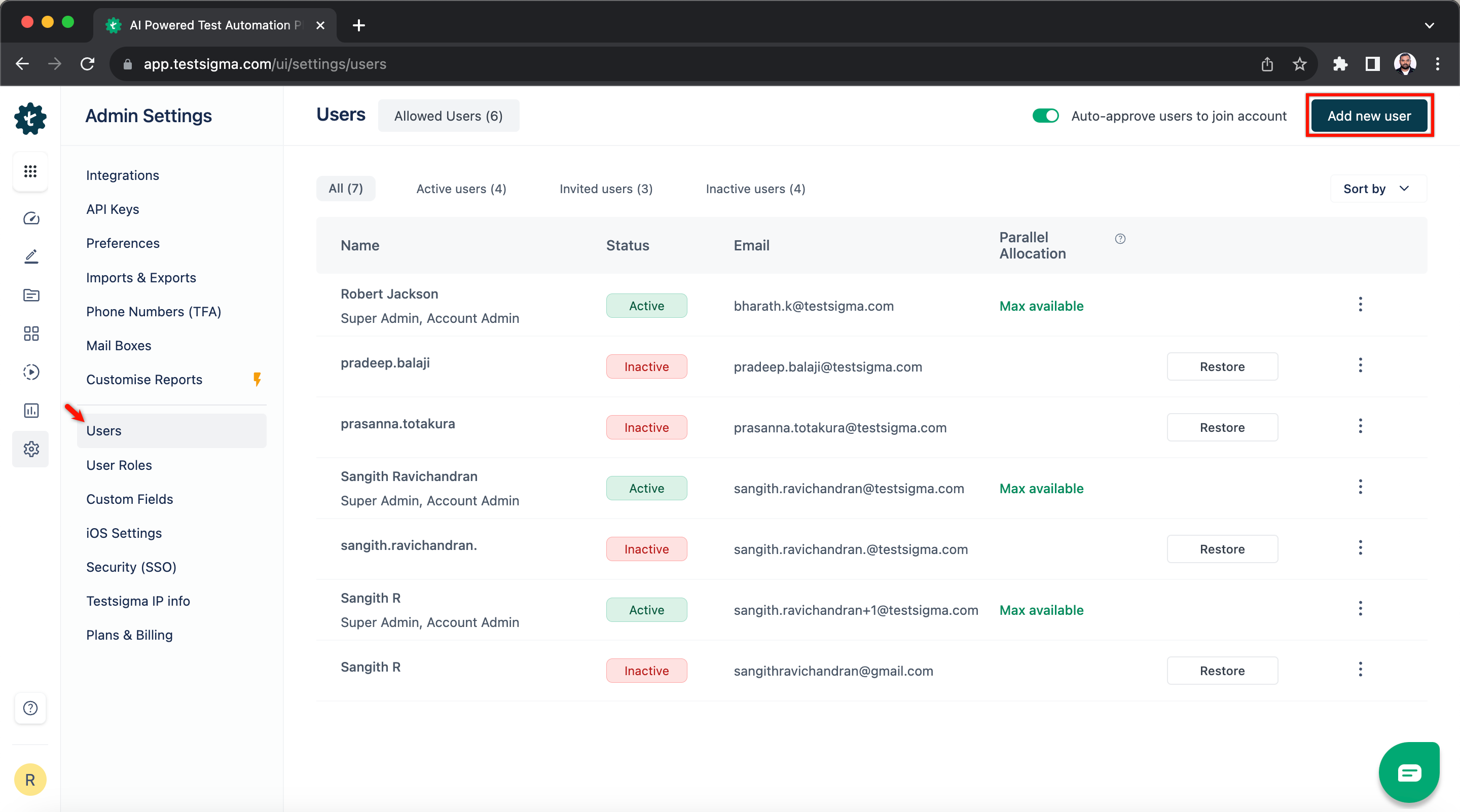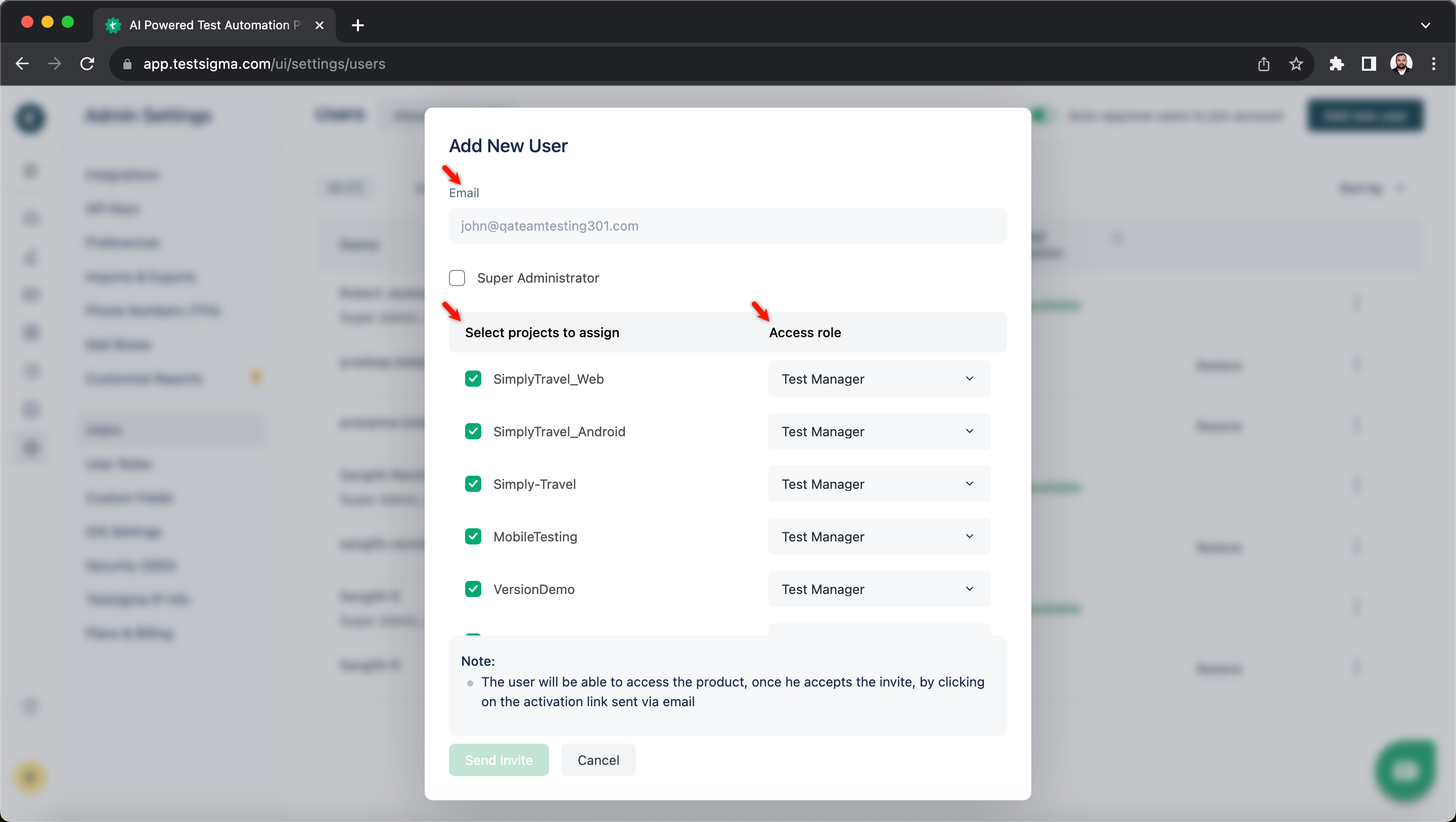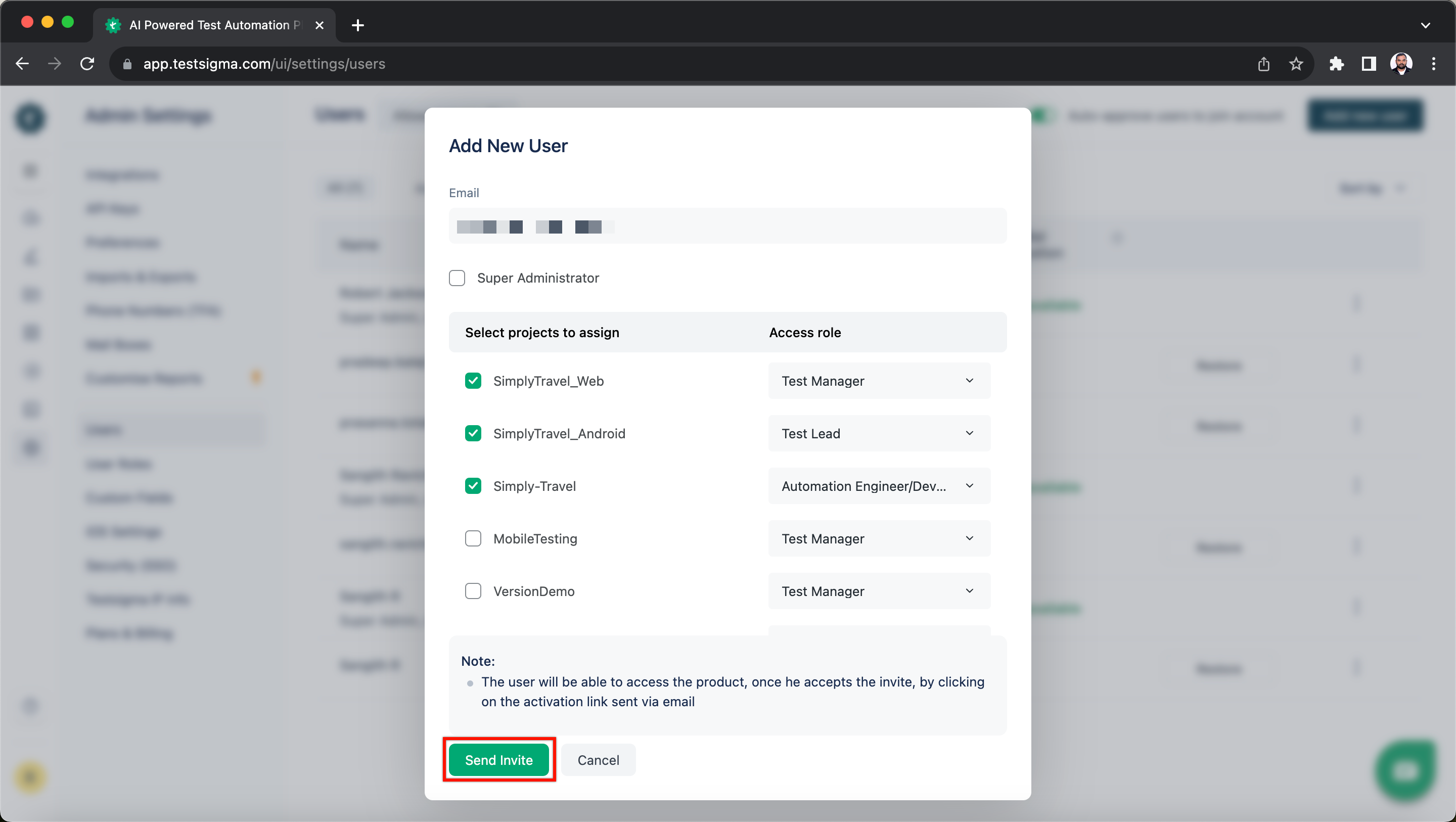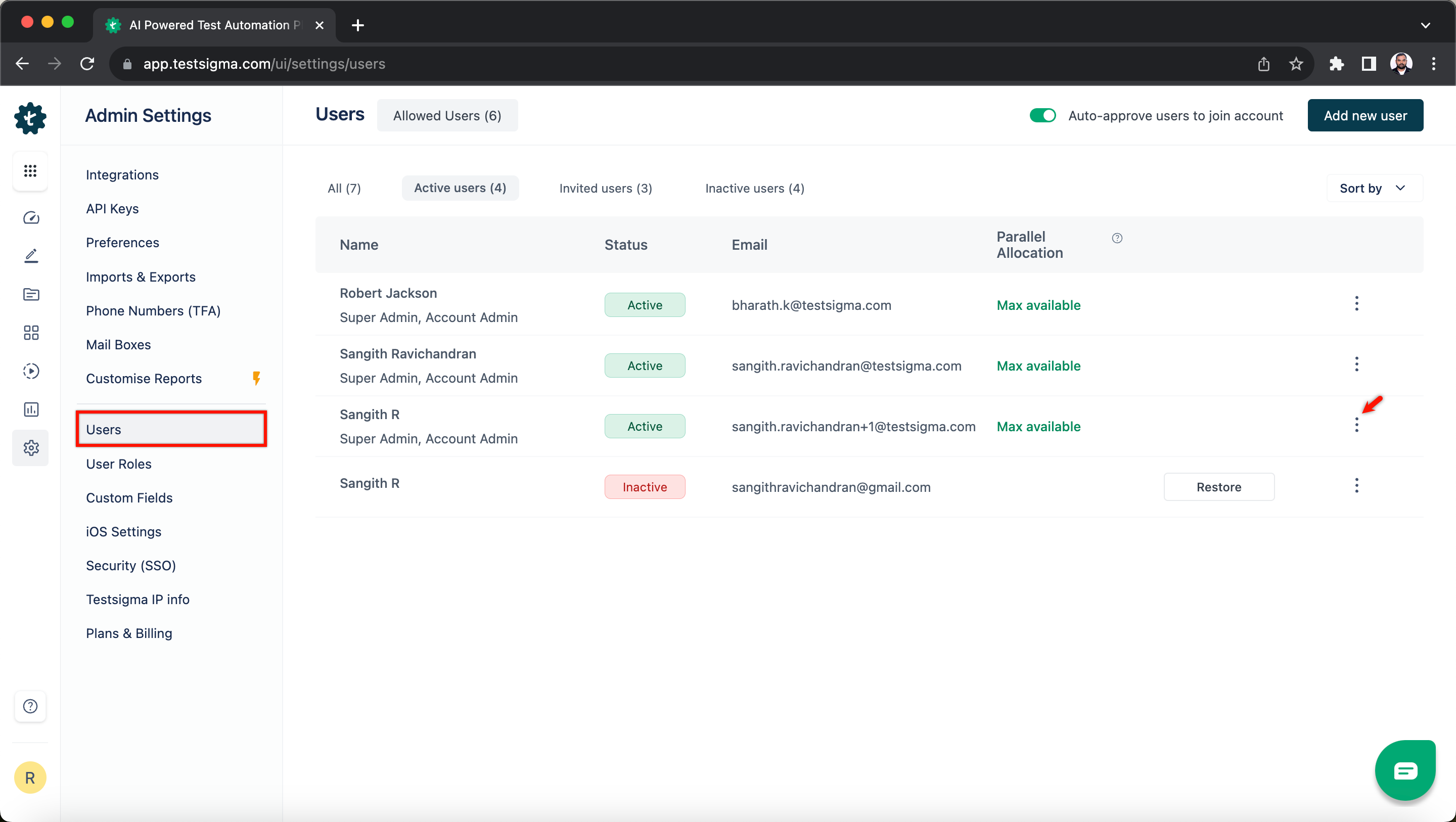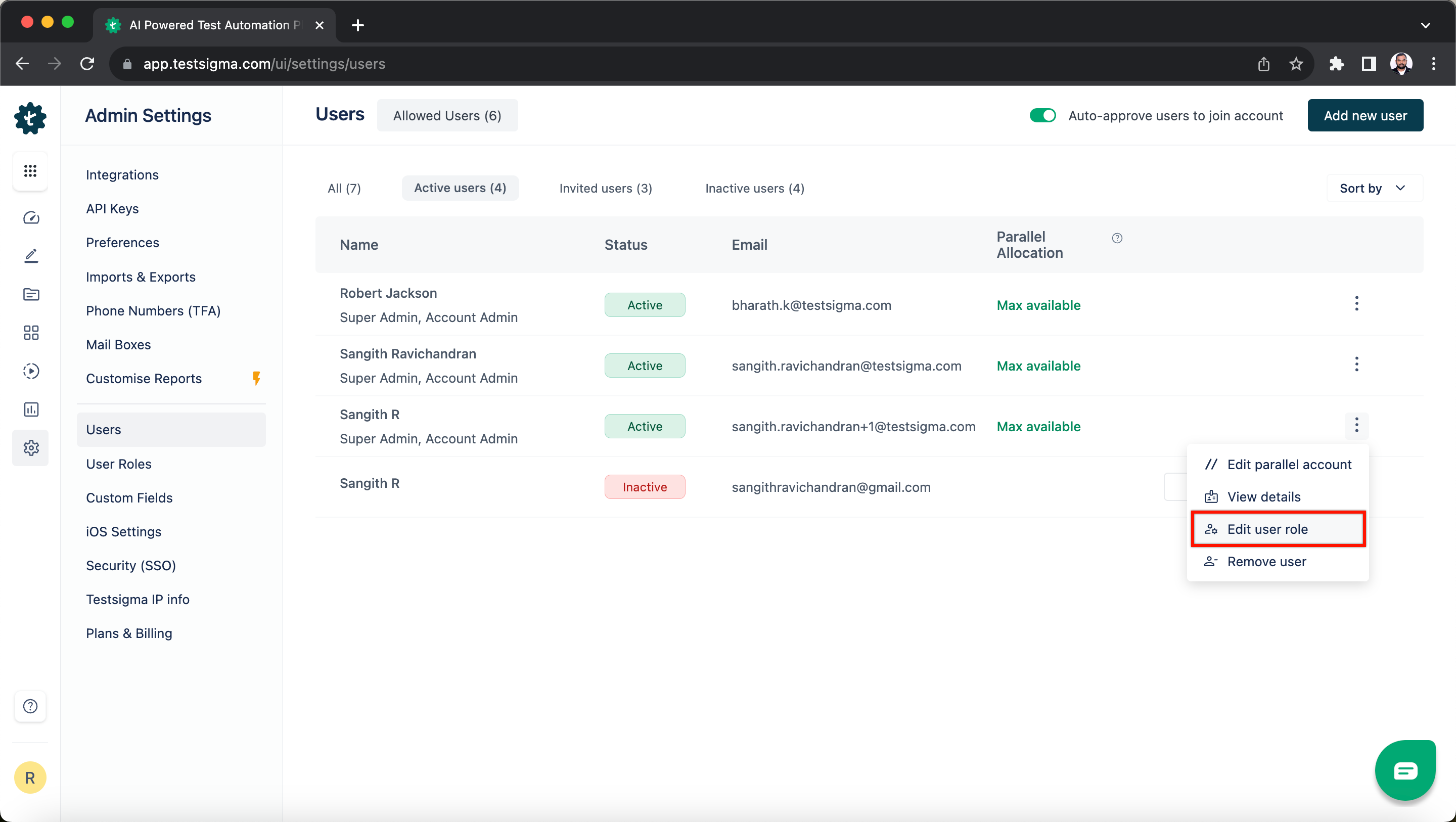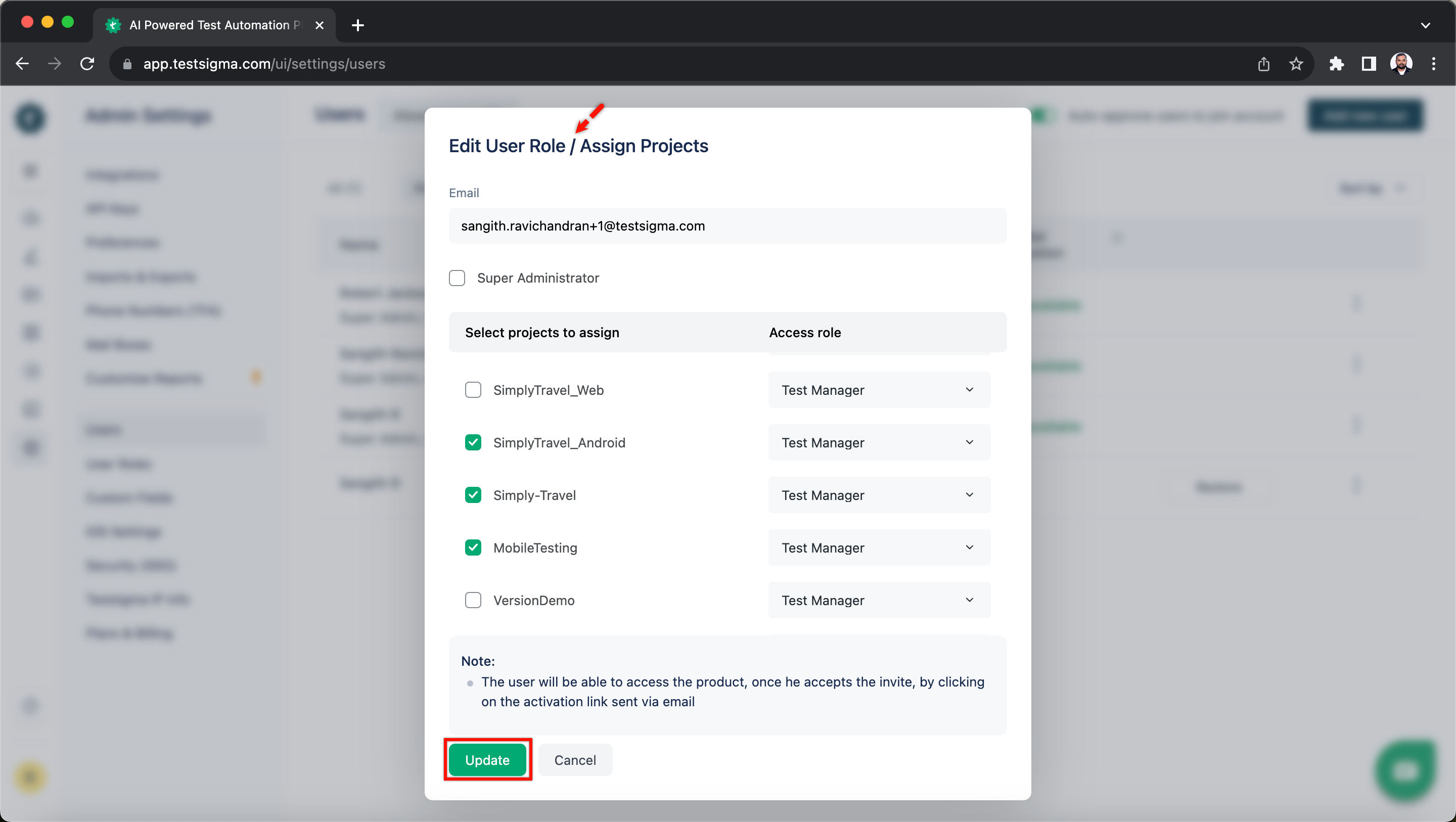| title | metadesc | noindex | order | page_id | warning | contextual_links | ||||||||||||||||||||||||||
|---|---|---|---|---|---|---|---|---|---|---|---|---|---|---|---|---|---|---|---|---|---|---|---|---|---|---|---|---|---|---|---|---|
Assign Projects to Users |
In Testsigma, users can be assigned to multiple projects when required | This article discusses how to add users to multiple projects |
false |
3.1 |
Assign Projects to Users |
false |
|
In Testsigma, you can create multiple projects and assign users to those projects when required. This article discusses adding users/members to multiple projects in Testsigma.
-
You should know how to create a project.
-
To add a user to a project, you should have the role of either test manager or admin for that project. For more information, see user roles.
-
You should know how to invite team members to Testsigma, see adding team members.
-
On Add new user prompt, enter Email, check projects you want to assign and roles corresponding to projects.
-
The user will get an email with the link to join the required project(s).
Alternatively, you can also add users from Project Settings. For more information, refer to user roles.
-
Navigate to Settings > Users, click on the kebab menu corresponding to the user you want to assign a project.
-
From the dropdown, click on Edit user role. This will open a prompt.
-
On Edit User Role / Assign Projects prompt, edit the details and click on Update.
-
The user will be assigned the selected projects with the selected access roles.