-
-
Notifications
You must be signed in to change notification settings - Fork 21
New issue
Have a question about this project? Sign up for a free GitHub account to open an issue and contact its maintainers and the community.
By clicking “Sign up for GitHub”, you agree to our terms of service and privacy statement. We’ll occasionally send you account related emails.
Already on GitHub? Sign in to your account
Cookie "Preferences" button won't respond #980
Comments
|
For transparency, that PREFERENCES link goes towards https://tetr.io/?cmpscreen, and it doesn't actually show up on my Firefox browser either. Thing is, I'm aware that's down to how Firefox blocks things, especially considering I've explicitly requested strict tracking protection, so this isn't really an issue osk could fix. Your scenario with Chromium blocking it is a bit strange, but, pardon the suspicion(I haven't used Chrome in years), what implications does this "crossed out eyeball" icon in the address bar bring to the table? It seems to only show up after you've requested the ?cmpscreen extension, so the correlation here is apparent to me. You can disable automatic sign in through the ingame CONFIG, as shown below: But, disabling the login shows a different kind of bottleneck—the preferences are hidden as soon as you're greeted with the JOIN button. You can kinda snipe the button as the game loads, and it will refresh the page, but no cmpscreen will appear. I have a feeling this was disabled on purpose, especially considering you can disable third party adverts entirely on the desktop client. (it's right below where you turned off automatic sign-in) |
|
i didn't notice that icon before, but looking into it, that's just my setting to block all the 3rd party cookies from the single advert that loads up on my screen. i don't see how it would make sense to disable cmpscreen, since you're not required to enable tracking cookies to still have the adverts on screen. that would be dumb. |
|
strange, indeed the CMP isn't willing to show for me either, looks like a change on AdinPlay's side, will have to consult or change the way I use it...trying to avoid their fugly popup lol |
|
Fixed in next version. |


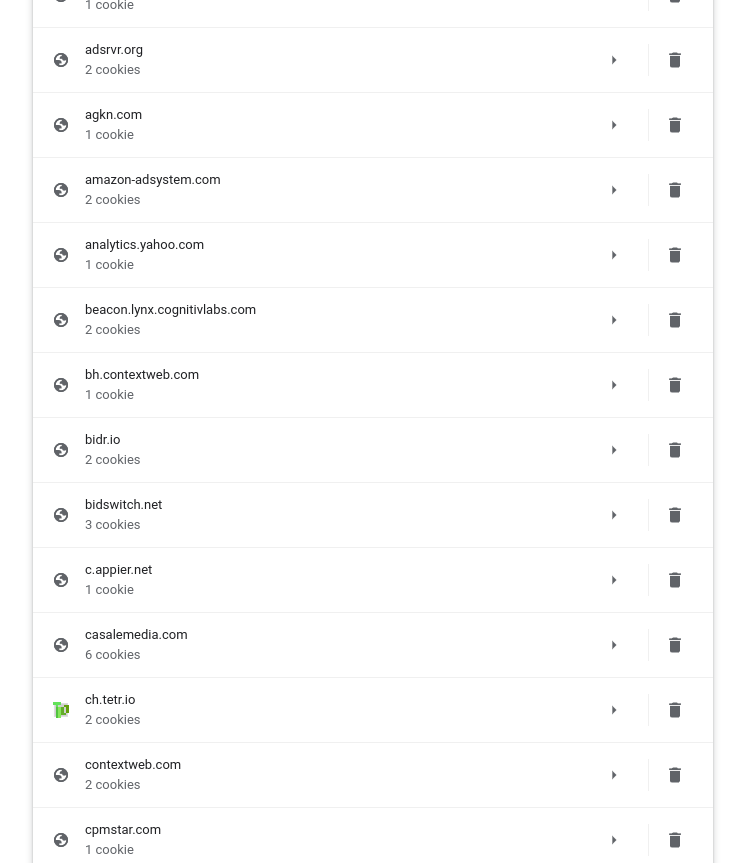

Checklist
OS and Version
Fedora 36 / Linux
Browser and version
Chromium 103.0.5060.114 (Official Build, ungoogled-chromium) 64 bits
Describe the bug/issue
Clicking "Preferences" in the Cookie Policy banner does not respond with any interfaces to allow me to change cookie preferences. Instead, it just reloads the page.
Reproducing
Expected behavior
A dialog window is supposed to show up allowing for any user to choose which cookies to enable, or keep everything disabled except for essential ones such as login credentials and game settings.
Screenshots
Console logs
No response
Additional context
There are no other means to have access to this button, since the banner is gone forever if you either click Ok or if you have an automatic login set up. Because of this i was unable to test it on the download version.
The text was updated successfully, but these errors were encountered: