New issue
Have a question about this project? Sign up for a free GitHub account to open an issue and contact its maintainers and the community.
By clicking “Sign up for GitHub”, you agree to our terms of service and privacy statement. We’ll occasionally send you account related emails.
Already on GitHub? Sign in to your account
Graphics artefacts in integrated PDF viewer #1773
Comments
|
This even happens without graphics it seems. You can also notice white artifact lines in text and captions. Most of the times during/after magnifying. It does not matter whether the PDF viewer is docked or undocked. I tried forcing my NVIDIA GPU to be used with TeXstudio (instead of integrated Intel GPU/CPU), but the GPU doesn't seem to be used. |
|
Qt6 bug. Qt6 does not work properly for scaling factor like 125% (100% or 150%) is okay. Bug is reported and confirmed. |
|
Thx for confirming the bug and the workaround (works and is ok for now). @aaron-hurst , the scaling factor @sunderme means is the global app/font scaling in Window 10. It'll affect all other programs and your desktop as well. See 2nd item here: https://support.microsoft.com/en-us/topic/make-text-and-apps-bigger-c3095a80-6edd-4779-9282-623c4d721d64 . Mine was set to 125%, which caused the problem. |
Is it this bug? https://bugreports.qt.io/browse/QTBUG-91239 |
|
it is reported here https://bugreports.qt.io/browse/QTBUG-95957 |
|
The version with Qt5 works fine for me. It could be the Qt6 bug as said by @sunderme |
|
I am currently experiencing this issue. My workaround is to go to texstudio.exe right-click properties window>compatibility>"Change high DPI settings", check "Override high DPI scaling behavior." and set list item to "System". This method avoids having to change scaling systemwide. Program items are slightly bigger but glitch is no longer present. |
|
qt 6.3 beta3 fixes the issue. |
If your window manager does not support that, setting |

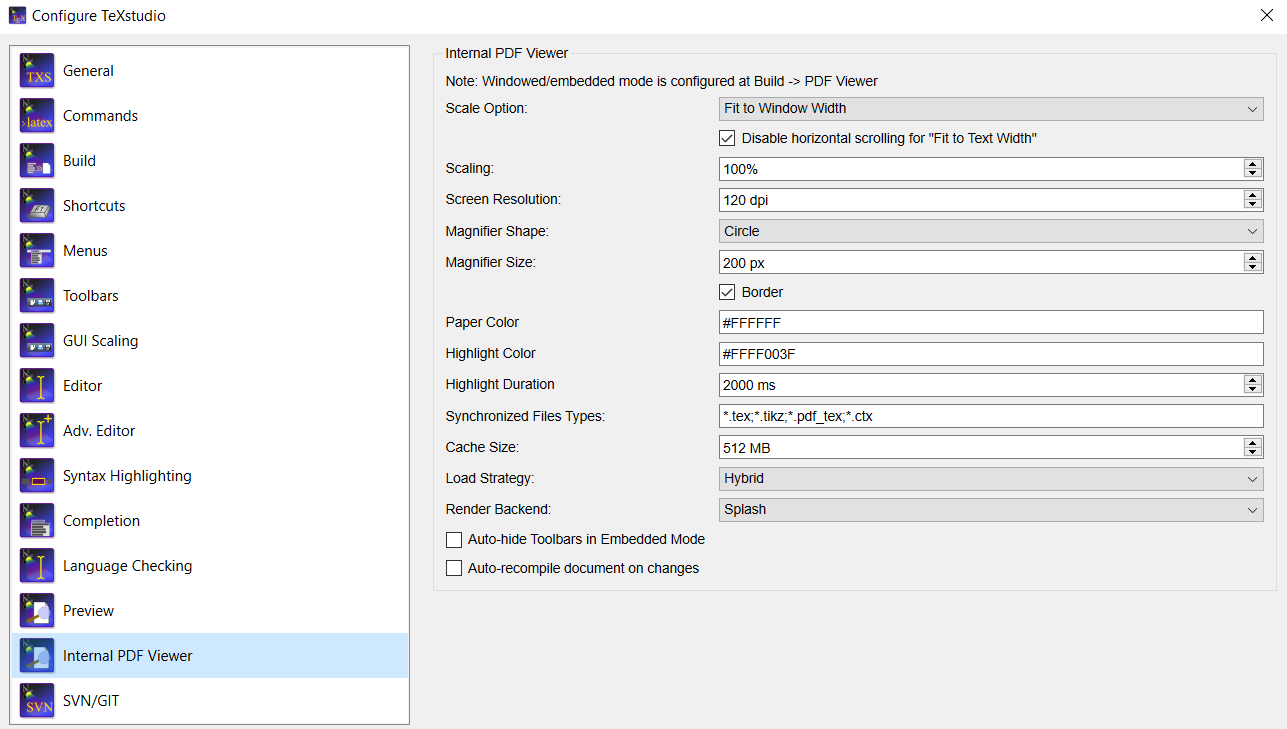
Environment
Expected behavior
Graphics preview in the integrated PDF viewer should work without problems, as it did with ver 3.1.2 and previous versions.
Actual behavior
When scrolling through a document/PDF preview, graphics (e.g. in figures) sometimes have strange artefacts -- in my case single white lines, mostly horizontal. When zooming in using the round magnifying glass, the problem gets worse. See attached screenshot.
How to reproduce
Create a document with graphics, e.g. \includegraphics{} with a PNG or JPG file. Scroll and/or zoom around in the produced output.
The text was updated successfully, but these errors were encountered: