-
-
Notifications
You must be signed in to change notification settings - Fork 2.7k
New issue
Have a question about this project? Sign up for a free GitHub account to open an issue and contact its maintainers and the community.
By clicking “Sign up for GitHub”, you agree to our terms of service and privacy statement. We’ll occasionally send you account related emails.
Already on GitHub? Sign in to your account
Uploaded images not working #2365
Comments
|
Hi @leocarmo, I noticed that the standard Voyager files are in .JPG, and what you're trying to upload is .PNG. Have you tried uploading a .JPG file to see if the problem still continues? |
|
Hi @mateushackfaccat , tks for your attention. Same problem... Its not only with images, files too |
|
Have you checked whether the folders where Voyager is running have all the permissions? I'm glad that more Brazilians are using Voyager. :) |
|
I do not know what might be happening then. Have you tried installing a new instance of Voyager to run a test and see if that installation is not in trouble? |
|
Yes, already done... I tryed 3 times another instance. When i used laravel 5.4 everything run, but on 5.5 i have this problem |
|
I do not know what might be happening then. :( |
|
Please reload the page with your browser's devtools open and record the requests for those images (one working, one "broken"). For each, please share with us what the URL is for the image, as well as the mime-type being sent by the server, and any other information you believe may be relevant ("size", etc). Additionally, please share a screenshot of your |
|
Anyway thanks for the help @mateushackfaccat Thanks for the answer @fletch3555 |
|
@fletch3555 take a look: |
|
i have same issue, Any solution master ? |
|
hi, i was facing such problem, i've managed to fix the issue by updating |
|
no solution sir ? |
|
nothing... @x5c |
|
I had a same problem. I update my .env for new domain but due to production and cache it stay same until I ran |
|
|
hi, i had the same issue. |
|
@chirill, since you mentioned |
|
@fletch3555, i didn't override path.public. |
|
Both would be needed. What you did is enough to get laravel to work, but what I suggested is needed for anything calling the |
|
I set this |
|
In Unix systems, check your storage file owners. |
|
It's simple. I had exact same problem. So here's my fix... |
|
I currently have this problem in production Symlink is created Still the images are broken (avatars, etc) |
|
encountered the same issue, currently my voyager app's core is not saved in httdocs, what i notice is that when I copy images to httdocs/myapps/storage it correctly displays. But when I upload it goes to the public/storage |
|
php artisan storage:link |
|
yep, i ran php artisan storage:link couple of times, it doest not fix the issue. |
|
having the same issue. I changed the admin background image through the options but after the image is uploaded it does not show. Dev tools show 404. Media does not load the image as well. Everything else is working properly. Important to say that I had to move the project to a subfolder. Locally the image is loaded after an upload. Using the server the image does not show. |
|
I have uploaded an image to use in a dimmer and it works just fine. It did not work while using admin image background upload. |
|
I found my issue. |
|
I had same exact issues. changing my APP_URL .env did solve my problem although that is the most suggested solution here, I wasn't able to fix it until I found this video, https://www.youtube.com/watch?v=8FjqHsmAeCM . I hope this will also fix yours. |
|
I'm going to close this since it's so old and multiple causes/solutions have been identified, all related to misconfiguration. |
|
I have solved this issue by adding the below code in filesystems.php and mentioned in .env as
|
|
I solved the issue by adding this to AppServiceProvider.php in register function $this->app->bind('path.public', function() { This works for Shared hosting only |
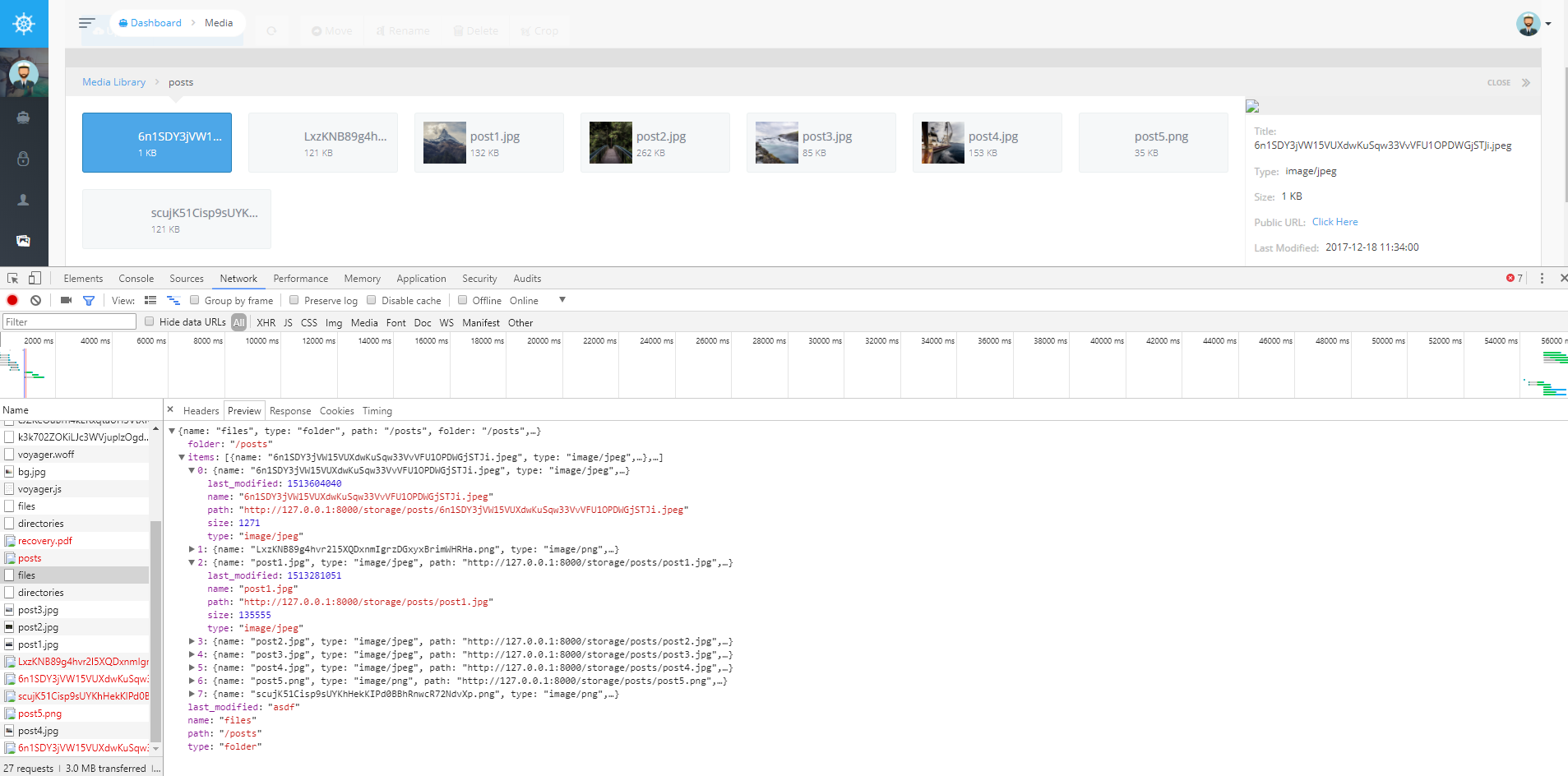
Description:
When i upload a new image or file, its not showing on browser, but the image is correctly on my filesystem. Primary images from install are correctly display
Already tried
APP_URLin.env/storage/app/public/postsSteps To Reproduce:
The text was updated successfully, but these errors were encountered: