Build your website with kross hugo theme by following this easy steps (No Coding Required)
In this tutorial we will show you to make your website live without buying any hosting and touching a single line of code. We made this tutorial based on meghna hugo but you can setup everithing like this.
- Git acccount (Ex: Github, Gitlab etc ) . In our case we use github.
- Netlify account to host files and add custom domain .
- Forestry account to maintain whole project without code.
First we will fork this kross hugo template.
Go to your forestry account and click on import your site now. declare your config.toml file [exampleSite] and fill up basic settings . Mark everything is done then go to configuration to change the base url . You can put any url but this have to similar as netlify . So for now put a name which you are going to put in netlify as netlify subdomain.
Here comes the last step . Go to your netlify account and click add new site . Choose your git repository to import your website in netlify . And now you can see the forked kross hugo theme. select it and follow the steps. Then go to site settings for change the site name and put your subdoamin name here what you puted on forestry as base url. save it and go to deploy from top menu, Wait a while and click on site preview or just simply go to the subdomain you puted as base url. BOOM! Your site is live. Now you can go to forestry and add, remove or customize every setting and content.
If you face any issue regarding the installation feel free to onen open a new issue
- Demo
- Quick Start
- Installation
- Reporting Issues
- Technical Support or Questions
- Licensing
- More Hugo Themes
| Homepage | About | Blog | Portfolio | Contact |
|---|---|---|---|---|
 |
 |
 |
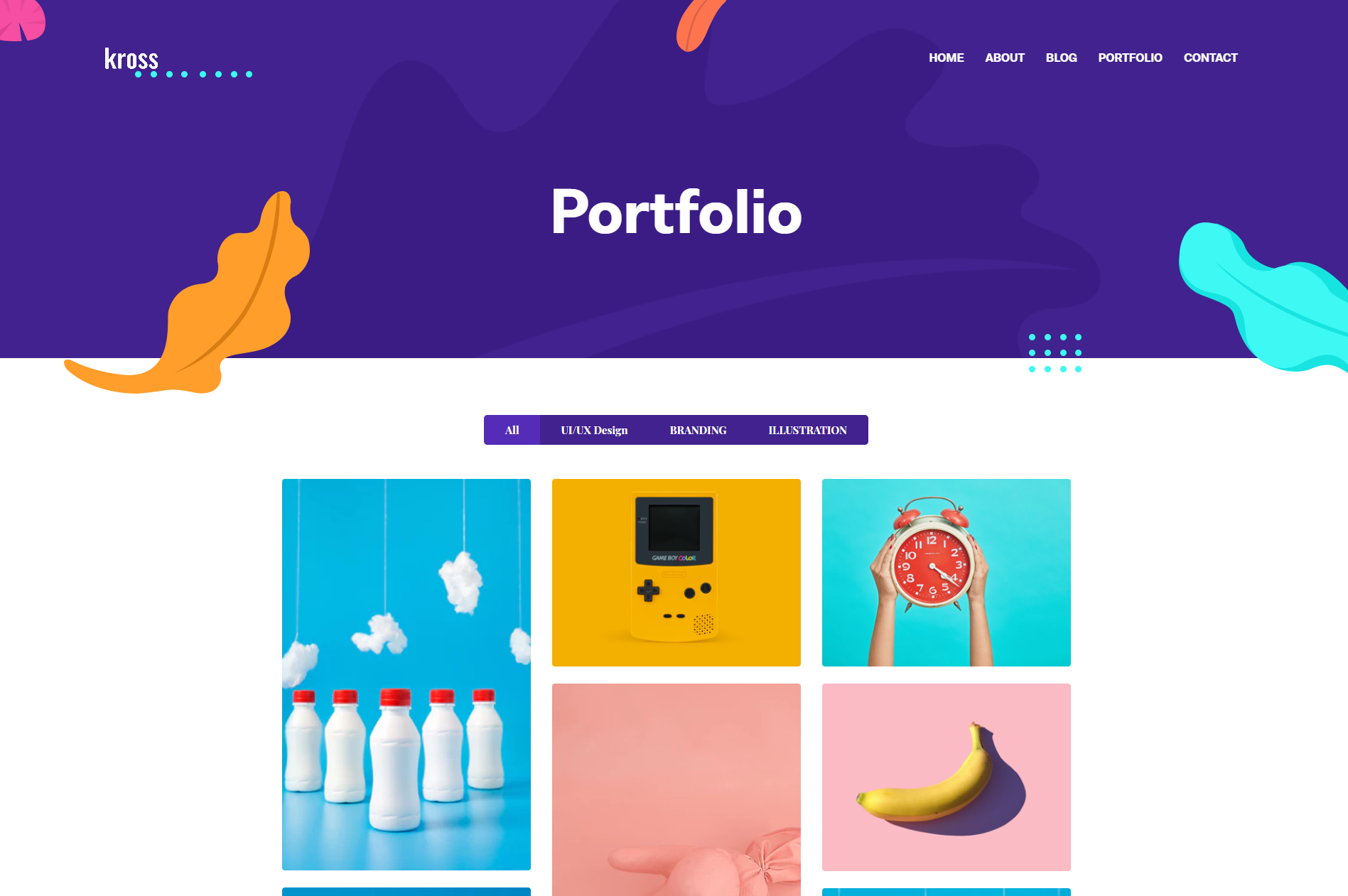 |
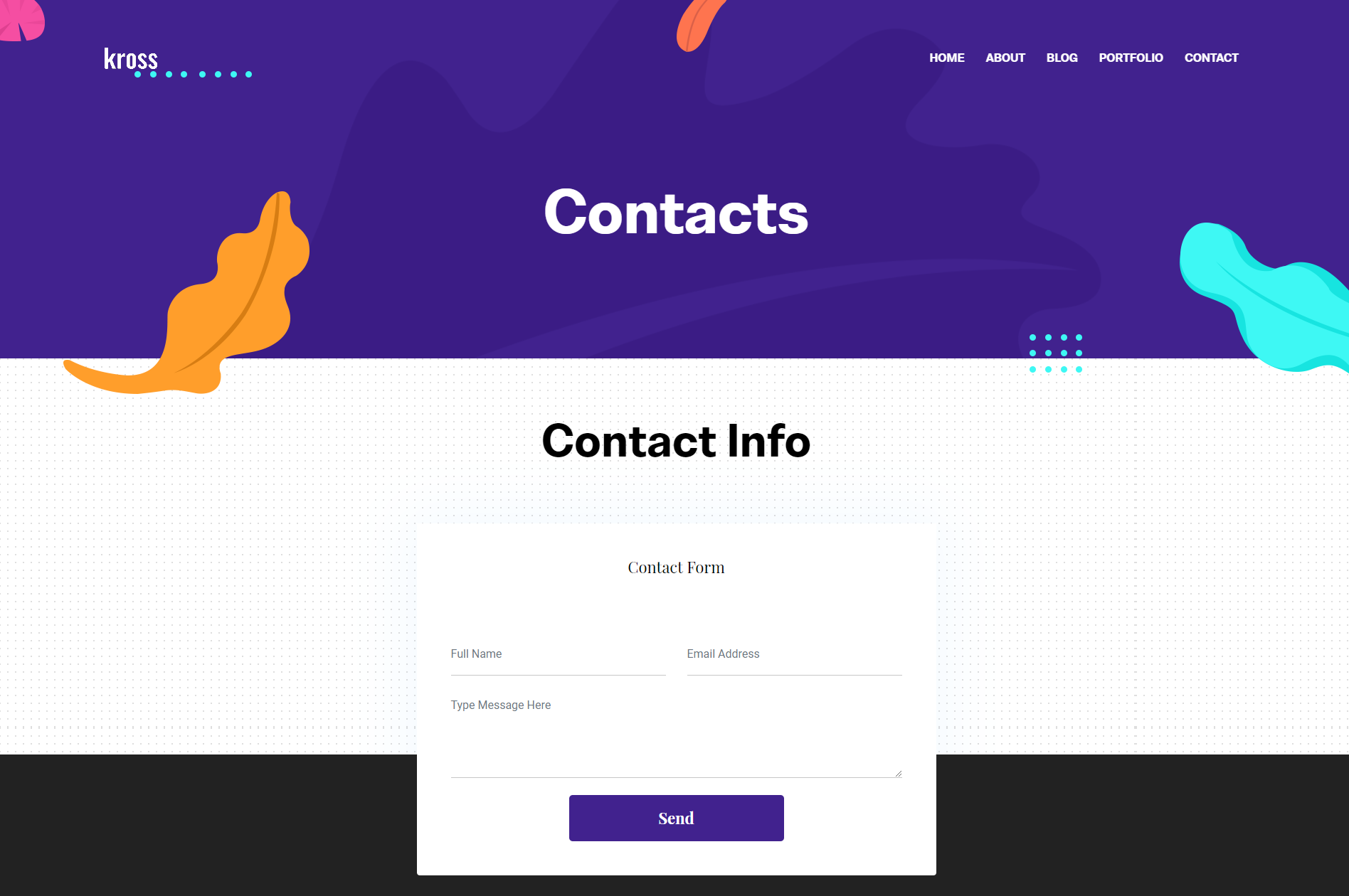 |
The images are only for demonstration purpose, Please don't use those images.
Quick start options:
- Clone the repo:
git clone https://github.com/themefisher/kross-hugo.git. - Download from Github.
- Download from themefisher website.
At the top we have shown an easy hugo installation. but still if you think you want to go with the traditional way then use the following commands:
$ git clone git@github.com:themefisher/airspace-hugo.git
$ cd airspace-hugo/exampleSite/
$ hugo server --themesDir ../..
We use GitHub Issues as the official bug tracker for the Kross Theme. Please Search existing issues. It’s possible someone has already reported the same problem. If your problem or idea is not addressed yet, open a new issue
If you have questions or need help integrating the product please contact us instead of opening an issue.
- Copyright 2019 Themefisher (https://themefisher.com/)
- Licensed under MIT (https://github.com/themefisher/kross-hugo/blob/master/LICENSE)
 |
 |
 |
|---|---|---|
| Hugo Mega Bundle | Phantom | Red Lab |
 |
 |
 |
| Northendlab | Influencer | Vex |
 |
 |
 |
| Timer | Parsa | More Hugo Themes |
