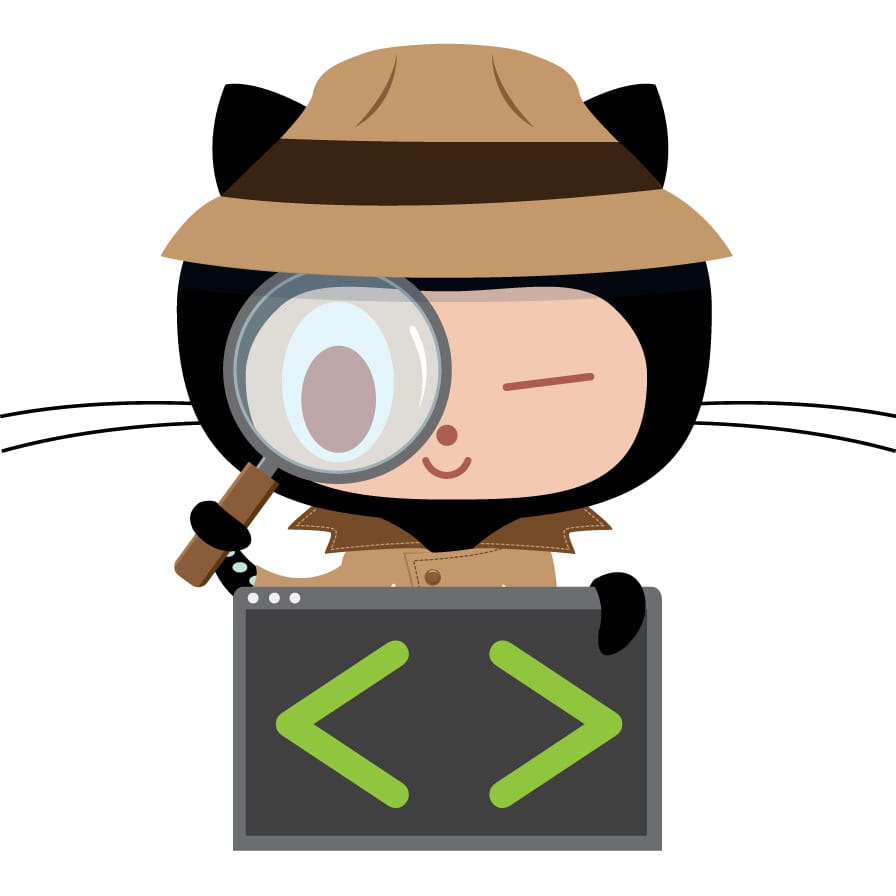This document will contain a list of known issues, and how to solve them.
Debug Window Too Small !!
Ya, this is probably the very first thing you saw. To fix this, click anywhere within the dev tools window and press
Command+Shift+Don Mac orControl+Shift+Duntil the debug window pops out into its own window.
If you run into errors during npm install about node-gyp, then you most likely do not have the proper build tools installed on your system. Build tools include items like Python and Visual Studio. Thanks to @felixrieseberg, there are a few packages to help simplify this process.
The first item we need to check is our npm version and ensure that it is not outdated. This can is accomplished using npm-windows-upgrade. If you are using yarn, then you can skip this check.
Once that is complete, we can then continue to setup the needed build tools. Using windows-build-tools, most of the dirty work is done for us. Installing this globally will in turn setup Visual C++ packages, Python, and more.
At this point things should successfully install, but if not then you will need a clean installation of Visual Studio. Please note that these are not direct problems with electron-vue itself ( Windows can be difficult sometimes ¯\_(ツ)_/¯ ).