Adding Back True Transparency Breaks W3M/Ranger Image Viewing #199
Comments
|
@angelic-sedition: I'll work around that soon by having it only do this when transparency is enabled. |
|
@angelic-sedition thanks for bringing this up |
|
Any update on this? |
|
To continue the issues from my pull request - checking all the colors for possible transparency is easy, however it seems that changing the widget's visual has no effect after it has been created and drawn. |
|
You might have to hide and show the widget again, I'm not sure. |
|
Unfortunately, hiding and showing the widget does not work. I understand that you don't want to regress existing functionality, so if anybody wants to use termite with ranger and doesn't care about transparency (or the need to restart) they can use my ranger-fix branch which uses the system visual as long as no color has transparency. Better, if anybody has an idea how this could be solved, I'd love to work on it some more and see it merged upstream, but right now I can't really see that happening. |
|
i really don't care for termite with transparency, i would just like the pictures to show up on ranger. your ranger-fix does just that? |
|
Yes, as long as all your colors are using the #rrggbb format (rgba(r,g,b,1) will probably work as well). |
|
Does this mean this won't be implemented in the main repo? I also don't really care for transparency but I'd rather not use some fork if it can be avoided. |
|
In the current state? Most probably not. |
|
That's unfortunate. Thanks for your efforts anyway, of course. But I guess then
I will keep using urxvt when I need to view images for now.
|
|
FWIW, sxiv has Vim-like keybindings and a nice thumbnail preview mode. |
|
@autrimpo Thanks for the ranger-fix branch! I'll use this for now. |
|
+1 |
1 similar comment
|
👍 |
|
This is really a bug in w3m (which is used by ranger to display images). See https://github.com/hut/ranger/issues/86 for details. For Debian users, it has been fixed in the w3m development repo: tats/w3m@e24b406. |
|
Thanks for the update, I'll just close this issue then. |
|
It seems like I was a little too fast with my comment above: There were issues with w3m crashing in terminals with 32bit color that now have been resolved, but image display still does not seem to work according to @noctuid. |
|
Good day, Is there still no way to fix this in the main repo? I have the transparency option commented out |
|
It's not a Termite issue. |
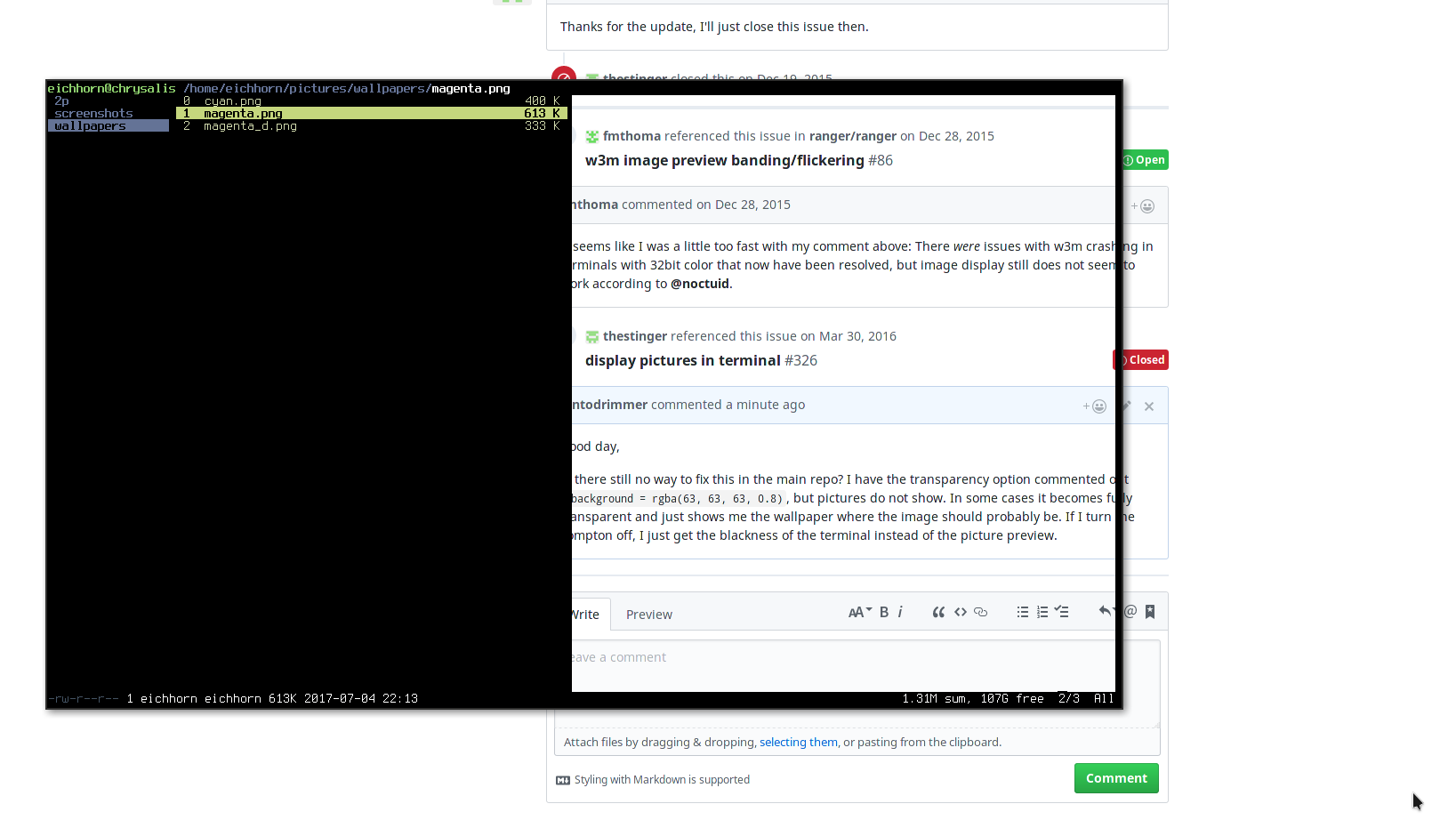
With commit 7612e90, images can no longer be displayed in terminal. Image preview isn't supposed to work with transparency, but even with transparency disabled (1 for the alpha channel) it doesn't work.
The text was updated successfully, but these errors were encountered: