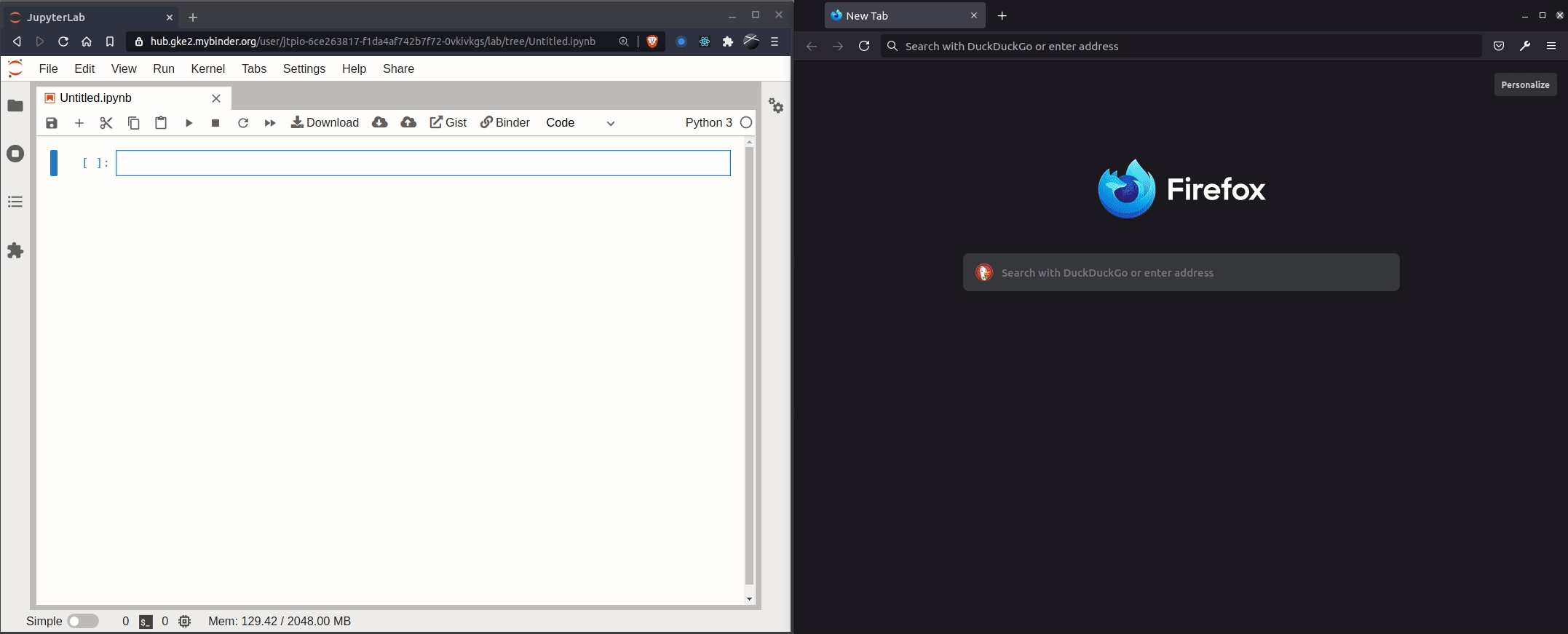JupyterLite enables basic support for Real Time Collaboration over WebRTC.
Real Time Collaboration (RTC for short) makes it possible for users to collaborate on the same document at the same time.
Here is an example screencast of what it looks like in JupyterLab:
Since JupyterLite reuses most of the upstream JupyterLab components and plugins, it also gets support for RTC almost automatically.
The main differences compared to JupyterLab are:
- the user content is decentralized: users store notebooks and files in their own browser local storage
- the communication with peers and the initial syncing mechanism happens over WebRTC, instead of the WebSocket Jupyter Server handler in JupyterLab
To enable RTC in JupyterLite, you need to set the collaborative flag in the
jupyter-config-data. This follows the same behavior as in JupyterLab 3.1 where real
time collaboration is an opt-in feature.
In addition to the collaborative flag, end users must specify the room query
parameter in the URL. An example of such URL is as follows:
you-lite-deployment.example.com/lab/index.html?room=4869637241
Users are grouped together in rooms using a combination of:
- the host, for example
jupyterlite.example.comormyserver:5000 - the name of the room parsed from the query string parameter, for example
my-custom-room
Currently both collaborative and room must exist for RTC to be enabled. When this is
the case, users can collaborate on documents together:
See the configuring section of the docs for more details on how to
configure jupyter-lite.json.