New issue
Have a question about this project? Sign up for a free GitHub account to open an issue and contact its maintainers and the community.
By clicking “Sign up for GitHub”, you agree to our terms of service and privacy statement. We’ll occasionally send you account related emails.
Already on GitHub? Sign in to your account
Compilation error when selecting default v2/Autohotkey.exe interpreter #132
Comments
|
This bug is not caused by symlink, but because ahk2exe excludes autohotkey.exe |
|
Couldnt you resolve the path before sending the arguments to ahk2exe? ahk2exe doesnt exclude autohotkey.exe because I can use |
|
I have verified that symlink can compile normally without resolving to the source file path. https://github.com/AutoHotkey/Ahk2Exe/blob/master/Ahk2Exe.ahk#L297 |
I think is exactly the other way around: the condition is: So, if your lexer is calling AHK2Exe by passing Thats because it is actually a shortcut to This is not a problem directly with your lexer though, I think this is on AHK2Exe's side, but I think, as a workaround your lexer might check if the file is a shortcut and resolve it before passing it to the compiler while they fix that, because I dont think they will fix it for now. |
|
|
I had a feeling I had already brought this up with @TAC109. It was actually about a different requirement put into effect the same way, with a similar unwanted side-effect.
I think the loop is used primarily to build the list of binary files for the GUI. The exclusion of AutoHotkey.exe is likely intended to eliminate a redundant option from the GUI, but it also has the unwanted effect of falsely claiming that the file is an invalid base. If the user (or parent process) explicitly specifies a file, it should not matter what the file is named.
It's a symbolic link, not a hard link. Still, this should be fixed in Ahk2Exe. |
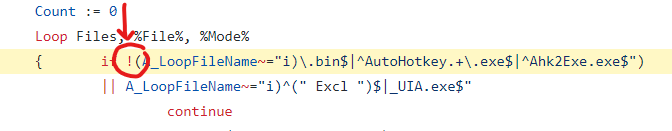
Issue Type: Bug
Steps
Result
Expected
Script should be compiled
Notes
The problem is that the default instalation uses a symlink for the file instead of a copy of it and AHK2Exe doesnt resolve the link prior to tyring to compile
Possible solution
Manually resolve the symlink before passing it to AHK2Exe while I report the bug to the developer
Extension version: 1.4.9
VS Code version: Code 1.69.2 (3b889b090b5ad5793f524b5d1d39fda662b96a2a, 2022-07-18T16:12:52.460Z)
OS version: Windows_NT x64 10.0.19044
Restricted Mode: No
System Info
canvas_oop_rasterization: disabled_off
direct_rendering_display_compositor: disabled_off_ok
gpu_compositing: enabled
multiple_raster_threads: enabled_on
opengl: enabled_on
rasterization: enabled
raw_draw: disabled_off_ok
skia_renderer: enabled_on
video_decode: enabled
video_encode: enabled
vulkan: disabled_off
webgl: enabled
webgl2: enabled
A/B Experiments
The text was updated successfully, but these errors were encountered: