New issue
Have a question about this project? Sign up for a free GitHub account to open an issue and contact its maintainers and the community.
By clicking “Sign up for GitHub”, you agree to our terms of service and privacy statement. We’ll occasionally send you account related emails.
Already on GitHub? Sign in to your account
No module named cy_yolo_findboxes #252
Comments
|
Have you built the Cython extensions using one of the three methods outlined here? |
|
I only use 'pip install .' do I need to executed 'python3 setup.py build_ext --inplace' ? |
|
Can you try using |
|
the same problem . and my cython_utils directory like this |
|
If you install using |
|
ok |
|
@myBestLove I'm having the same issue, using Python 3.5. I tried @abagshaw suggestion but didn't work for me. Can you share how did you solve it? This is a screenshot of my error: |
|
@ilopezfr Can you try using |
|
@abagshaw I did my installation using |
|
@ilopezfr It may be that just building the Cython extensions in place doesn't work with the import paths (I'll look into that). For now can you try doing |
|
@abagshaw Thanks! It actually fixed it when installing it globally. |
|
For what it's worth, I am using python 2.7 and was having the same issue. I initially used sudo pip install . to install and had the cy_yolo_findboxes error when using the provided python script to import the darkflow module(s). I uninstalled darkflow using "sudo pip uninstall darkflow", then reinstalled using: I now can run the command line demo using: and I can use the python interface as well in python2.7: I'm running ubuntu 16.04, python2.7, CUDA installed. Separate issue, but for whatever reason, the command line demo runs at <1fps. EDIT: I hadn't activated my virtual environment with GPU-enabled TensorFlow. The demo now runs at 7fps. |
|
Hey, I had the same issue with the imports from cython code not using fully qualified names. The solution is simply not using "darkflow" as the name for the root folder in the project. |
|
@ilopezfr same errors.... i am also faced using in ubuntu can you help me to overcome this problem with your experience... |
|
cd darkflow/ Works for me (ubuntu16.04, python3.5) |
|
./flow didn't work for me, but |
|
after doing all the steps listed,
I was using python 3.5.6 in my anaconda virtual environment and after i built it again, it worked. |
|
i got the same problem but instead |
|
Hi GipsyKami. Are you using Conda or the regular python3 for this? I am assuming you used conda. As for opencv, it is slightly more complicated than pip install opencv |
|
the same problem . and my cython_utils directory like this |
|
@akashsahu410 Have you tried this?
|
|
Copying the files "nms.pxd" and "nms.pyx" to root darkflow directory worked for me |

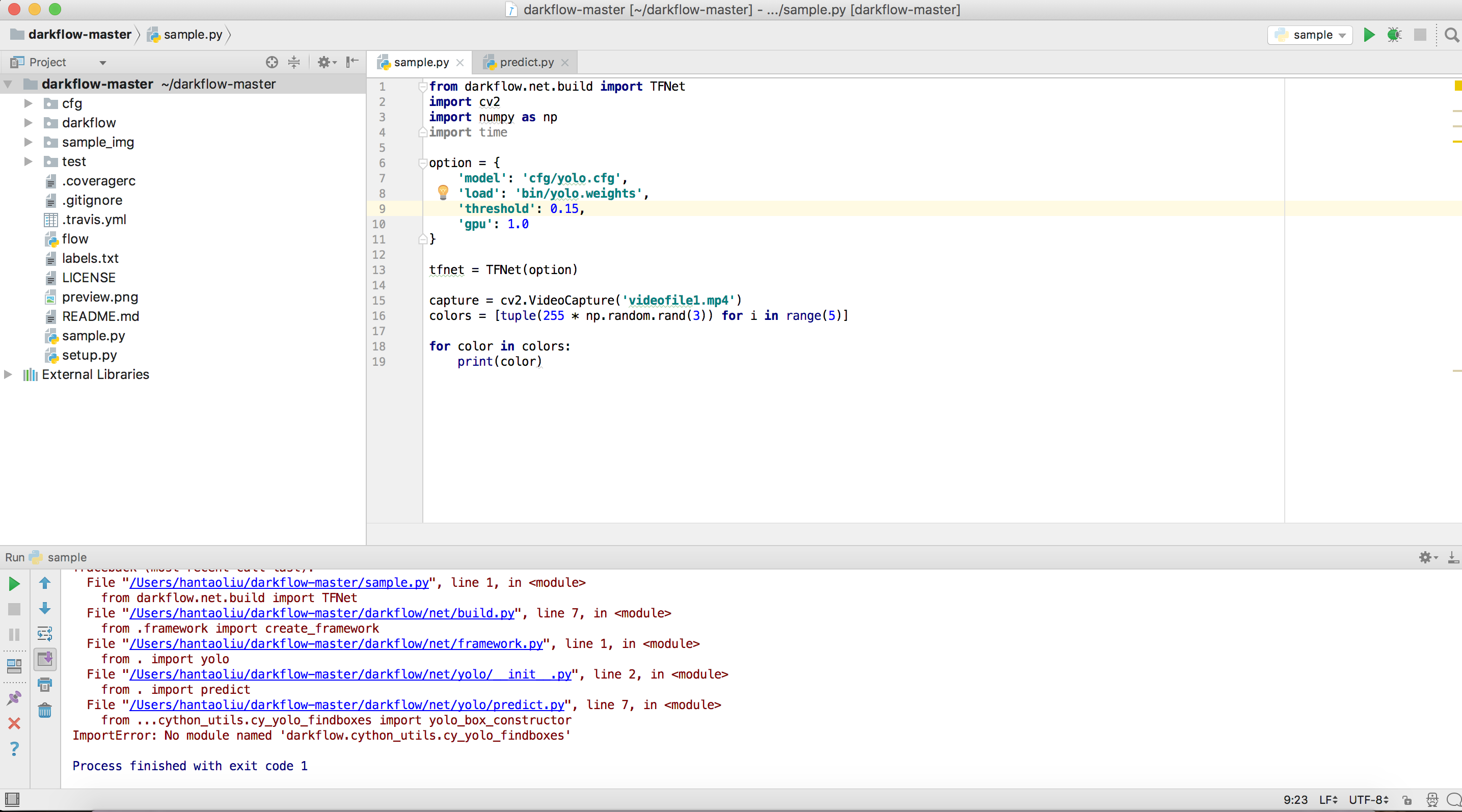
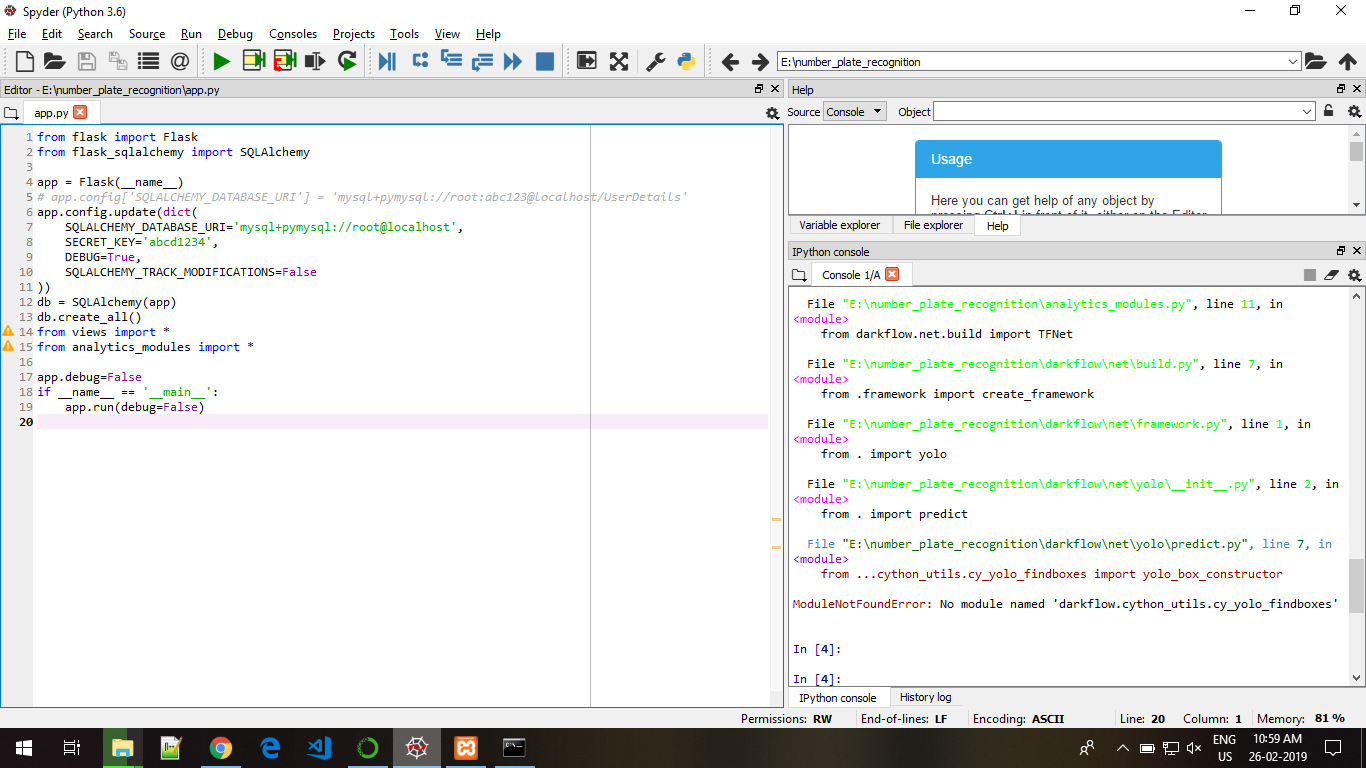
when I run test , like
./flow --model jason/yolo2_voc2007_2017.cfg --load jason/yolo-voc.weights --test sample_img/shows:
Traceback (most recent call last): File "./flow", line 4, in <module> from darkflow.cli import cliHandler File "/home/jason/code/darkflow/darkflow/cli.py", line 3, in <module> from darkflow.net.build import TFNet File "/home/jason/code/darkflow/darkflow/net/build.py", line 7, in <module> from .framework import create_framework File "/home/jason/code/darkflow/darkflow/net/framework.py", line 1, in <module> from . import yolo File "/home/jason/code/darkflow/darkflow/net/yolo/__init__.py", line 2, in <module> from . import predict File "/home/jason/code/darkflow/darkflow/net/yolo/predict.py", line 6, in <module> from darkflow.cython_utils.cy_yolo_findboxes import yolo_box_constructor ImportError: No module named cy_yolo_findboxesthere has cy_yolo_findboxes.pyx file in cython_utils directory.
how to sovle? thanks
The text was updated successfully, but these errors were encountered: