You signed in with another tab or window. Reload to refresh your session.You signed out in another tab or window. Reload to refresh your session.You switched accounts on another tab or window. Reload to refresh your session.Dismiss alert
PSMessageDetails :
Exception : System.Management.Automation.RuntimeException:
404 - File or directory not found.
Server Error
404 - File or directory not found.
The resource you are looking for might have been removed, had its name changed, or is temporarily unavailable.
TargetObject :
404 - File or directory not found.
Server Error
404 - File or directory not found.
The resource you are looking for might have been removed, had its name changed, or is temporarily unavailable.
CategoryInfo : OperationStopped: (
404 - F...ble.
:String) [], RuntimeException
FullyQualifiedErrorId :
404 - File or directory not found.
Server Error
404 - File or directory not found.
The resource you are looking for might have been removed, had its name changed, or is temporarily unavailable.
ErrorDetails :
InvocationInfo : System.Management.Automation.InvocationInfo
ScriptStackTrace : at New-Session<Process>, C:\Program Files\WindowsPowerShell\Modules\Thycotic.SecretServer\0.33.0\functions\New-Session.ps1: line 138
at <ScriptBlock>, <No file>: line 1
PipelineIterationInfo : {}
PSMessageDetails :
Exception : System.Net.WebException: The remote server returned an error: (404) Not Found.
at Microsoft.PowerShell.Commands.WebRequestPSCmdlet.GetResponse(WebRequest request)
at Microsoft.PowerShell.Commands.WebRequestPSCmdlet.ProcessRecord()
TargetObject : System.Net.HttpWebRequest
CategoryInfo : InvalidOperation: (System.Net.HttpWebRequest:HttpWebRequest) [Invoke-RestMethod], WebException
FullyQualifiedErrorId : WebCmdletWebResponseException,Microsoft.PowerShell.Commands.InvokeRestMethodCommand
ErrorDetails :
404 - File or directory not found.
Server Error
404 - File or directory not found.
The resource you are looking for might have been removed, had its name changed, or is temporarily unavailable.
InvocationInfo : System.Management.Automation.InvocationInfo
ScriptStackTrace : at Invoke-RestApi<Process>, C:\Program Files\WindowsPowerShell\Modules\Thycotic.SecretServer\0.33.0\functions\Invoke-RestApi.ps1: line 135
at New-Session<Process>, C:\Program Files\WindowsPowerShell\Modules\Thycotic.SecretServer\0.33.0\functions\New-Session.ps1: line 133
at <ScriptBlock>, <No file>: line 1
PipelineIterationInfo : {}
VERBOSE: POST https://xxxxxxxxxxxxxxxxxxxxxx/SecretServeroauth2/token with -1-byte payload
WARNING: Issue authenticating to [https://xxxxxxxxxxxxxxxxxxxxxxxxxxxxxxxxxxxxxxxx/SecretServer]
404 - File or directory not found.
Server Error
Expected behavior
The connection created successfully
Environment (please complete the following information):
Describe the bug
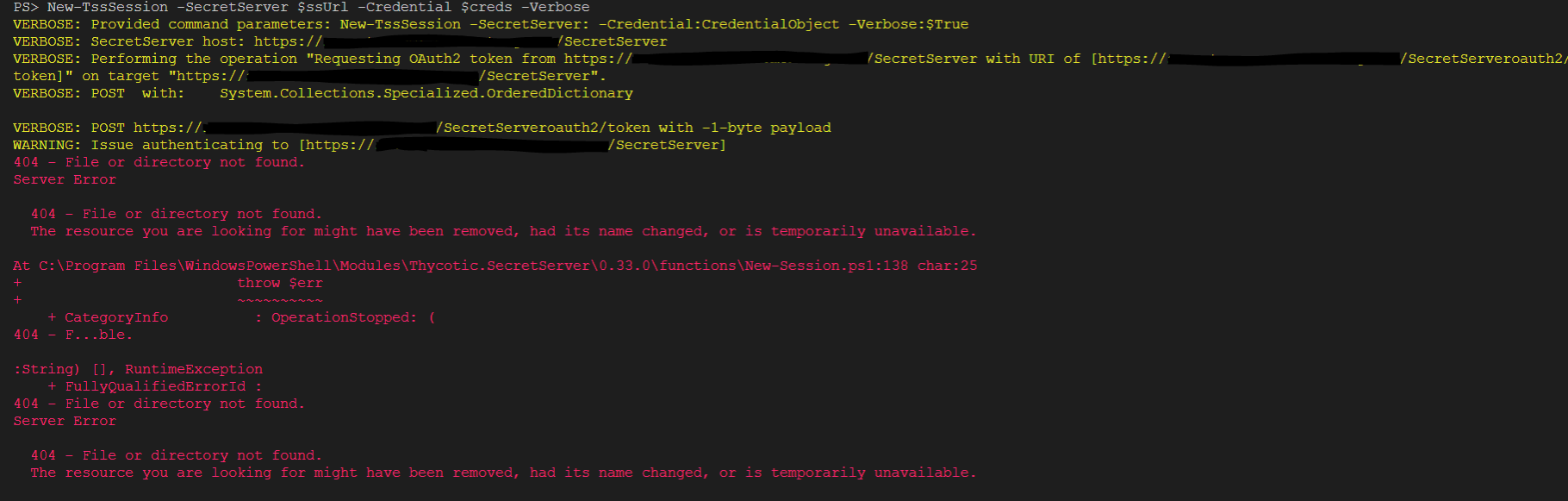
After updating to the 0.32.0-beta module, New-TssSession failed with the following error:
To Reproduce
Steps to reproduce the behavior:
PowerShell script:
$ssUrl = "https://xxxxxxxxxxxxxxxxxxx/SecretServer"
$creds = New-Object System.Management.Automation.PSCredential ($ssUser, $SecurePass)
New-TssSession -SecretServer $ssUrl -Credential $creds -Verbose
Error/issue observed:
VERBOSE: Provided command parameters: New-TssSession -SecretServer: -Credential:CredentialObject -Verbose:$True
VERBOSE: SecretServer host: https://xxxxxxxxxxxxxxxxxxxxxxxxxxxxxxxxxxx/SecretServer
VERBOSE: Performing the operation "Requesting OAuth2 token from https://xxxxxxxxxxxxxxxxxxxxxxxxxxxxxxxxxx/SecretServer with URI of [https://xxxxxxxxxxxxxxxxxxxxxxxxxxxxxxxxxxx/SecretServeroauth2/token]" on target "https://xxxxxxxxxxxxxxxxxxxxxxxxxxxxxxxx/SecretServer".
VERBOSE: POST with: System.Collections.Specialized.OrderedDictionary
VERBOSE: POST https://xxxxxxxxxxxxxxxxxxxxxx/SecretServeroauth2/token with -1-byte payload
WARNING: Issue authenticating to [https://xxxxxxxxxxxxxxxxxxxxxxxxxxxxxxxxxxxxxxxx/SecretServer]
404 - File or directory not found.
Server Error
Expected behavior
The connection created successfully
Environment (please complete the following information):
Secret Server
Build/Version: 10.9.000002
PowerShell version
Name Value
PSVersion 5.1.17763.1490
PSEdition Desktop
PSCompatibleVersions {1.0, 2.0, 3.0, 4.0...}
BuildVersion 10.0.17763.1490
CLRVersion 4.0.30319.42000
WSManStackVersion 3.0
PSRemotingProtocolVersion 2.3
SerializationVersion 1.1.0.1
Host information:
[ ] Powershell.exe
[ ] pwsh.exe
[ ] PowerShell ISE
[x ] VS Code (Stable)
VS Code, please provide the output of the following:
VSCode version: 1.54.1 f30a9b73e8ffc278e71575118b6bf568f04587c8 x64
VSCode extensions:
eamodio.gitlens@11.3.0
ms-azuretools.vscode-azureresourcegroups@0.3.0
ms-azuretools.vscode-azurestorage@0.12.0
ms-mssql.mssql@1.10.1
ms-vscode.azure-account@0.9.6
ms-vscode.azurecli@0.5.0
ms-vscode.powershell@2021.2.2
ms-vsts.team@1.161.1
PSES version: 2.3.0.0
PowerShell version:
Name Value
PSVersion 5.1.17763.1490
PSEdition Desktop
PSCompatibleVersions {1.0, 2.0, 3.0, 4.0...}
BuildVersion 10.0.17763.1490
CLRVersion 4.0.30319.42000
WSManStackVersion 3.0
PSRemotingProtocolVersion 2.3
SerializationVersion 1.1.0.1
Additional context
Add any other context about the problem here.
The text was updated successfully, but these errors were encountered: