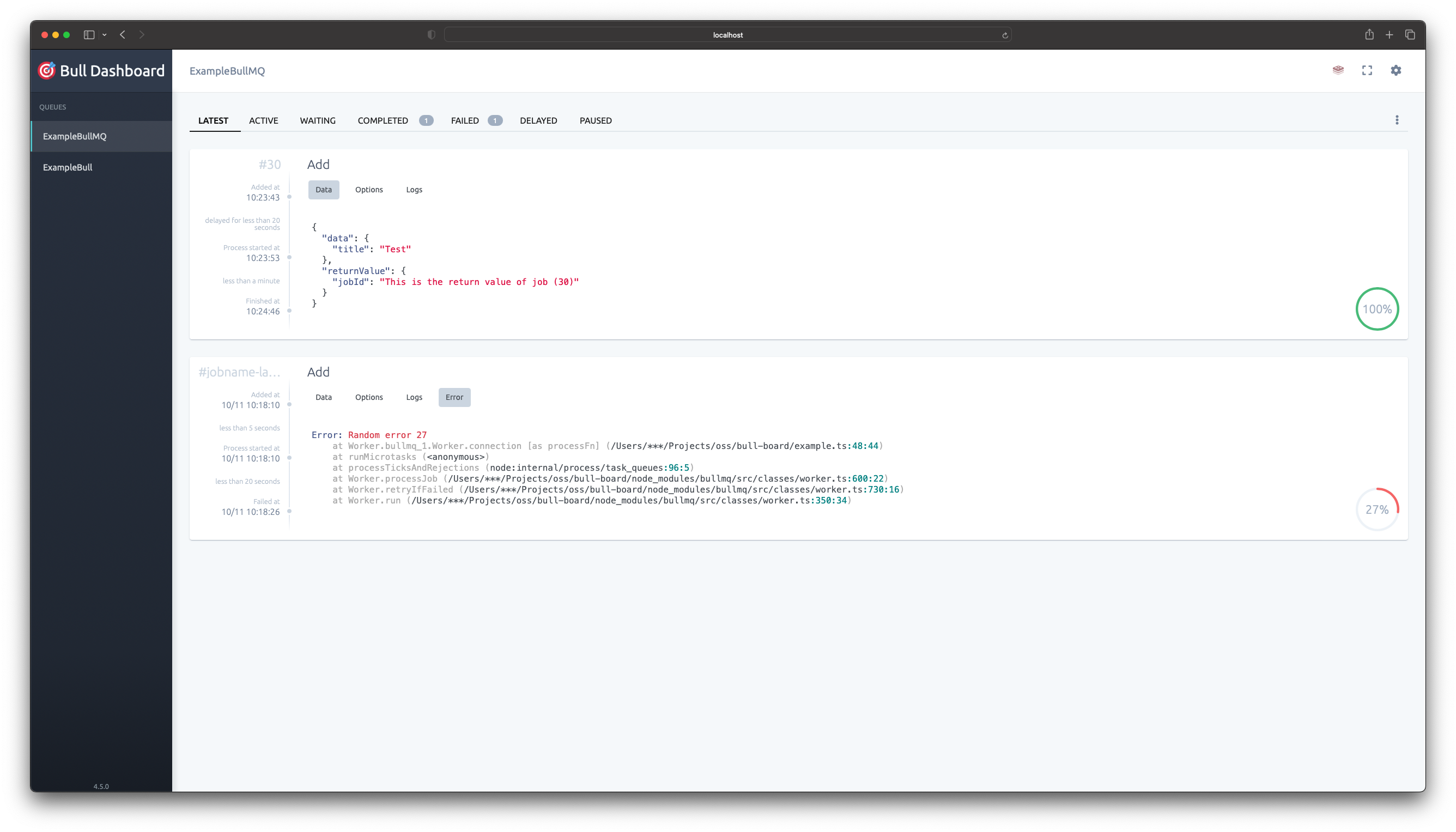Docker version for bull-board.
Bull Dashboard is a UI built on top of Bull or BullMQ to help you visualize your queues and their jobs. With this library you get a beautiful UI for visualizing what's happening with each job in your queues, their status and some actions that will enable you to get the job done.
This repository is a enhancement for original source at the repository felixmosh/bull-board
As this library provides only the visualization for your queues, keep in mind that:
- You must have either Bull or BullMQ installed in your projects;
- Aside the options to retry and clean jobs, this library is not responsible for processing the jobs, reporting progress or any other thing. This must be done in your application with your own logic;
- If you want to understand the possibilities you have with the queues please refer to Bull's docs or BullMQ's docs;
- This library doesn't hijack Bull's way of working.
If you want to learn more about queues (Bull or BullMQ) and Redis.
Declare the following service on your Docker Compose:
version: '3'
name: my-service
services:
bull-monitor:
container_name: bull-monitor
image: tiagoboeing/bull-board:latest
restart: always
ports:
- 4000:4000
environment:
QUEUE_PREFIX: 'bull'
QUEUE_NAMES: |
ExampleBullMQ;
ExampleBull
networks:
- app-network
depends_on:
- redis
redis:
container_name: redis
image: redis:6.2.3-alpine
ports:
- 6379:6379
networks:
- app-network
networks:
app-network:
docker run \
-e "QUEUE_PREFIX=bull" \
-e "QUEUE_NAMES=ExampleBullMQ;ExampleBull" \
tiagoboeing/bull-board:latest
Check if Redis is Running and exposing ports!
See this const with all available environments.
You can enable a login page to protect your dashboard with a simple username and password.
This is a simple authentication, so take additional security measures if you need, something like restrict access to the dashboard only to internal IPs.
Declare the following environment variables:
AUTH_REQUIRE=true
AUTH_LOGIN=admin
AUTH_PASSWORD=adminDefault login is
bulland password isboard. By default authentication is disabled.
This project requires that you have a Redis instance running (you can simply run the docker-compose.yml to start the stack, use npm run start:docker).
Now, to try it out locally you can run:
npm run start:devThe UI will be available at http://localhost:4000
The original project is licensed under MIT License, so it means it's completely free to use and copy. I decided to keep this available for all and free keeping the same license as the original on this repository and respecting the original creators.