You signed in with another tab or window. Reload to refresh your session.You signed out in another tab or window. Reload to refresh your session.You switched accounts on another tab or window. Reload to refresh your session.Dismiss alert
### Alternatives
_No response_
### Operating System
macOS
### Operating System Details
_No response_
### SQLModel Version
0.0.4
### Python Version
3.9.0
### Additional Context
This is the default result you get using sqlmodel in vscode:
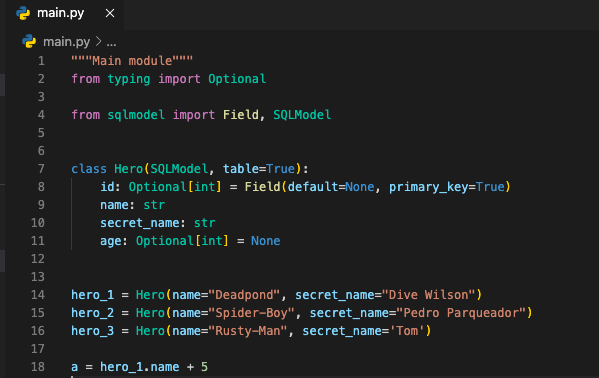 . And it's different from what the docs state.
The text was updated successfully, but these errors were encountered:
@FaresAhmedb - sure, "reportGeneralTypeIssues": "information" was just the first setting that allowed me to replicate the behvaiour from screenshot presented in docs. My main point was that additional elaboration in when inline errors appear, probably customized for each and every IDE/editor. Which particular setting to advise using - I have no competence to advise :)
First Check
Commit to Help
Example Code
Description
https://github.com/tiangolo/sqlmodel/blob/main/docs/index.md#editor-support suggests that inline errors will be automatic. At least in VSCode, they are not. Docs need clarification on how to achieve this.
Wanted Solution
Docs should note that additional vscode config is needed to get inline errors.
Wanted Code
The text was updated successfully, but these errors were encountered: