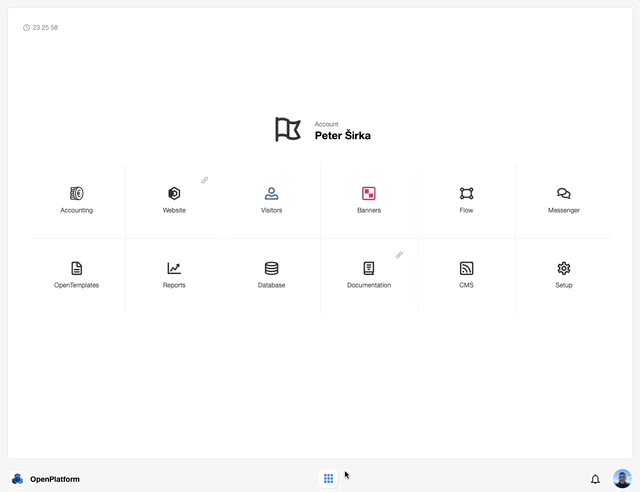OpenPlatform is a simple enterprise-ready platform for running, integrating and managing multiple web applications.
WARNING: Please do not execute database.sql, this script will use OpenPlatform internally.
Manual installation:
- Install latest version of Node.js platform
- Install PostgreSQL
- Download Source-Code
- Create a database for the OpenPlatform
- Install NPM dependencies via terminal
$ npm installin the root of application - Update connection strings in
/configfile - Run it
$ node index.js - Open
http://127.0.0.1:8000in your web browser - IMPORTANT: Then open settings and configure the platform
Docker Hub:
docker pull totalplatform/openplatform
docker run --env DATABASE='postgresql://user:pass@hostname/database' -p 8000:8000 totalplatform/openplatformDocker Compose:
git clone https://github.com/totaljs/openplatform.git
cd openplatform
docker compose uplogin : info@totaljs.com
password : adminDon't forget: every added third-party app must be assigned to a group.