-
-
Notifications
You must be signed in to change notification settings - Fork 629
New issue
Have a question about this project? Sign up for a free GitHub account to open an issue and contact its maintainers and the community.
By clicking “Sign up for GitHub”, you agree to our terms of service and privacy statement. We’ll occasionally send you account related emails.
Already on GitHub? Sign in to your account
Unable to use Trezor Model T as security key on Google with Safari #2205
Comments
|
For me, I have this same problem on Ubuntu 21.10 running Chrome 100.0.4896.127 (Official Build) (64-bit). A workaround is to register using FireFox. |
|
@mcudev Just to clarify, the issue is with Google.com ? |
|
@sime yes, google.com. testing again today, i find that things are working a little better/differently with chrome version 101.0.4951.64 (Official Build) (64-bit). now, i can get my key registered with the "FIDO2 Register" process and working with this google accounts + chrome combo, there is just one workaround that i had to do. when registering the key, i get this screen: if you click allow, the process fails with: when you click skip, you can name the key and continue on and things work. also, when logging in using the fido2 authenticate process, with this google + chrome combo, it actually lets me in instead of seeming like it works and then forcing me to use a fallback 2fa mechanism. firefox still uses the u2f authenticate process and that still works too. |
|
Can confirm it is failing for me on Chrome and Safari. |
|
Reopening. PR #2834 only fixes #2205 (comment) for Chrome. |
|
I can confirm that it does not work on my Safari + macOS ;)
|
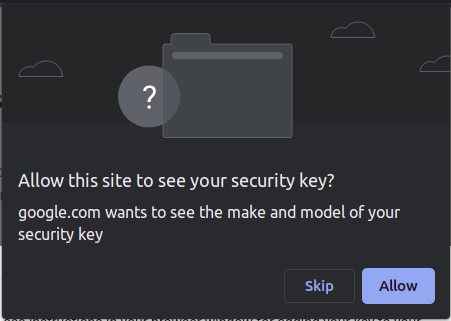
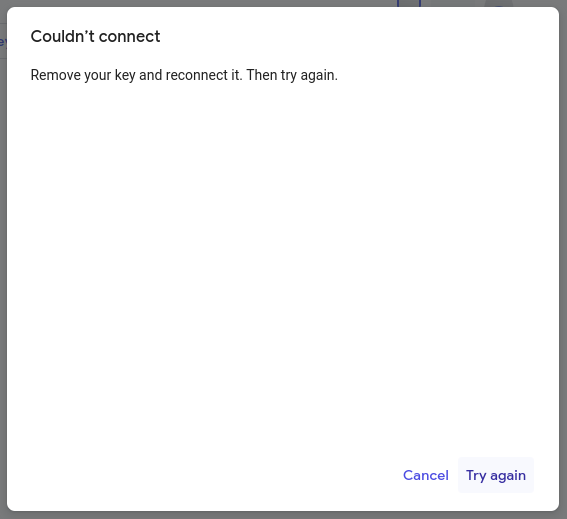
Describe the bug
Adding Trezor Model T as a security key to Google fails.
Firmware version and revision
2.4.3
Desktop/smartphone setup (please complete the following information):
To Reproduce
Steps to reproduce the behavior:
Expected behavior
Successful pair Model T to Google account
Screenshots

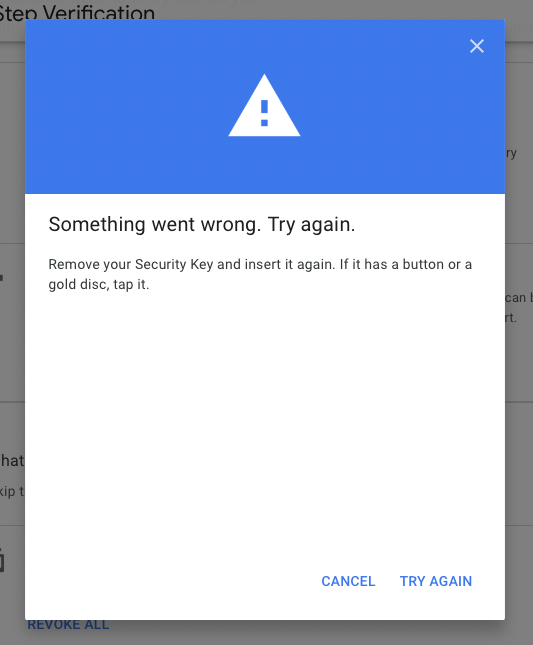
Additional context
Model 1 works.
The text was updated successfully, but these errors were encountered: