New issue
Have a question about this project? Sign up for a free GitHub account to open an issue and contact its maintainers and the community.
By clicking “Sign up for GitHub”, you agree to our terms of service and privacy statement. We’ll occasionally send you account related emails.
Already on GitHub? Sign in to your account
Cannot paste text from Terminology to FeatherPad #699
Comments
|
Not reproducible with Terminology 1.13.0. Texts that are copied from Terminology are pasted into FeatherPad correctly. Please note that the source of the copied text doesn't make any difference to FeatherPad. The info you provided was minimal. Against which version of Qt your installed FeatherPad is compiled? Qt5 or Qt6? |
|
Oh, sorry, you'd written in parentheses that it was built against Qt5. Can you paste from Terminology into another Qt5 app? |
|
Yes, I can paste from Terminology into QTerminal. |
|
There are two methods of copying text from Terminology: (1) Just by selecting text: In this case, the selected text is pasted into FeatherPad by pressing the middle mouse button. Or (2) by selecting text, right clicking the selection and pressing "Copy" In this case the text can be pasted with Do you use another method? |
|
Since V1.3.3, FeatherPad consults My guess is that, in your case, Terminology doesn't announce that it has given plain text to the clipboard, in which case, FeatherPad ignores it.
Exactly because the existence of plain text isn't announced by the source. However, it's still a mystery why Terminology 1.13.0 behaves differently for us. Would you please answer another question? What happens when you paste the text from Terminology into the search entry of FeatherPad or another Qt5 app? |
|
I've just built the release 1.2.0 with the current version of Qt - there is NO problem here. I think that the idea of ignoring clipboard content if the mime type is not set - it is not genial. I would suggest to ignore the content if the mime type is SET to something unknown (like images). |
|
There's a simple workaround for such rare cases but, unfortunately, it isn't resource-friendly, especially when the clipboard contains a huge amount of text. IMHO, the problem should be fixed in Terminology: like other apps, it should inform the clipboard about
The problem is that, like me, they may not be able to reproduce it ;) Some piece of info is definitely missing. We still don't know why pasting has no problem in my case (the reason I closed the issue), while it's impossible in your case. |
|
Is there any tool that could show if the mime type for clipboard data is set or not? |
I don't know of any tool other than a code (
Of course! But, within rational boundaries, my diagnosis is that the problem isn't in FeatherPad. FeatherPad should only accept plain text. Even if the text is
That's up to Qt. Problems aren't rare in a big toolkit like Qt, and I only circumvent those issues that are important — there are many workarounds for important Qt bugs in the code. |
|
Problem solved! I was under Wayland (Wayfire), where there was no problem (probably, Wayfire's clipboard management circumvented the issue). When I logged into an X11 environment, the problem showed up. Under X11, Terminology gives Adding a workaround for a weird case like this is not an option. The issue should be reported to Terminology. EDIT: If you see the issue with other EFL-based apps, it should be in EFL itself. |
Please, could you provide any reference to a document where EFL devs could see that |
|
https://datatracker.ietf.org/doc/html/rfc6838 was the only reference that I found about "charset". A quotation from there: Now, we can waste time by giving different interpretations of the above text; or we can simply stick with P.S. I could bypass Qt and include |
If you do so, please tell them that It'll be a dead-end if they reply that Qt should recognize |
|
I suppose that the presence of the charset parameter is not accidental here. I know that the development of EFL is sponsored by Samsung (as EFL is the base library for Tizen). So, it is highly probable that there were some issues with text encoding in different scenarios/applications. So, very likely, the ticket will be refused at EFL level. I would advise you to analyze the MIME type in FeatherPad, bypassing ...and yes, if I indicate in EFL ticket that Anyway, I solved this problem for me patching FeatherPad ;) |
Probably. But, at least,
Yes, but it would feel weird just for this case. Moreover, I'm not sure that EFL doesn't give an empty text with
I hope you haven't removed Accepting |
|
I saw that Qt itself made use of |
|
Cool!! Thanks!! I created a ticket at EFL: https://git.enlightenment.org/enlightenment/efl/issues/18 |
Good :) The workaround doesn't seem to have a cost for us (I tested with a huge text). It also covers the nonexistent case of not respecting the lower-case rule ;) |

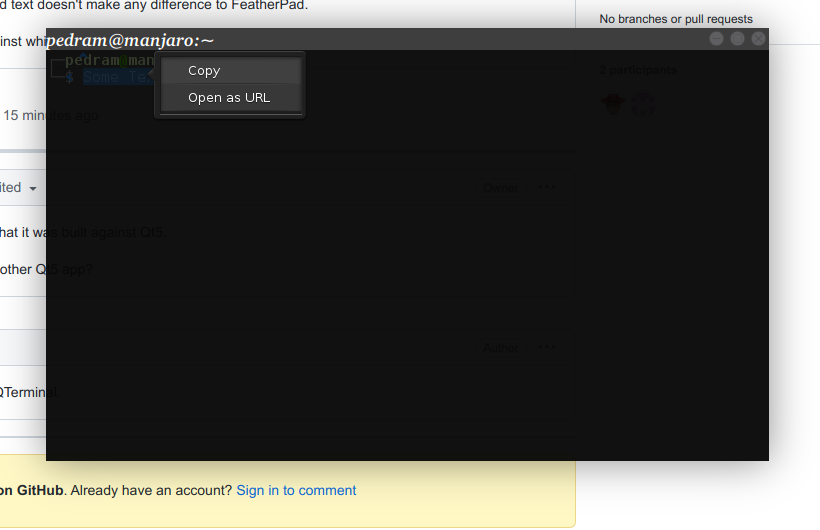
FeatherPad 1.3.4 on FreeBSD 13.1-RELEASE-p3 (x64), installed from package (built with Qt5).
It is impossible to paste text from Terminology 1.12.1 (EFL based terminal) - nothing happens in FeatherPad.
It was working before the last update of packages (sorry, I have not noted the previous versions of Terminology and FeatherPad).
No problems to paste the same text from Terminology to another editors (tested with Leafpad and Xfw).
No problems to paste the same text from other terminal to FeatherPad (tested with Qterminal).
I'm ready to help to debug it, but I have no idea where to search the problem.
The text was updated successfully, but these errors were encountered: