-
-
Notifications
You must be signed in to change notification settings - Fork 9
New issue
Have a question about this project? Sign up for a free GitHub account to open an issue and contact its maintainers and the community.
By clicking “Sign up for GitHub”, you agree to our terms of service and privacy statement. We’ll occasionally send you account related emails.
Already on GitHub? Sign in to your account
how to properly package the app #3
Comments
|
On the post/project I didn't cover the package/release part, just the development. I created a new commit to add this to the project too. |
Yes, im trying with your latest commit, running packaged executable using this command 
|
Oh, try without the The |
|
Tried this command, still facing issue
I think app is being packaged right but there is some other issue !! |
|
No, i just run this Maybe cache? Try to delete the |
Yes, deleting Thank you so much @tuliocll ❤️ |
|
I'm glad I could help. |


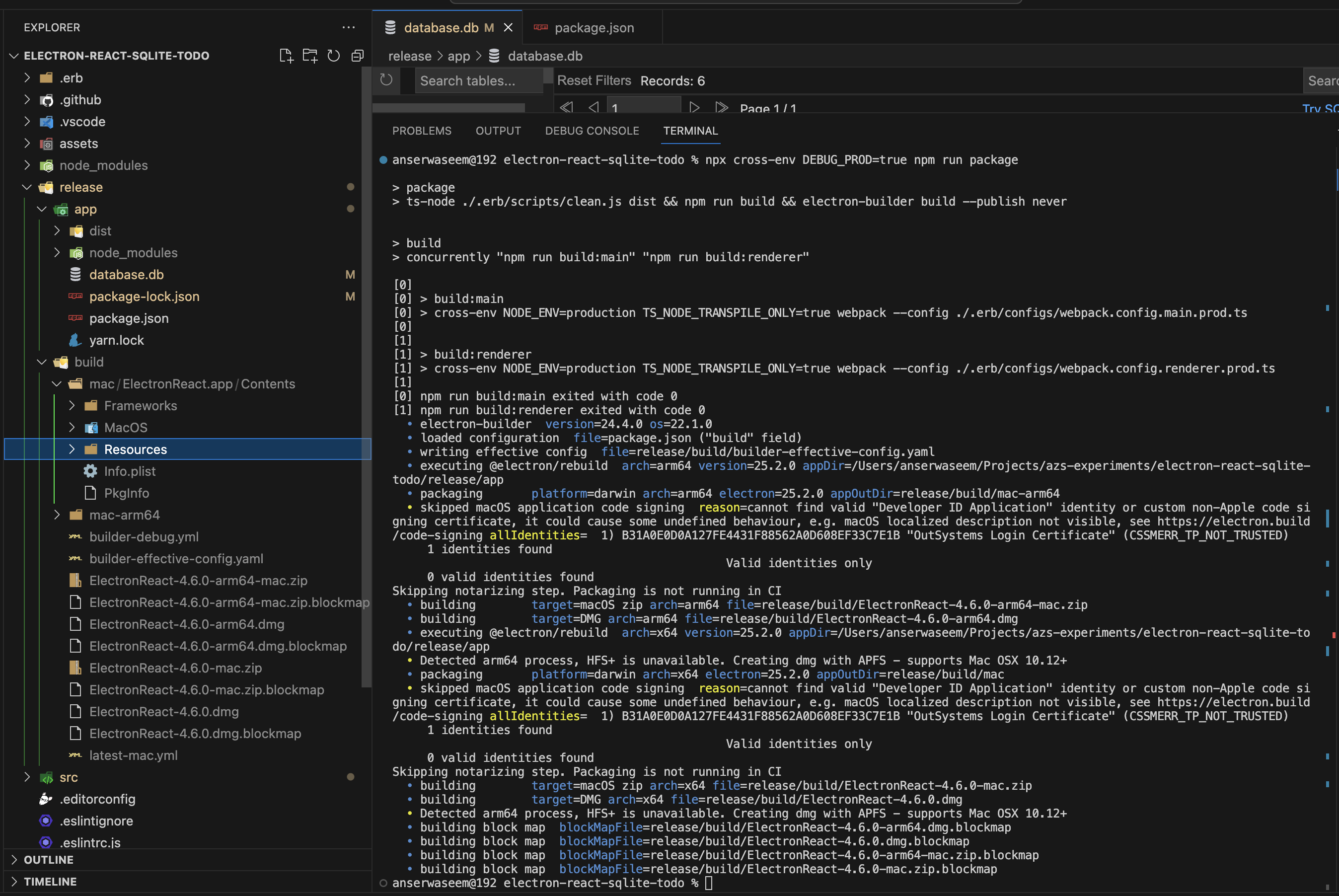
Issue
Are there any other steps to package the app besides this:
yarn packageFolder structure after packaging
Error in packaged app
The text was updated successfully, but these errors were encountered: