-
Notifications
You must be signed in to change notification settings - Fork 177
New issue
Have a question about this project? Sign up for a free GitHub account to open an issue and contact its maintainers and the community.
By clicking “Sign up for GitHub”, you agree to our terms of service and privacy statement. We’ll occasionally send you account related emails.
Already on GitHub? Sign in to your account
Audio does not work on iOS simulators #73
Comments
|
@mobihunterz Audio playout and recording does not work correctly on simulators is a known issue in Video SDK - https://www.twilio.com/docs/api/video/changelogs/ios#100-beta8-february-17-2017 I will let you know when this is fixed. I am sorry for the inconvenience. |
|
Hi @mobihunterz and others, I am pleased to say that our 1.2.0 release adds support for playback and recording on the iOS simulator. However, there are some minor limitations. Firstly, you should set the sample rate of your computer's audio device to 48 khz. We tested the built-in audio device only. After selecting 48 kHz I/O we had success with the following iOS simulator / Xcode combinations. Xcode 9.0 Beta 2
Xcode 8.3.3
With 1.2.0 out the door we will take some time to migrate this information to our docs pages. Best, |
|
Closing this issue since it's been resolved in our last release. We still plan to migrate this info to our docs pages. |
|
Thanks for the info. I will check this. |
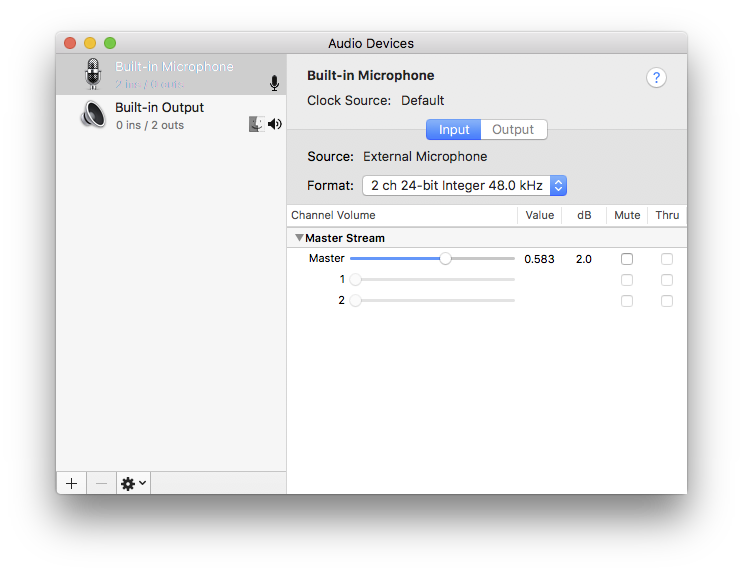
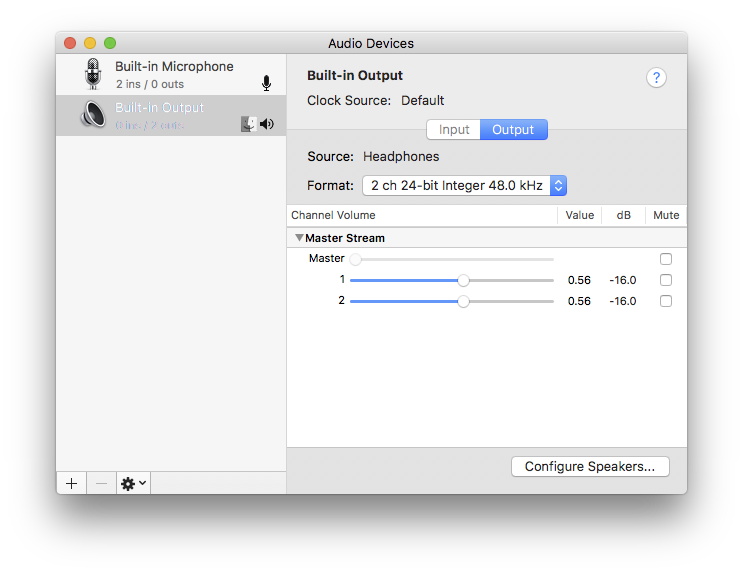
I have followed all steps mentioned in the quickstart example with generating access tokens for device and simulator separately and installed app at both sides. When I call from my device to simulator, video works. I can see my video on simulator but audio does not come. I tried it many times but no audio. I checked speakers and everything but no success.
Please let me know if there is any quick solution. At least quickstart example should work.
The text was updated successfully, but these errors were encountered: