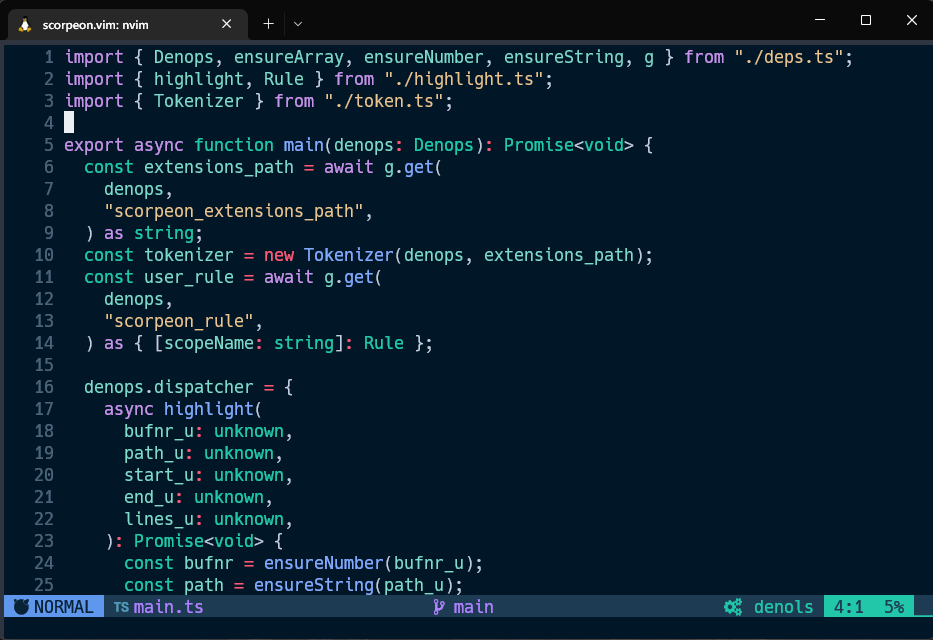WIP
Syntax highlight using VSCode's textmate grammar as is.
VSCode is the most popular editor in the world and is officially supported by the largest number of language developers. This plugin allows VSCode's syntax highlighting definitions to be used directly in vim/neovim.
This plugin can use the directory structure of VSCode extensions as it is. Since VSCode's main body includes extensions for many well-known languages, I recommend to use it.
To manage manually, do the following.
git clone https://github.com/microsoft/vscode.git --depth 1
mkdir -p ~/.cache/scorpeon
mv vscode/extensions ~/.cache/scorpeonAny VSCode extension can be easily added.
# Add support for Nim.
git clone https://github.com/saem/vscode-nim.git ~/.cache/scorpeon/extensions/nimYou must define the following variable.
" string or an array of string
let g:scorpeon_extensions_path = expand('~/.cache/scorpeon/extensions')You can also use the plugin manager to manage them. See advanced settings.
You can enable/disable highlight with the following commands. Enabling highlight is buffer-local.
:ScorpeonHighlightEnable
:ScorpeonHighlightDisableg:scorpeon_highlight can be set to automatically enable it for specific file types.
enable is a boolean or an array.
Default enable is v:false.
Highlight is enabled when the an array enable contains &ft or a boolean enable is v:true.
disable is meaningful when the result of enable evaluate to v:true.
disable is an array or a function (no arguments).
Default disable is [].
If an array disable contains &ft or the function disable returns truthy, highlight is not enabled.
In the following example, it is only enabled when the file type is typescript or nim and the file size is less than 1MB.
let g:scorpeon_highlight = {
\ 'enable': ['typescript', 'nim'],
\ 'disable': { -> getfsize(expand('%')) > 1 * 1024 * 1024 }
\}You can customize default rule via defining highlight group.
See plugin/scorpeon.vim for default definitions.
Highlight names correspond to scope names, and the general naming convention for scope names can be found here (12.4).
It can be customized by specifying a highlight group corresponding to the scope name. For example, the following configuration will highlight commented parts of typescript with Error.
let g:scorpeon_rule = {
\ 'source.ts': {
\ 'comment': 'Error'
\ }
\}This command is useful to find out the scope name.
:ScorpeonShowScopeHere is an example of managing with dein.vim.
let $CACHE = expand('~/.cache')
let g:scorpeon_extensions_path = [
\ expand('$CACHE/vscode/extensions'),
\ expand('$CACHE/scorpeon'),
\ ][[plugins]]
repo = 'microsoft/vscode'
if = 0
merged = 0
type__depth = 1
path = '$CACHE/vscode'
[[plugins]]
repo = 'oovm/vscode-toml'
if = 0
merged = 0
type__depth = 1
path = '$CACHE/scorpeon/toml'
[[plugins]]
repo = 'emilast/vscode-logfile-highlighter'
if = 0
merged = 0
type__depth = 1
path = '$CACHE/scorpeon/log'