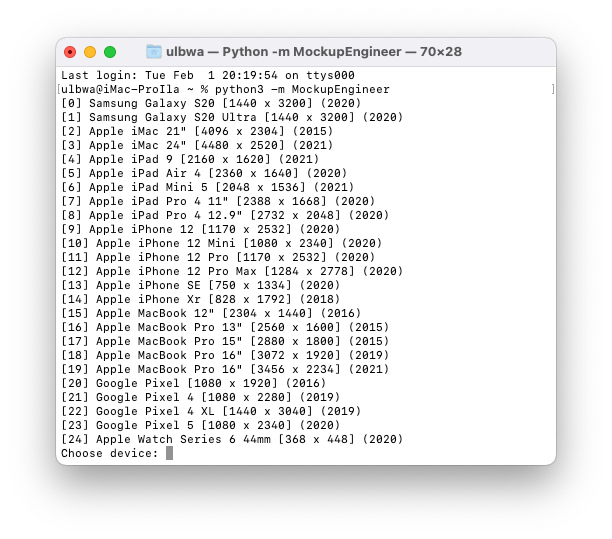The quality of all examples is much worse than real mockups, this is due to the project size limit on PyPI.
$ python3 -m pip install MockupEngineer$ python3 -m pip install MockupEngineer --upgrade$ python3 -m MockupEngineerfrom MockupEngineer import MockupEngineerInstance
mockup = MockupEngineerInstance()
mockup.generate(template_id=mockup.templates[0].id,
screenshot_path='/path/to/screenshot',
color=mockup.templates[0].colors[0].color)>>> /path/to/mockuptemplate_id: int — Device template id, must be passed from MockupEngineerInstance.templates or MockupEngineerInstance.get_templates().screenshot_path: str — Absolute path to the image in JPG, PNG format.color: Optional[str] — Optional parameter, force device color. Must be passed according to Template.colors[n].color.orientation: str — Optional parameter, force device orientation. Must be landscape or portrait.external_storage: Optional[bool] — Optional parameter, true if you need to upload mockup on TemporaryStorage (0x0.st etc)
Full list of all currently supported mockups {% for a, b in templates.items() %}
{% for c in b.templates %}
- {{c.manufacturer}} {{c.name}} ({{c.year}}) [{{c.resolution}}] -
{{c.id}}{% for d in c.colors %} * {{d.color}} {{d.emoji}} {% endfor %}{% endfor %}{% endfor %} You can help the project by adding support for new mockups by contributing on GitHub.