New issue
Have a question about this project? Sign up for a free GitHub account to open an issue and contact its maintainers and the community.
By clicking “Sign up for GitHub”, you agree to our terms of service and privacy statement. We’ll occasionally send you account related emails.
Already on GitHub? Sign in to your account
PNG files larger than 6MB are resized to 200 x 200px when using BlobStorage #366
Comments
|
I have spent a lot of time talking to Umbraco support about this, trying to get to the bottom of it.
Thanks to André and the other Umbraco support warriors who helped with these findings. |
|
I have investigated this with @HamDerAndrew in the support team. When the project is using Blob storage, this is the error that System.Drawing.Image is producing: This gist (https://gist.github.com/hjaltedaniel-umbraco/dc81348889115f83bc24540291198c0e) has a composer that can be used to create a similar approach to what ImageHelper is using to set the width and height. |
|
I'm not entirely sure of the effect of the default size and inner workings of this, but sounds like its a CMS issue which results in the image being uploaded to blob storage will have that of the default size (which seems odd, but okay). @hjaltedaniel-umbraco have you checked if you get the same result locally through the cms without Blob Storage - as in, does the image end up being 200x200 as well? |
|
Both @HamDerAndrew and I tested it locally, not running blobstorage, and there is no issue there.
|
|
@sitereactor Yup - checked my reproduction code on the following: On a Cloud project without blob storage. No issues the height and width was logged On a Cloud project with blob storage. The error was logged Locally with manually configured blob storage. The error was logged. Locally without blob storage. The width and height was logged. I saw similar behavior with the image height and width in back office. W/O blob worked fine - with set the height and width to default values. |
|
And to add even more specifics - there are no issues with the uploaded image. It is there in it's full size and everything. |
|
Okay thanks for clarifying. I got the impression that the image was uploaded as 200x200px, which confused me a bit 😅 ... We think its related to the stream being read multiple times when uploaded to blob storage. But we'll need to dive a bit more into the codebase to see where it makes sense to apply a fix. |
|
HI @sitereactor came across this too, it seems to only be on Umbraco Cloud, it's fine on the community Azure Blob Storage package. The tipping point is 4mb! With PNGs, they have no EXIF data embedded When there is no EXIF data it falls back to use GDI+ and I think here lies the problem if you are reading the data back in blocks from the blob storage provider, then the max size for each block is 4mb, https://stackoverflow.com/questions/6911728/cloudblob-openread-is-not-reading-all-data which then I think causes it to fall back to the 'defaults' in the angularJS, 200px x 200px. (https://github.com/umbraco/Umbraco-CMS/blob/809fd819821770472dec3eb2d7241f7d39f3c918/src/Umbraco.Web.UI.Client/src/common/directives/components/umbmediagrid.directive.js#L92) if I've read that right! A similar issue was discovered on the community Azure Blob Storage package: umbraco-community/UmbracoFileSystemProviders.Azure#156 (comment) when trying to solve a problem of loading the whole blob into memory... So it may depend on the version of the SDK you are using with the Cloud Blob Storage provider... If that helps! regards Marc |
|
Umbraco has made an update to Umbraco.Cloud.StorageProviders.AzureBlob.dll. Get version 2.0.6 for v7 and 3.0.6 for v8. |
Will this be a part of a patch or update for v8? |
@PratheesUmbraco Can you answer this? I just upgraded the dll manually to check if it worked. Only tested on v7 so far. |
|
Hi @rpteasolutions , Thanks for confirming that it has worked. We will look into an autoupgrade with the fix for all websites. |
|
I'm closing this issue as the update is being rolled out today to all v7 and v8 sites on Umbraco Cloud. |
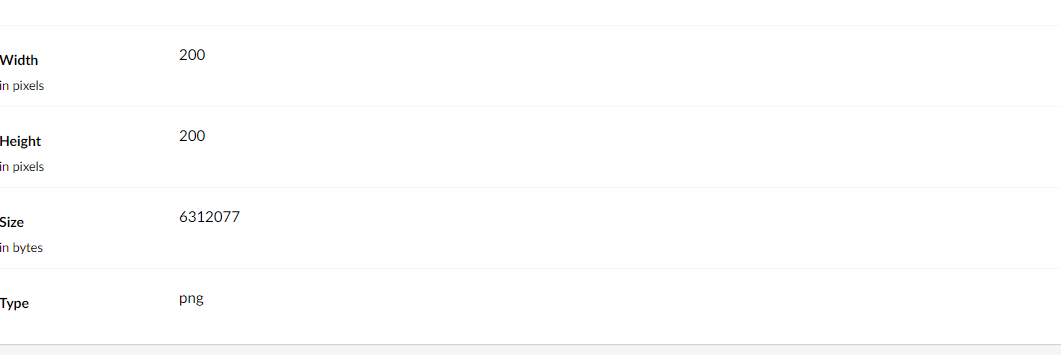

When on a project that uses the BlobStorage provider for media handling, you upload a PNG image larger than 6MB, it will automatically be resized to 200 x 200px.
Steps to reproduce
Expected result
The uploaded PNG image will keep its real size.
Actual result
The image is resized to 200 x 200 pixels.
Technical data
Umbraco 8.12.2 running on Umbraco Cloud
The text was updated successfully, but these errors were encountered: