-
Notifications
You must be signed in to change notification settings - Fork 236
New issue
Have a question about this project? Sign up for a free GitHub account to open an issue and contact its maintainers and the community.
By clicking “Sign up for GitHub”, you agree to our terms of service and privacy statement. We’ll occasionally send you account related emails.
Already on GitHub? Sign in to your account
Video do not show,but no error Message show #389
Comments
|
me too |
|
Probably the architecture of your app is not matching the architecture of the ffmpeg binaries.
|
|
None of the screenshots is showing the console output. Also as stated in the documentation you need vs 2019 to open the sample. Vs 2019 community works and it's free |
|
I can't reproduce the issue. Here's the most basic sample I could write in 30 seconds and it works just fine. See App.xaml.cs and MainWindow.xaml |
|
Try replacing the OnStartup method in App.xaml.cs protected override void OnStartup(StartupEventArgs e)
{
Library.FFmpegDirectory = @"c:\ffmpeg";
Library.LoadFFmpeg();
MediaElement.FFmpegMessageLogged += (s, ev) =>
{
System.Diagnostics.Debug.WriteLine(ev.Message);
};
base.OnStartup(e);
} |
|
did you download the 32-bit or 64-bit version (of ffmpeg)? if that does not work, try this: |
|
Thank you ever so much |
|
sure. |
it works very well,thank you very much ,I used https://ffmpeg.zeranoe.com/builds/win32/shared/ffmpeg-4.1.3-win32-shared.zip |

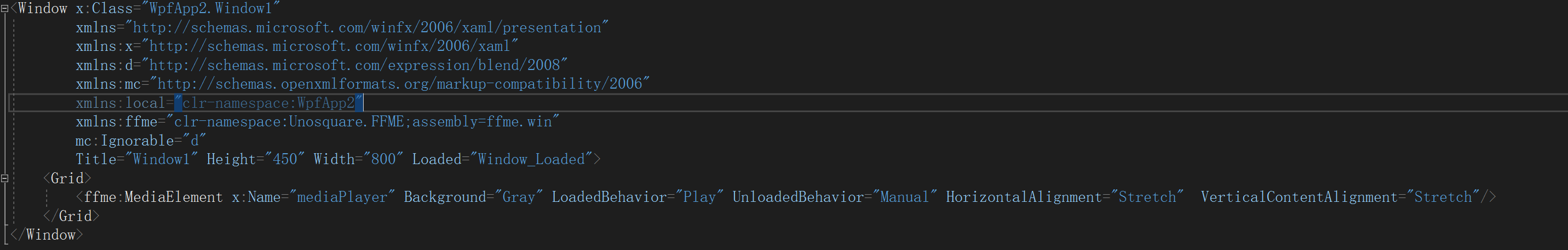

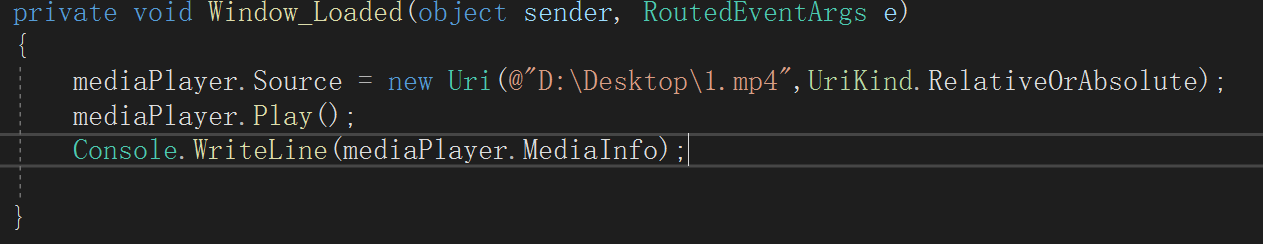




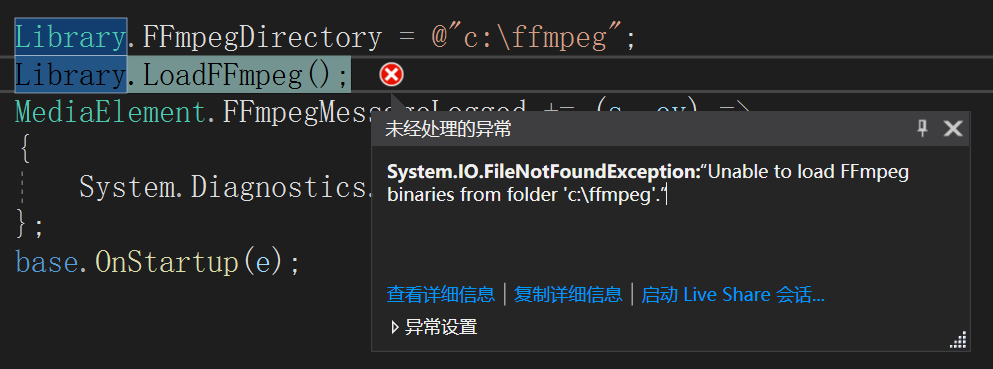



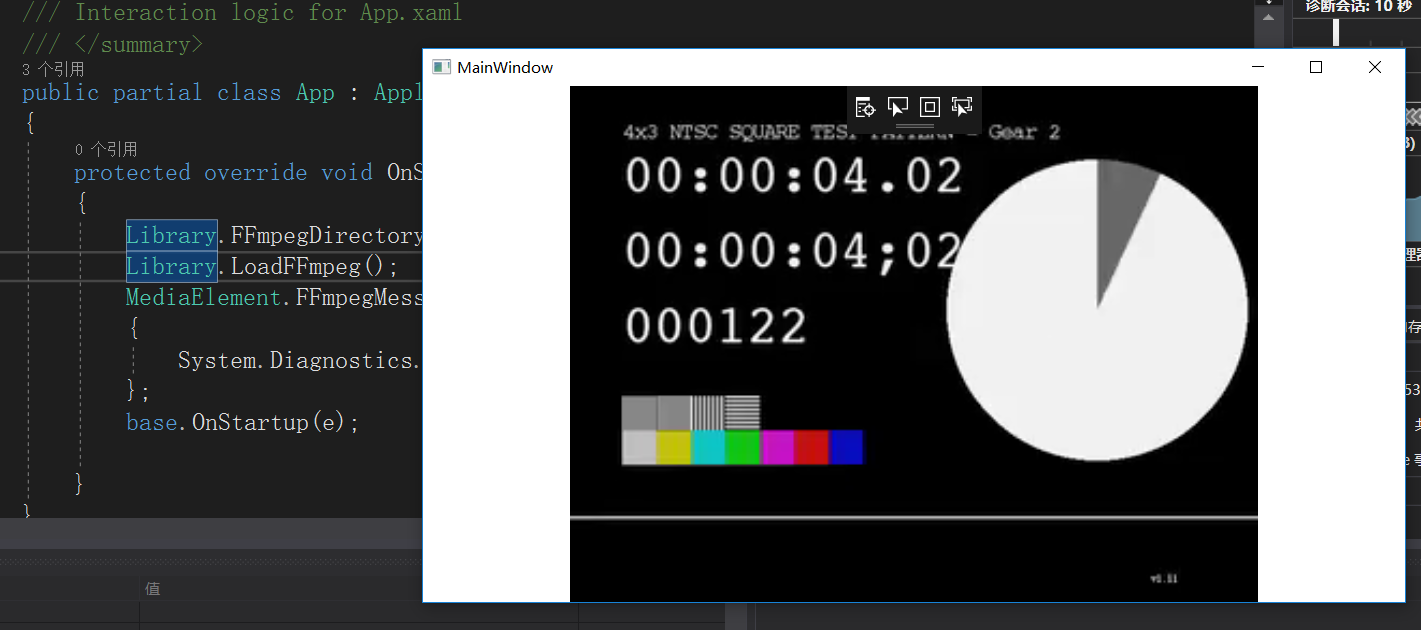
Why Video not show,and no message show
i have do all steps as readme.txt give me,but when i start program ,there is nothing hapen,do i miss something?.
Issue Categories
Version Information
Steps to Reproduce
download a compatible build from the wonderful Zeranoe FFmpeg Builds site: (https://ffmpeg.zeranoe.com/).Copy all of them to a folder as (c:\ffmpeg)

set Unosquare.FFME.Library.FFmpegDirectory = @"path to ffmpeg binaries from the previous step";
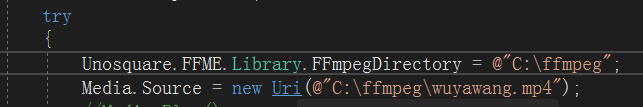
In my MainForm.xaml, add the namespace: xmlns:ffme="clr-namespace:Unosquare.FFME;assembly=ffme.win"
And then add the FFME control in my window: <ffme:MediaElement x:Name="Media" Background="Gray" LoadedBehavior="Play" UnloadedBehavior="Manual" />
Expected Results
Sample Code
XAML
C#
The text was updated successfully, but these errors were encountered: