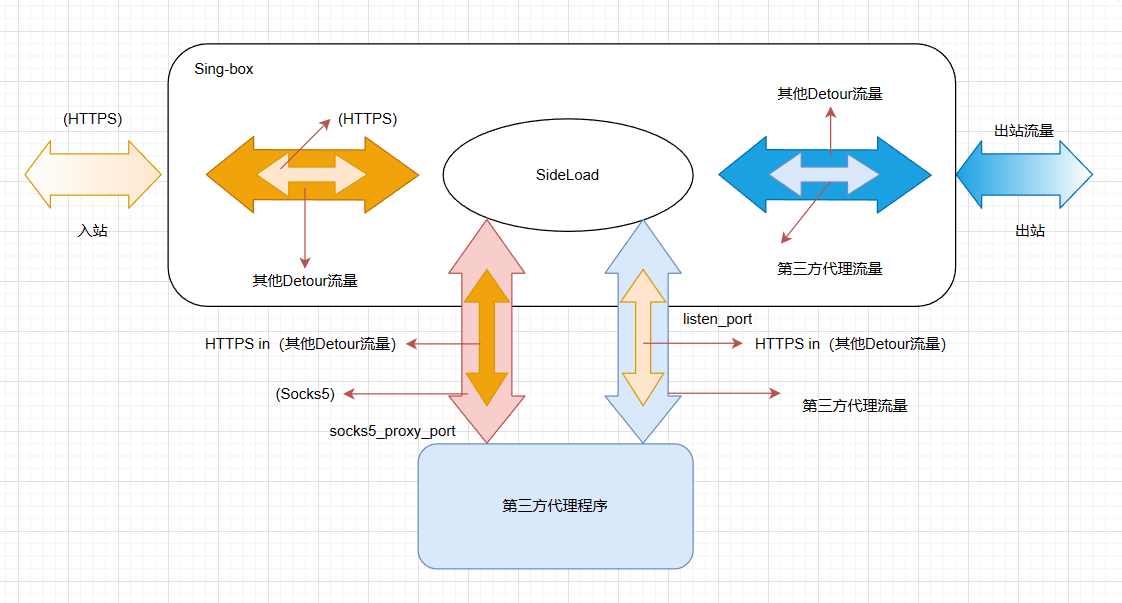The universal proxy platform.
https://community.sagernet.org/c/sing-box/
Copyright (C) 2022 by nekohasekai <contact-sagernet@sekai.icu>
This program is free software: you can redistribute it and/or modify
it under the terms of the GNU General Public License as published by
the Free Software Foundation, either version 3 of the License, or
(at your option) any later version.
This program is distributed in the hope that it will be useful,
but WITHOUT ANY WARRANTY; without even the implied warranty of
MERCHANTABILITY or FITNESS FOR A PARTICULAR PURPOSE. See the
GNU General Public License for more details.
You should have received a copy of the GNU General Public License
along with this program. If not, see <http://www.gnu.org/licenses/>.
In addition, no derivative work may use the name or imply association
with this application without prior consent.
对于 Sing-box 不支持的出站类型,可以通过侧载方式与 Sing-box 共用。只需暴露 Socks 端口,即可与 Sing-box 集成
编译时加入 tag with_sideload
!! 注意:若 sing-box 被 kill / 发生panic后退出,侧载的程序并不会退出,需要自行终止,再重新启动sing-box
例子:侧载 tuic 代理
Sing-box 配置:
{
"tag": "sideload-out",
"type": "sideload",
"server": "www.example.com", // tuic 服务器地址
"server_port": 443, // tuic 服务器端口
"listen_port": 50001, // tuic 本地监听端口
"listen_network": "udp", // 监听从tuic连接的协议类型,tcp/udp,留空都监听
"socks5_proxy_port": 50023, // tuic 暴露的socks5代理端口
"command": [ // tuic 侧启动命令:/usr/bin/tuic --server www.example.com --server-port 50001 --server-ip 127.0.0.1 --token token123 --local-port 50023
"/usr/bin/tuic",
"--server",
"www.example.com",
"--server-port",
"50001",
"--server-ip",
"127.0.0.1",
"--token",
"token123",
"--local-port",
"50023"
],
// Dial Fields
}
- 编译时需要使用
with_clash_dashboardtag - 编译前需要先初始化 web 文件
使用 yacd 作为 Clash Dashboard:make init_yacd
使用 metacubexd 作为 Clash Dashboard:make init_metacubexd
清除 web 文件:make clean_clash_dashboard
{
"experimental": {
"clash_api": {
"external_controller": "0.0.0.0:9090",
//"external_ui": "" // 无需填写
"external_ui_buildin": true // 启用内置 Clash Dashboard
}
}
}按照可用性和顺序选择出站
可用:指 URL 测试存在有效结果
配置示例:
{
"tag": "fallback",
"type": "urltest",
"outbounds": [
"A",
"B",
"C"
],
"fallback": {
"enabled": true, // 开启 fallback
"max_delay": "200ms" // 可选配置
// 若某节点可用,但是延迟超过 max_delay,则认为该节点不可用,淘汰忽略该节点,继续匹配选择下一个节点
// 但若所有节点均不可用,但是存在被 max_delay 规则淘汰的节点,则选择延迟最低的被淘汰节点
}
}
以上配置为例子:
- 当 A, B, C 都可用时,优选选择 A。当 A 不可用时,优选选择 B。当 A, B 都不可用时,选择 C,若 C 也不可用,则返回第一个出站:A
- (配置了 max_delay) 当 A, C 都不可用,B 延迟超过 200ms 时(在第一轮选择时淘汰,被认为是不可用节点),则选择 B
- 编译时需要使用
with_randomaddrtag
支持随机不同 IP:Port 连接,只需要将 Detour 设置为这个出站,即可随机使用不同的 IP:Port 组合连接,需要配合其他出站使用,可以躲避基于目的地址的审查
{
"tag": "randomaddr-out",
"type": "randomaddr",
"udp": true, // 为 true 时,替换 NewPakcetConn,开启 UDP 支持
"ignore_fqdn": false, // 为 true 时,对有 FQDN 的连接不处理
"delete_fqdn": false, // 为 true 时,删除连接中的 FQDN
"addresses": [ // 地址重写规则
{
"ip": "100.64.0.1", // IP 地址,支持 192.168.2.0/24、192.168.2.0、192.168.2.0-192.168.2.254 三种写法
"port": 80, // 连接端口
}
],
}用法范例:配合 WebSocket + CloudFront CDN (请勿滥用,后果自负)
[
{
"tag": "ws-out",
"type": "vmess",
...
"transport": {
"type": "ws",
...
},
"detour": "randomaddr-out"
},
{
"tag": "randomaddr-out",
"type": "randomaddr",
"delete_fqdn": true,
"addresses": [
{
"ip": "13.33.100.0/24",
"port": 80
}
]
}
]{
"outbounds": [
{
"tag": "tor-out",
"type": "tor",
"no_fatal": true // 启动时将 tor outbound 启动置于后台,加快启动速度,但启动失败会导致无法使用
}
]
}{
"route": {
"geosite": {
"path": "/temp/geosite.db",
"auto_update_interval": "12h" // 更新间隔,在程序运行时会间隔时间自动更新
},
"geoip": {
"path": "/temp/geoip.db",
"auto_update_interval": "12h"
}
}
}- 支持在 Clash API 中调用 API 更新 Geo Resource
JSTest 出站允许用户根据 JS 脚本代码选择出站,依附 JS 脚本,用户可以自定义强大的出站选择逻辑,比如:送中节点规避,流媒体节点选择,等等。
你可以在 jstest/javascript/ 目录下找到一些示例脚本。
-
编译时需要使用
with_jstesttag -
JS 脚本请自行测试,慎而又慎,不要随意使用不明脚本,可能会导致安全问题或预期外的问题
-
JS 脚本运行需要依赖 JS 虚拟机,内存占用可能会比较大(10-20M 左右,视脚本而定),建议使用时注意内存占用情况
-
专门告知使用送中节点的脚本的用户:请确保 Google 定位已经正常关闭,否则运行该脚本可能会导致上游节点全部送中,
尤其是机场用户,运行所造成的一切后果概不负责
{
"outbounds": [
{
"tag": "google-cn-auto-switch",
"type": "jstest",
"js_path": "/etc/sing-box/google_cn.js", // JS 脚本路径
"js_base64": "", // JS 脚本 Base64 编码,若遇到某些存储脚本文件困难的情况,如:使用了移动客户端,可以使用该字段
"interval": "60s", // 脚本执行间隔
"interrupt_exist_connections": false // 切换时是否中断已有连接
}
]
}Script 脚本允许用户在程序运行时执行脚本,可以用于自定义一些功能。
- 编译时需要使用
with_scripttag
{
"scripts": [
{
"tag": "script-x", // 标签,必填,用于区别不同的 script,不可重复
"command": "/path/to/script", // 脚本命令,必填,绝对路径
"args": [], // 脚本参数,选填
"directory": "/path/to/directory", // 脚本工作目录,选填,绝对路径
"mode": "pre-start", // 运行模式,必填,可选列表如下
"no_fatal": false, // 忽略脚本是否运行失败,若是运行在整个程序生命周期的脚本,则会在启动失败时退出,会在运行异常退出时程序不强制退出
"env": { // 环境变量,选填
"foo": "bar"
},
"log": {
"enabled": false, // 是否启用日志,选填,默认 false
"stdout_log_level": "info", // stdout 日志等级,选填,可选:trace,debug,info,warn,error,fatal,panic,默认 info
"stderr_log_level": "error", // stderr 日志等级,选填,可选:trace,debug,info,warn,error,fatal,panic,默认 error
}
}
]
}1. pre-start // 在启动其他服务前运行脚本
2. pre-start-service-pre-close // 运行的脚本会持续整个程序的生命周期,在启动其他服务前运行,且在关闭其他服务前停止
3. pre-start-service-post-close // 运行的脚本会持续整个程序的生命周期,在启动其他服务前运行,且在关闭其他服务后停止
4. post-start // 在启动其他服务后运行脚本
5. post-start-service-pre-close // 运行的脚本会持续整个程序的生命周期,在启动其他服务后运行,且在关闭其他服务前停止
6. post-start-service-post-close // 运行的脚本会持续整个程序的生命周期,在启动其他服务后运行,且在关闭其他服务后停止
7. pre-close // 在关闭其他服务前运行脚本
8. post-close // 在关闭其他服务后运行脚本