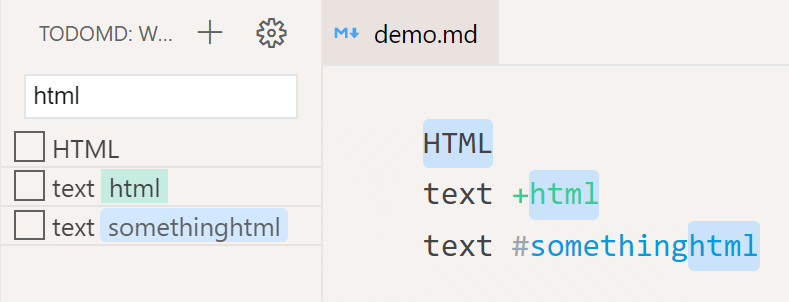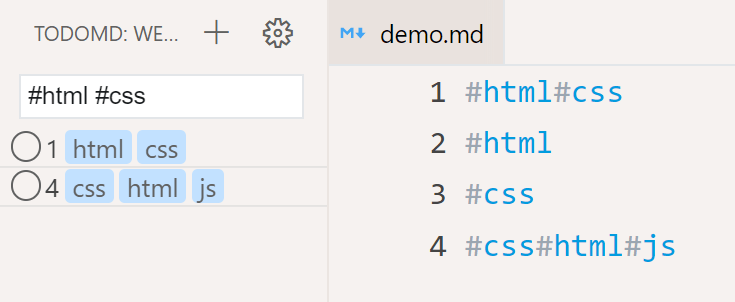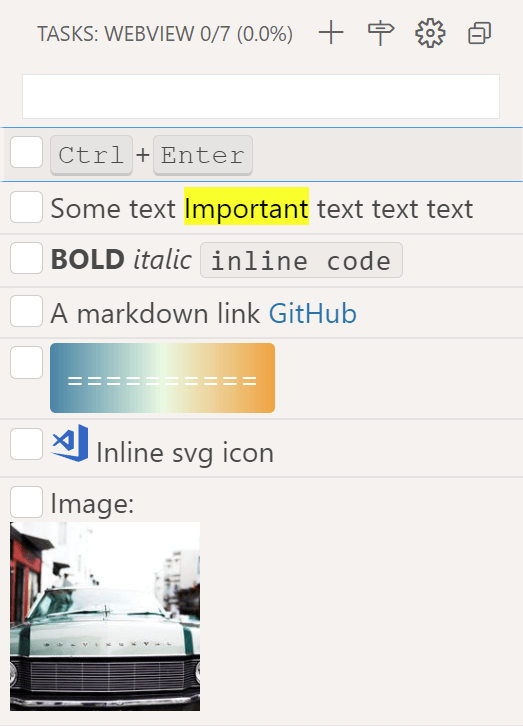For instance, filter #html #css will only return items containing both tags (1 and 4)
1 #html #css
2 #html
3 #css
4 #css #html #js
| example | description |
|---|---|
+0 |
today (plus needed) |
+1 |
tomorrow |
-1 |
yesterday |
+1d |
tomorrow |
+1w |
in one week |
-1w |
one week ago |
+1m |
in one month |
-1m |
one month ago |
0 |
last day of the month |
20 |
closest future 20th date. If current date is <= 20, then it would be 20th of the current month. Otherwise, 20th of the next month. |
this week |
This week date (depends on todomd.setDueDateThisWeekDay setting) |
next week |
Next week date (depends on todomd.setDueDateNextWeekDay setting) |
fri or friday |
closest future friday. |
nov 20 or november 20 |
closest future 20th of November. |
e3d |
every 3 days with today as a starting date |
It's also possible to set due date by typing $ at the end of the word of the future date:
- Type the relative date
- Trigger suggest
editor.action.triggerSuggest - Accept the suggestion
+10$
It's possible to tweak some of the editor decorations with todomd.decorations setting.
Example: use background and gutter icon for completed task:
"todomd.decorations": {
"completedTask": {
"backgroundColor": "#80e73c10",
"overviewRulerColor": "#80e73caa",
"gutterIconPath": "C:/icons/check.png",
"gutterIconSize": "20px",
},
}Change appearance of a chosen project/tag/context:
"todomd.decorations": {
"#important": {
"color": "#ff000080",
"fontWeight": "bold"
},
},Treating each line as a separate markdown line (no multi-line features).
<kbd>Ctrl</kbd>+<kbd>Enter</kbd>
Some text <mark>Important</mark> text text text
**BOLD** *italic* `inline code`
A markdown link [GitHub](https://github.com)
<span style="display:inline-block;background:linear-gradient(0.25turn,#3f87a6,#ebf8e1,#f69d3c);color:#fff;padding:0.5rem;border-radius:3px;font-style:bold;">==========</span>
<svg xmlns="http://www.w3.org/2000/svg" width="20" height="20" viewBox="0 0 256 256" preserveAspectRatio="xMidYMid"><path d="M191.979 0v219.867L0 191.354l191.979 64.644 64-26.623V30.592l.021-.01-.021-.042v-3.915L191.979 0zm-67.183 37.458L65.994 95.583 30.592 68.921l-14.59 4.873 36.017 35.604L16.002 145l14.59 4.875 35.402-26.663h.002l58.798 58.121 35.217-14.963V52.421l-35.215-14.963zm-.002 41.473v60.927L84.34 109.394l40.454-30.463z" fill="#016ec5"/></svg> Inline svg icon
Image: <br> <img width="100" height="100" src="https://unsplash.it/200/200">
| Key | Description |
|---|---|
| ↓ | Select next task |
| ↑ | Select previous task |
| → | Toggle collapsing of nested tasks |
| Home | Select first task |
| End | Select last task |
| Insert | Add new task to root |
| Ctrl+Insert | Add new task as a subtask to selected task |
| Shift+Delete | Delete selected task |
| Alt+D | Toggle selected task completion |
| F2 | Edit selected task title |
| Ctrl+Space | Open autocomplete (When todomd.webview.autoShowSuggest is disabled) |
| Alt + L Mouse Button (on a task) | Reveals task in the file |
| L Mouse Button (on tag/project/context) | Set filter to the value of the item |
| Ctrl + L Mouse Button (on tag/project/context) | Append item value to the filter |
| Alt + L Mouse Button on twistie (folding icon) | Collapse/uncollapse all nested tasks |
Just a link styled like a button.
[btn:Google](https://www.google.com)You can make links that execute vscode commands:
[Open Settings](command:workbench.action.openSettings2)Also with arguments:
[Open Workbench Settings](command:workbench.action.openSettings?%22workbench%22)Arguments should be encoded:
encodeURIComponent(JSON.stringify(args))
https://code.visualstudio.com/api/extension-guides/command#command-uris
File scheme will open file in VSCode:
[Config File](file:///C:config/config.txt)App scheme will open file in default app:
[Open image preview](app:///C:/temp/img.png)From Settings:
"todomd.webview.tagStyles": {
"important": {
"backgroundColor": "#ff5151",
"color": "#fff",
"border": "1px solid #000000"
}
}