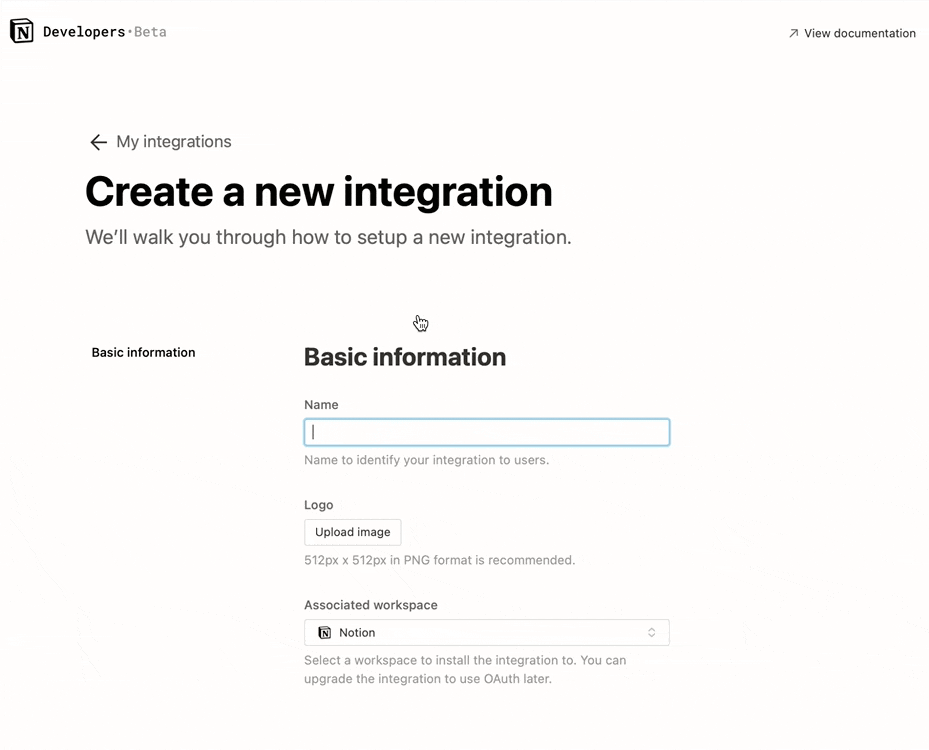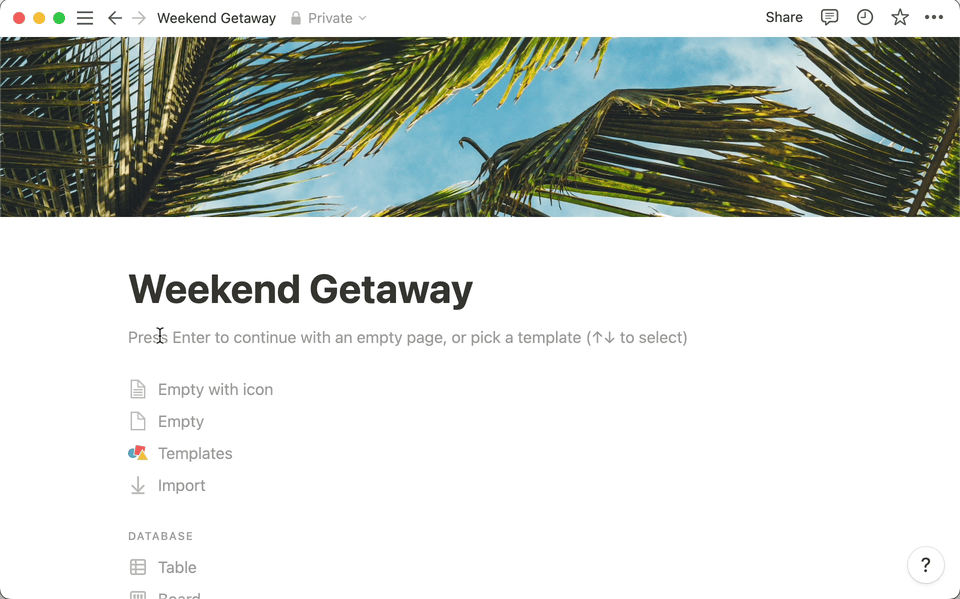A minimalist-focused portfolio website built on the capabilities of NextJS and Notion API, providing quick setup and easy configuration.
- Notion integration
- Minimalist style
- Accessibility, Performance and SEO 1
- Easy Configuration
- Supports all text-types.
- RSS Feed for blog posts
Clone project and install dependencies
Use git to clone the site:
git clone https://github.com/eneskutlay/website.git
cd websiteand run npm install.
Create an integration
- Go to https://www.notion.com/my-integrations.
- Click the "+ New integration" button.
- Give your integration a name - I chose "Vacation Planner".
- Select the workspace where you want to install this integration.
- Select the capabilities that your integration will have.
- Click "Submit" to create the integration.
- Copy the "Internal Integration Token" on the next page and save it somewhere secure, e.g. a password manager.
Create an Full Page Database
- Start from a new or existing page in your workspace.
- Insert a new database by typing
/databaseand selectingDatabase - Full page - Give it a title. I called mine "Destinations". Click the
•••menu at the top right of the page, scroll toAdd connections, and use the search bar to find the integration that you created. Click on your integration to give it access to your database. - Before moving on, you need the ID of the database you just created.
Copy the URL of your Notion database. Make sure you're viewing the database as a full page- If you're using the Notion desktop app, click on the
Sharebutton and selectCopy link.
- If you're using the Notion desktop app, click on the
https://www.notion.so/myworkspace/1ffe4fd3f5594744b0b9602d9afc4e70?v=...
Your link will look like the example above. The 32-character part before the ? is your databaseID.
- Create a file named .env.local in the main directory of the project and add your Notion integration token to the first value and your database ID you just copied to the second value..
NOTION_TOKEN=
NOTION_DATABASE_ID=Visit lib/data.js file to edit your personal information.
Start the site by running npm run dev.
Your site is now running at http://localhost:3000!
Easy, create an issue
Footnotes
-
Based on the Chrome Lighthouse report. ↩