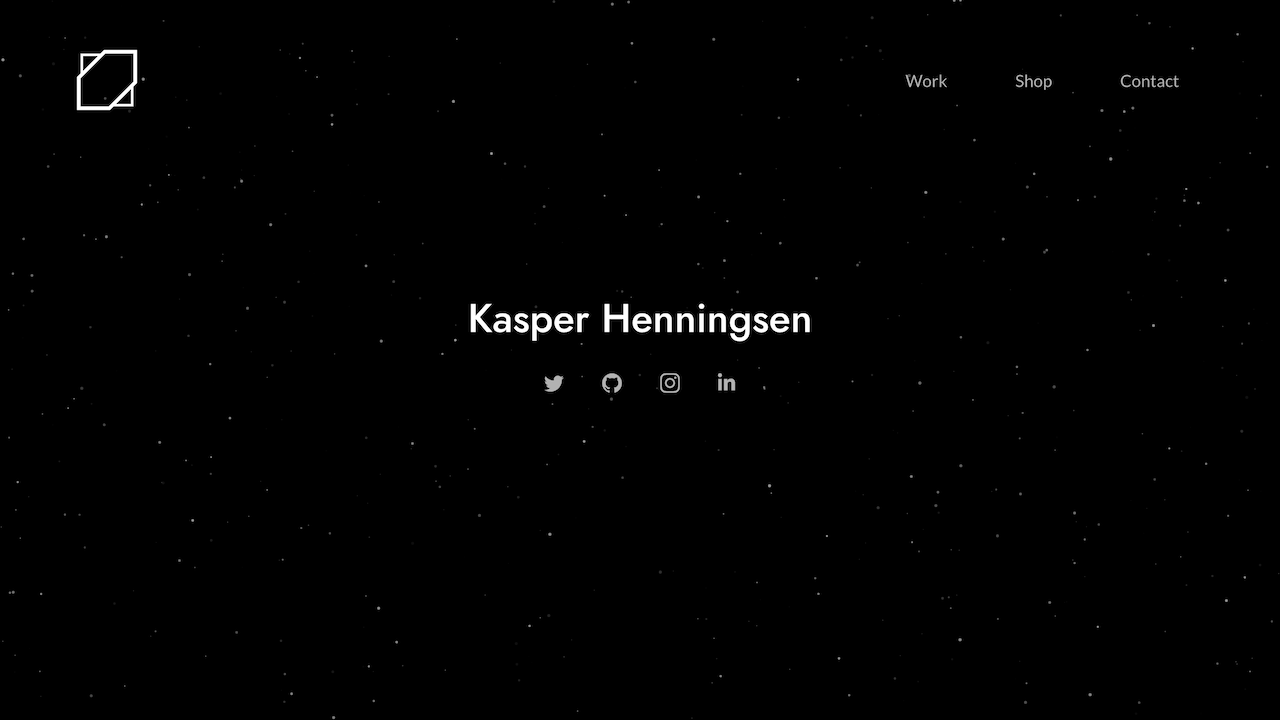v6 of my personal website
- Install Node.js
- Run
npm install
I recommend using the VSCode text editor with the Vetur, ESLint and Sass extensions.
The website is built with Nuxt.js and Vue.js.
The master branch is continually deployed through Netlify.
npm run dev: Start in dev modenpm run build: Build intodistfoldernpm run lint: Lintnpm run format: Format
To add an image to the Art page, place it in the /static/art/items folder. Resize the images to 500x500 (e.g using macOS Preview), and then convert it to a 95% quality jpg.