-
Notifications
You must be signed in to change notification settings - Fork 233
New issue
Have a question about this project? Sign up for a free GitHub account to open an issue and contact its maintainers and the community.
By clicking “Sign up for GitHub”, you agree to our terms of service and privacy statement. We’ll occasionally send you account related emails.
Already on GitHub? Sign in to your account
got error : CodeLLDB requires Python 3.6(64bit), but looks like it is not installed on this machine #157
Comments
|
Did you install the 64-bit one? |
|
Yes I have installed 64-bit python. |
|
What do you get if you run |
|
What about |
|
Ahh, ok, so you've installed Python for current user only? |
|
Unfortunately I have got the same issue... |
|
+1 :( |
|
I've got it to work. The solution is:
Tested on rust code, on 64bit windows 7, works fine. |
|
Made a pull request for that. As I can tell it fails because the pipeline configs. |
|
Should be fixed in 1.2.1 |
|
Same issue again when installing current python 3.7.2 which is the one listed as "Latest python 3 release" on the python website |
|
Different minor versions of Python are not binary-compatible. Because LLDB I am bundling was built against 3.6, it has to be Python 3.6.x, not 3.7 or 3.8. |
|
@vadimcn What is your opinion on supporting custom Python install locations (with matching minor ABI), e.g. of a virtual environment or conda environment? IMHO users of these tools usually do not use the official Python installers. |
|
Setting PYTHONHOME works for different Python versions > 3.3. |
This can be demonstrated by the following code: |
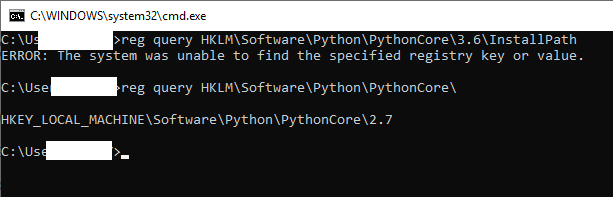
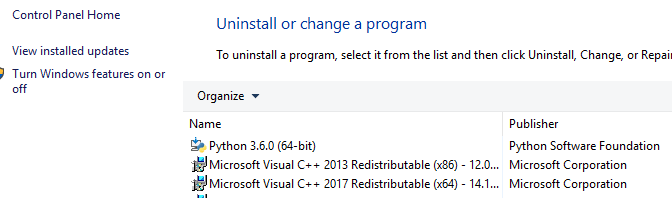
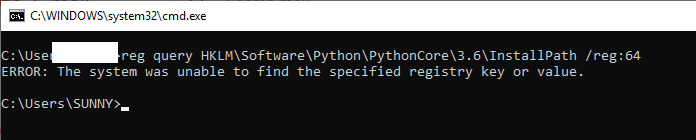
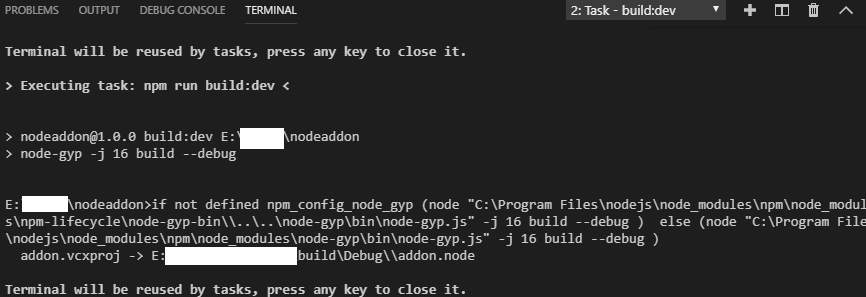
Which OS: Windows 10 1809 (build 17763.195)
Which VSCode version: 1.30.1
Which extension version: lldb
Which adapter type:
Which LLDB version: 1.2.0
What is the problem and how did you get there:
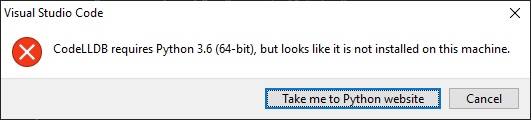
I got an error "CodeLLDB requires Python 3.6(64bit), but looks like it is not installed on this machine." when I click on Start debugging green button in VS Code. After I install the Python 3.6, still the same error displayed.
Thanks
The text was updated successfully, but these errors were encountered: