New issue
Have a question about this project? Sign up for a free GitHub account to open an issue and contact its maintainers and the community.
By clicking “Sign up for GitHub”, you agree to our terms of service and privacy statement. We’ll occasionally send you account related emails.
Already on GitHub? Sign in to your account
Error creating USB [issue]: #1253
Comments
|
I have no idea about why Windows return |
|
thanks for quick response! |
|
Probably fake USB drives? Test with FakeFlashTest.exe or H2TESTW.exe under Windows. |
|
Maybe it is a 4K sector drive and FakeFlashTest does not handle 4K sector drives. |
|
This one: Probably you righr and it's 4k drive. |
|
Well the AliExpress ad says compatible with Win98/XP - so it should be 512 byte sector device. |
|
Ventoy2disk may not support 4k disks. |
|
Dear Ventoy developers, please add 4k disks support to your wonderful program! |
|
Yes. Currently ventoy doesn't support 4K disks and I have no time and plan to support it in the near future. |
|
I have same problem in year 2024. |

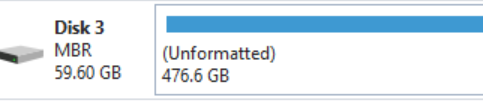
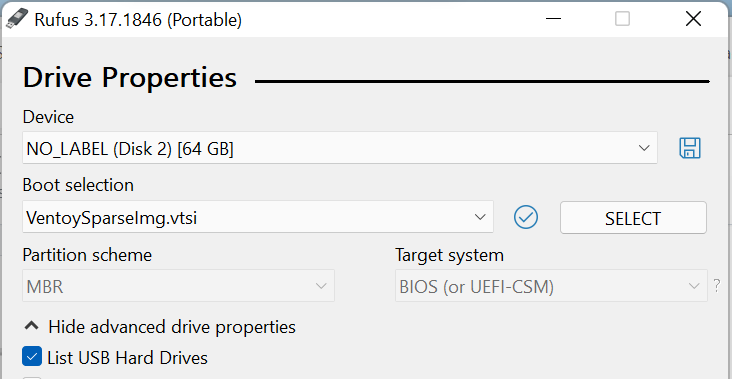
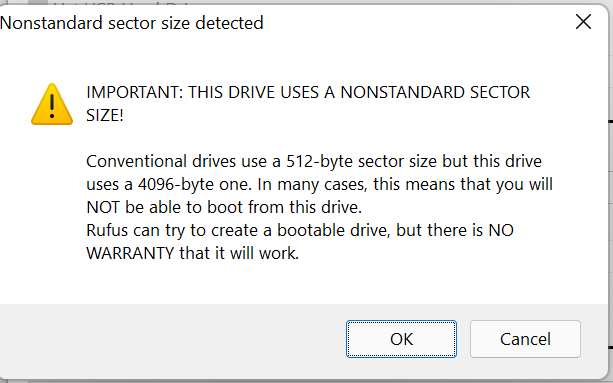


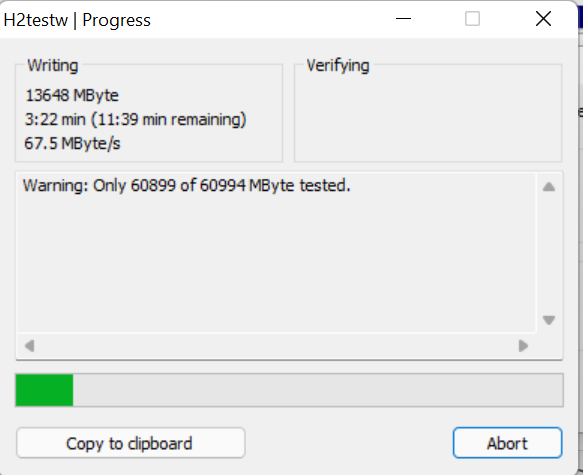
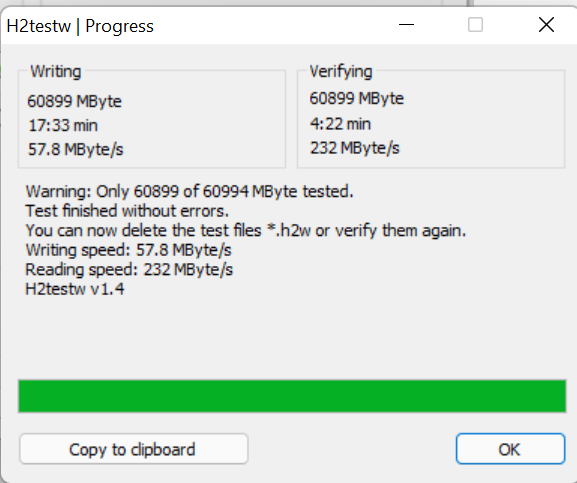
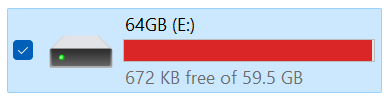

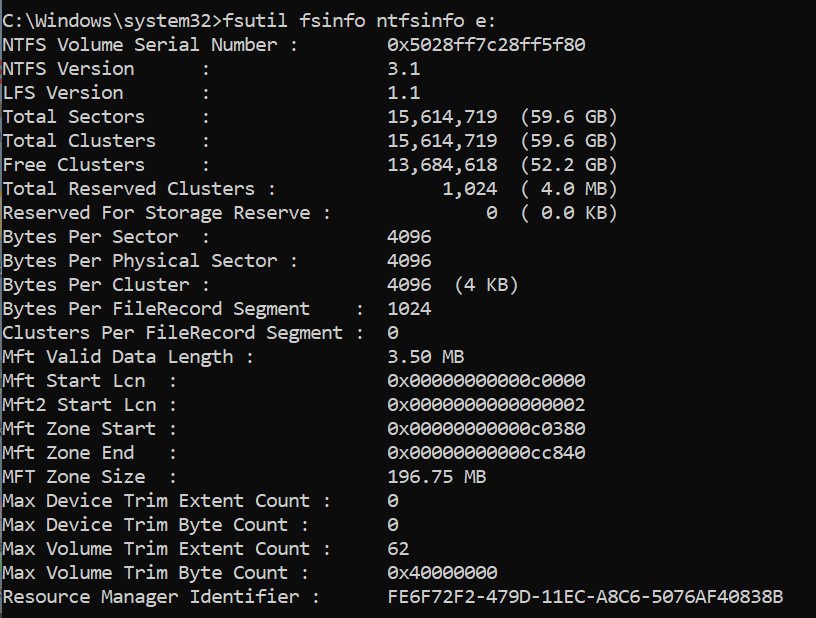
Official FAQ
Ventoy Version
1.0.61
What about latest release
Yes. I have tried the latest release, but the bug still exist.
BIOS Mode
Legacy BIOS Mode
Partition Style
MBR
Disk Capacity
64GB
Disk Manufacturer
Jmicron
Image file checksum (if applicable)
No response
Image file download link (if applicable)
No response
What happened?
Bootable USB cannot be created, getting following error. With this kind of USB only (tried several pieces).
[2021/11/17 05:26:43.754]
##################################################################################
######################### Ventoy2DiskX86 1.0.0.3 (1.0.61) #########################
##################################################################################
[2021/11/17 05:26:43.754] Current directory:
[2021/11/17 05:26:43.763] id=4364/7432
[2021/11/17 05:26:43.764] PPath:<C:\Windows\explorer.exe>
[2021/11/17 05:26:43.764] PSize:<5028992 4911KB>
[2021/11/17 05:26:43.764] Lunch main process 0
[2021/11/17 05:26:43.764] Control Flag: 0 1 1
[2021/11/17 05:26:43.765] Windows Version: <<Windows 11 Pro, 64-bit (Build 22000.318)>>
[2021/11/17 05:26:43.765]
===================== Enum All PhyDrives =====================
[2021/11/17 05:26:43.767] RegOpenKeyExA <SYSTEM\CurrentControlSet\Services\disk\Enum> Ret:0
[2021/11/17 05:26:43.767] RegQueryValueExA ret:0 Size:4 Value:4
[2021/11/17 05:26:43.767] GetPhysicalDriveCount: 4
[2021/11/17 05:26:43.768] Logical Drives: 0x1c
[2021/11/17 05:26:43.768] LogicalDrive:\.\C: PhyDrive:3 Offset:1048576 ExtentLength:50359959552
[2021/11/17 05:26:43.768] C --> 3
[2021/11/17 05:26:43.768] LogicalDrive:\.\D: PhyDrive:0 Offset:268435456 ExtentLength:511841402880
[2021/11/17 05:26:43.768] D --> 0
[2021/11/17 05:26:43.769] LogicalDrive:\.\E: PhyDrive:2 Offset:1048576 ExtentLength:63993544704
[2021/11/17 05:26:43.769] E --> 2
[2021/11/17 05:26:43.770] Create file Handle:000001B8 \.\PhysicalDrive0 status:0
[2021/11/17 05:26:43.770] PHYSICALDRIVE0 size 512110190592 bytes
[2021/11/17 05:26:43.771] Create file Handle:000001B8 \.\PhysicalDrive1 status:0
[2021/11/17 05:26:43.771] PHYSICALDRIVE1 size 62537072640 bytes
[2021/11/17 05:26:43.772] Create file Handle:000001BC \.\PhysicalDrive2 status:0
[2021/11/17 05:26:43.775] PHYSICALDRIVE2 size 63996690432 bytes
[2021/11/17 05:26:43.776] Create file Handle:000001BC \.\PhysicalDrive3 status:0
[2021/11/17 05:26:43.776] PHYSICALDRIVE3 size 50465865728 bytes
[2021/11/17 05:26:43.776] PhyDrv:0 BusType:Nvme Removable:0 Size:512GB(512110190592) Name: TS512GMTE110S
[2021/11/17 05:26:43.776] PhyDrv:1 BusType:SD Removable:0 Size:64GB(62537072640) Name:VID:13 G1J38E
[2021/11/17 05:26:43.776] PhyDrv:2 BusType:USB Removable:0 Size:64GB(63996690432) Name:JMicron Tech
[2021/11/17 05:26:43.777] PhyDrv:3 BusType:FileBackedVirtual Removable:0 Size:47GB(50465865728) Name:Msft Virtual Disk
[2021/11/17 05:26:43.777] LogicalDrive:\.\C: PhyDrive:3 Offset:1048576 ExtentLength:50359959552
[2021/11/17 05:26:43.777] Logical Drive:C ===> PhyDrive:3
[2021/11/17 05:26:43.777] LogicalDrive:\.\D: PhyDrive:0 Offset:268435456 ExtentLength:511841402880
[2021/11/17 05:26:43.777] Logical Drive:D ===> PhyDrive:0
[2021/11/17 05:26:43.778] LogicalDrive:\.\E: PhyDrive:2 Offset:1048576 ExtentLength:63993544704
[2021/11/17 05:26:43.778] Logical Drive:E ===> PhyDrive:2
[2021/11/17 05:26:43.779] Create file Handle:000001B8 \.\PhysicalDrive2 status:0
[2021/11/17 05:26:43.779] Read MBR Ret:0 Size:0 code:87
[2021/11/17 05:26:43.779] < TS512GMTE110S> is filtered for not USB type.
[2021/11/17 05:26:43.779] <VID:13 G1J38E> is filtered for not USB type.
[2021/11/17 05:26:43.779] is filtered for not USB type.
[2021/11/17 05:26:43.865] Load languages from json file ...
[2021/11/17 05:26:43.866] language json file len:180106 json parse:0
[2021/11/17 05:26:43.868] Total 41 languages ...
[2021/11/17 05:26:44.052] Not ventoy disk, clear secure boot option
[2021/11/17 05:27:01.913] SpaceMB:0 SizeInMB:61032
[2021/11/17 05:27:01.925] #####################################################
[2021/11/17 05:27:01.927] InstallVentoy2PhyDrive try1 MBR PhyDrive2 <<JMicron Tech 64GB>>
[2021/11/17 05:27:01.927] #####################################################
[2021/11/17 05:27:01.931] Copy boot img success
[2021/11/17 05:27:01.931] Disk signature: 0x490666f1
[2021/11/17 05:27:01.931] ReservedSector: 0
[2021/11/17 05:27:01.932] Lock disk for clean .............................
[2021/11/17 05:27:01.933] QueryDosDeviceA success \Device\Harddisk2\DR6
[2021/11/17 05:27:01.935] [0] CreateFileA \.\PhysicalDrive2 code:0 000002F8
[2021/11/17 05:27:01.938] FSCTL_LOCK_VOLUME success
[2021/11/17 05:27:01.938] LogicalDrive:\.\C: PhyDrive:3 Offset:1048576 ExtentLength:50359959552
[2021/11/17 05:27:01.938] LogicalDrive:\.\D: PhyDrive:0 Offset:268435456 ExtentLength:511841402880
[2021/11/17 05:27:01.939] LogicalDrive:\.\E: PhyDrive:2 Offset:1048576 ExtentLength:63993544704
[2021/11/17 05:27:01.939] E: is belong to phydrive2
[2021/11/17 05:27:01.941] Delete mountpoint E:\ ret:1 code:0
[2021/11/17 05:27:01.941] Will use 'E:' as volume mountpoint
[2021/11/17 05:27:03.272] VDS init OK, service 012ADD04
[2021/11/17 05:27:03.290] Callback 1 process for disk <\?\PhysicalDrive2>
[2021/11/17 05:27:03.290] Deleting ALL partitions from disk '\?\PhysicalDrive2':
[2021/11/17 05:27:03.290] * Partition 1 (offset: 1048576, size: 63993544704) delete it.
[2021/11/17 05:27:03.374] Delete this partitions success
[2021/11/17 05:27:03.374] VDS_DeleteAllPartitions 2 ret:1 (SUCCESS)
[2021/11/17 05:27:03.375] Deleting all partitions ......................... OK
[2021/11/17 05:27:03.395] Lock disk for write .............................
[2021/11/17 05:27:03.395] QueryDosDeviceA success \Device\Harddisk2\DR6
[2021/11/17 05:27:03.396] [0] CreateFileA \.\PhysicalDrive2 code:0 00000368
[2021/11/17 05:27:03.396] Opened \.\PhysicalDrive2 for exclusive write access
[2021/11/17 05:27:03.405] FSCTL_LOCK_VOLUME success
[2021/11/17 05:27:03.410] Formatting part1 exFAT ...
[2021/11/17 05:27:03.410] Formatting Part1 exFAT ...
[2021/11/17 05:27:03.416] WriteFile error bRet:0 WriteSize:4608 dwSize:0 ErrCode:87
[2021/11/17 05:27:03.428] WriteFile error bRet:0 WriteSize:1952256 dwSize:0 ErrCode:87
[2021/11/17 05:27:03.658] WriteFile error bRet:0 WriteSize:512 dwSize:0 ErrCode:87
[2021/11/17 05:27:03.658] WriteFile error bRet:0 WriteSize:512 dwSize:0 ErrCode:87
[2021/11/17 05:27:03.658] WriteFile error bRet:0 WriteSize:512 dwSize:0 ErrCode:87
[2021/11/17 05:27:03.658] WriteFile error bRet:0 WriteSize:512 dwSize:0 ErrCode:87
[2021/11/17 05:27:03.659] WriteFile error bRet:0 WriteSize:512 dwSize:0 ErrCode:87
[2021/11/17 05:27:03.659] WriteFile error bRet:0 WriteSize:512 dwSize:0 ErrCode:87
[2021/11/17 05:27:03.659] WriteFile error bRet:0 WriteSize:512 dwSize:0 ErrCode:87
[2021/11/17 05:27:03.659] WriteFile error bRet:0 WriteSize:512 dwSize:0 ErrCode:87
[2021/11/17 05:27:03.660] Formatting Part1 exFAT failed, write error.
[2021/11/17 05:27:03.661] FormatPart1exFAT failed.
[2021/11/17 05:27:03.664] FindProcessOccupyDisk for PhyDrive 2
[2021/11/17 05:27:03.665] QueryDosDeviceA success \Device\Harddisk2\DR6
[2021/11/17 05:27:03.711] handles->NumberOfHandles = 74757
[2021/11/17 05:27:03.712] NOTE: Could not identify the process(es) or service(s) accessing \Device\Harddisk2\DR6
[2021/11/17 05:27:03.716] This time install failed, clean disk by disk, wait 5s and retry...
[2021/11/17 05:27:03.746] VDS init OK, service 012BAE54
[2021/11/17 05:27:04.451] Callback 1 process for disk <\?\PhysicalDrive2>
[2021/11/17 05:27:05.481] Disk clean QueryStatus OK
[2021/11/17 05:27:05.482] VDS_CleanDisk 2 ret:1 (SUCCESS)
[2021/11/17 05:27:10.499] Now retry to install...
[2021/11/17 05:27:10.500] #####################################################
[2021/11/17 05:27:10.500] InstallVentoy2PhyDrive try2 MBR PhyDrive2 <<JMicron Tech 64GB>>
[2021/11/17 05:27:10.501] #####################################################
[2021/11/17 05:27:10.511] Disk signature: 0x1e3715b6
[2021/11/17 05:27:10.511] ReservedSector: 0
[2021/11/17 05:27:10.511] Lock disk for clean .............................
[2021/11/17 05:27:10.513] QueryDosDeviceA success \Device\Harddisk2\DR6
[2021/11/17 05:27:10.515] [0] CreateFileA \.\PhysicalDrive2 code:0 0000036C
[2021/11/17 05:27:10.519] FSCTL_LOCK_VOLUME success
[2021/11/17 05:27:10.519] LogicalDrive:\.\C: PhyDrive:3 Offset:1048576 ExtentLength:50359959552
[2021/11/17 05:27:10.519] LogicalDrive:\.\D: PhyDrive:0 Offset:268435456 ExtentLength:511841402880
[2021/11/17 05:27:10.520] No drive letter was assigned...
[2021/11/17 05:27:10.520] GetFirstUnusedDriveLetter E: ...
[2021/11/17 05:27:10.520] Will use 'E:' as volume mountpoint
[2021/11/17 05:27:10.555] VDS init OK, service 012BA23C
[2021/11/17 05:27:10.569] VDS_DeleteAllPartitions 2 ret:0 (FAIL)
[2021/11/17 05:27:10.569] Notice: Could not delete partitions: 0xb7, but we continue.
[2021/11/17 05:27:10.569] Deleting all partitions ......................... OK
[2021/11/17 05:27:10.571] Lock disk for write .............................
[2021/11/17 05:27:10.572] QueryDosDeviceA success \Device\Harddisk2\DR6
[2021/11/17 05:27:10.573] [0] CreateFileA \.\PhysicalDrive2 code:0 00000370
[2021/11/17 05:27:10.573] Opened \.\PhysicalDrive2 for exclusive write access
[2021/11/17 05:27:10.573] FSCTL_LOCK_VOLUME success
[2021/11/17 05:27:10.579] Formatting part1 exFAT ...
[2021/11/17 05:27:10.579] Formatting Part1 exFAT ...
[2021/11/17 05:27:10.585] WriteFile error bRet:0 WriteSize:4608 dwSize:0 ErrCode:87
[2021/11/17 05:27:10.590] WriteFile error bRet:0 WriteSize:1952256 dwSize:0 ErrCode:87
[2021/11/17 05:27:10.593] WriteFile error bRet:0 WriteSize:512 dwSize:0 ErrCode:87
[2021/11/17 05:27:10.593] WriteFile error bRet:0 WriteSize:512 dwSize:0 ErrCode:87
[2021/11/17 05:27:10.594] WriteFile error bRet:0 WriteSize:512 dwSize:0 ErrCode:87
[2021/11/17 05:27:10.594] WriteFile error bRet:0 WriteSize:512 dwSize:0 ErrCode:87
[2021/11/17 05:27:10.594] WriteFile error bRet:0 WriteSize:512 dwSize:0 ErrCode:87
[2021/11/17 05:27:10.594] WriteFile error bRet:0 WriteSize:512 dwSize:0 ErrCode:87
[2021/11/17 05:27:10.594] WriteFile error bRet:0 WriteSize:512 dwSize:0 ErrCode:87
[2021/11/17 05:27:10.594] WriteFile error bRet:0 WriteSize:512 dwSize:0 ErrCode:87
[2021/11/17 05:27:10.596] Formatting Part1 exFAT failed, write error.
[2021/11/17 05:27:10.596] FormatPart1exFAT failed.
[2021/11/17 05:27:10.599] FindProcessOccupyDisk for PhyDrive 2
[2021/11/17 05:27:10.600] QueryDosDeviceA success \Device\Harddisk2\DR6
[2021/11/17 05:27:10.615] handles->NumberOfHandles = 74772
[2021/11/17 05:27:10.615] NOTE: Could not identify the process(es) or service(s) accessing \Device\Harddisk2\DR6
[2021/11/17 05:27:10.616] This time install failed, clean disk by diskpart, wait 10s and retry...
[2021/11/17 05:27:10.616] CleanDiskByDiskpart <2>
[2021/11/17 05:27:10.618] CreateProcess <C:\Windows\system32\diskpart.exe /s "D:\iso\ventoy-1.0.61\ventoy\diskpart_4364.txt">
[2021/11/17 05:27:10.630] Wair process ...
[2021/11/17 05:27:11.853] Process finished...
[2021/11/17 05:27:21.856] Now retry to install...
[2021/11/17 05:27:21.856] #####################################################
[2021/11/17 05:27:21.857] InstallVentoy2PhyDrive try3 MBR PhyDrive2 <<JMicron Tech 64GB>>
[2021/11/17 05:27:21.857] #####################################################
[2021/11/17 05:27:21.862] Disk signature: 0x5a1bd649
[2021/11/17 05:27:21.862] ReservedSector: 0
[2021/11/17 05:27:21.862] Lock disk for clean .............................
[2021/11/17 05:27:21.863] QueryDosDeviceA success \Device\Harddisk2\DR6
[2021/11/17 05:27:21.865] [0] CreateFileA \.\PhysicalDrive2 code:0 00000370
[2021/11/17 05:27:21.866] FSCTL_LOCK_VOLUME success
[2021/11/17 05:27:21.867] LogicalDrive:\.\C: PhyDrive:3 Offset:1048576 ExtentLength:50359959552
[2021/11/17 05:27:21.868] LogicalDrive:\.\D: PhyDrive:0 Offset:268435456 ExtentLength:511841402880
[2021/11/17 05:27:21.868] No drive letter was assigned...
[2021/11/17 05:27:21.869] GetFirstUnusedDriveLetter E: ...
[2021/11/17 05:27:21.869] Will use 'E:' as volume mountpoint
[2021/11/17 05:27:21.935] VDS init OK, service 012B9FFC
[2021/11/17 05:27:21.949] VDS_DeleteAllPartitions 2 ret:0 (FAIL)
[2021/11/17 05:27:21.949] Notice: Could not delete partitions: 0xb7, but we continue.
[2021/11/17 05:27:21.949] Deleting all partitions ......................... OK
[2021/11/17 05:27:21.951] Lock disk for write .............................
[2021/11/17 05:27:21.951] QueryDosDeviceA success \Device\Harddisk2\DR6
[2021/11/17 05:27:21.952] [0] CreateFileA \.\PhysicalDrive2 code:0 0000037C
[2021/11/17 05:27:21.952] Opened \.\PhysicalDrive2 for exclusive write access
[2021/11/17 05:27:21.952] FSCTL_LOCK_VOLUME success
[2021/11/17 05:27:21.956] Formatting part1 exFAT ...
[2021/11/17 05:27:21.957] Formatting Part1 exFAT ...
[2021/11/17 05:27:21.962] WriteFile error bRet:0 WriteSize:4608 dwSize:0 ErrCode:87
[2021/11/17 05:27:21.969] WriteFile error bRet:0 WriteSize:1952256 dwSize:0 ErrCode:87
[2021/11/17 05:27:21.973] WriteFile error bRet:0 WriteSize:512 dwSize:0 ErrCode:87
[2021/11/17 05:27:21.973] WriteFile error bRet:0 WriteSize:512 dwSize:0 ErrCode:87
[2021/11/17 05:27:21.973] WriteFile error bRet:0 WriteSize:512 dwSize:0 ErrCode:87
[2021/11/17 05:27:21.973] WriteFile error bRet:0 WriteSize:512 dwSize:0 ErrCode:87
[2021/11/17 05:27:21.973] WriteFile error bRet:0 WriteSize:512 dwSize:0 ErrCode:87
[2021/11/17 05:27:21.974] WriteFile error bRet:0 WriteSize:512 dwSize:0 ErrCode:87
[2021/11/17 05:27:21.974] WriteFile error bRet:0 WriteSize:512 dwSize:0 ErrCode:87
[2021/11/17 05:27:21.974] WriteFile error bRet:0 WriteSize:512 dwSize:0 ErrCode:87
[2021/11/17 05:27:21.976] Formatting Part1 exFAT failed, write error.
[2021/11/17 05:27:21.976] FormatPart1exFAT failed.
[2021/11/17 05:27:21.979] FindProcessOccupyDisk for PhyDrive 2
[2021/11/17 05:27:21.979] QueryDosDeviceA success \Device\Harddisk2\DR6
[2021/11/17 05:27:21.994] handles->NumberOfHandles = 74246
[2021/11/17 05:27:21.994] NOTE: Could not identify the process(es) or service(s) accessing \Device\Harddisk2\DR6
[2021/11/17 05:27:24.695] Not ventoy disk, clear secure boot option
The text was updated successfully, but these errors were encountered: