-
-
Notifications
You must be signed in to change notification settings - Fork 3.9k
New issue
Have a question about this project? Sign up for a free GitHub account to open an issue and contact its maintainers and the community.
By clicking “Sign up for GitHub”, you agree to our terms of service and privacy statement. We’ll occasionally send you account related emails.
Already on GitHub? Sign in to your account
[issue]: vtoyefi partition is not listed on file explorer of windows #2331
Comments
|
It's not Ventoy issue, it's about Windows OS. For MBR partition style: But since the new version of Win10, all partitions will be shown by default for the USB stick disk. Ventoy will automatically delete the drive letter of the EFI partition when install/upgrade, |
|
so in any linux os i can see vtoyefi but im using newest version of windows 11 and i cant assign ant letters on it so thx you for the info im gonna use vtoyefi part in linux oses very funny fun fact: |
|
The VTOYEFI partition is only for Ventoy internal use, so you'd better not to change anything in it. But firstly, your theme must be compatible to grub or it will cause problem. |
Official FAQ
Ventoy Version
1.0.90
What about latest release
Yes. I have tried the latest release, but the bug still exist.
Try alternative boot mode
Yes. I have tried them, but the bug still exist.
BIOS Mode
Legacy BIOS Mode
Partition Style
MBR
Disk Capacity
64gb
Disk Manufacturer
Kingston
Image file checksum (if applicable)
None
Image file download link (if applicable)
No response
What happened?
I installed ventoy to my newest usb Kingston 64gb and vtoyefi partition is not listed on file explorer of windows

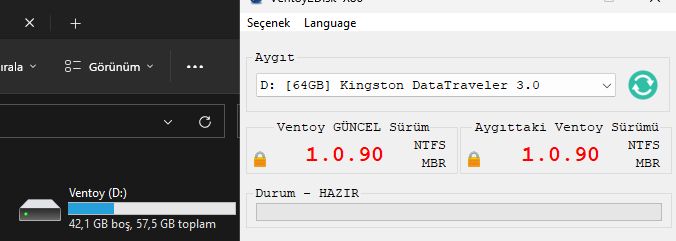
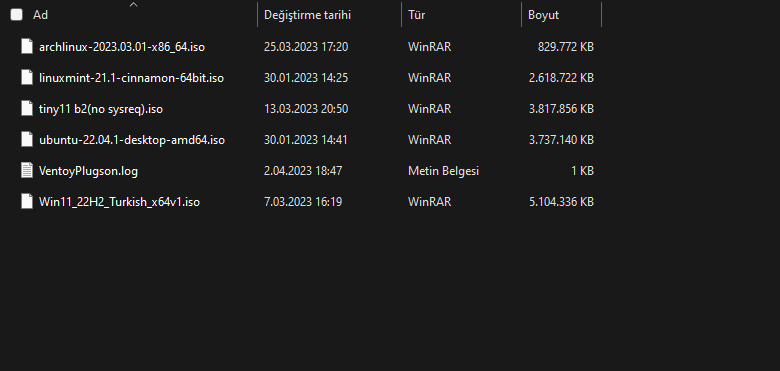
but my old ventoy usb drives vtoyefi partition is listed old ventoy usb drives ventoy version is 1.0.88 new usb drives version is latest 1.0.90
the old ones screenshot
the new ones screenshot
The text was updated successfully, but these errors were encountered: