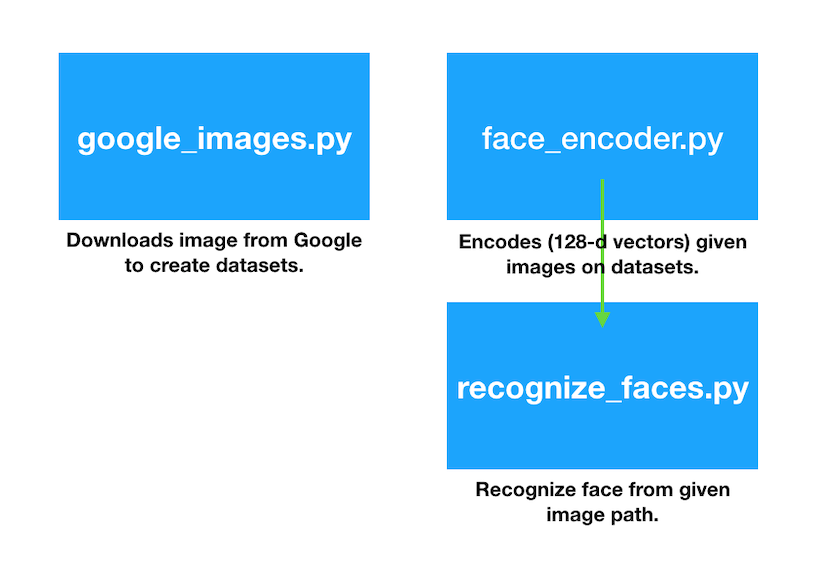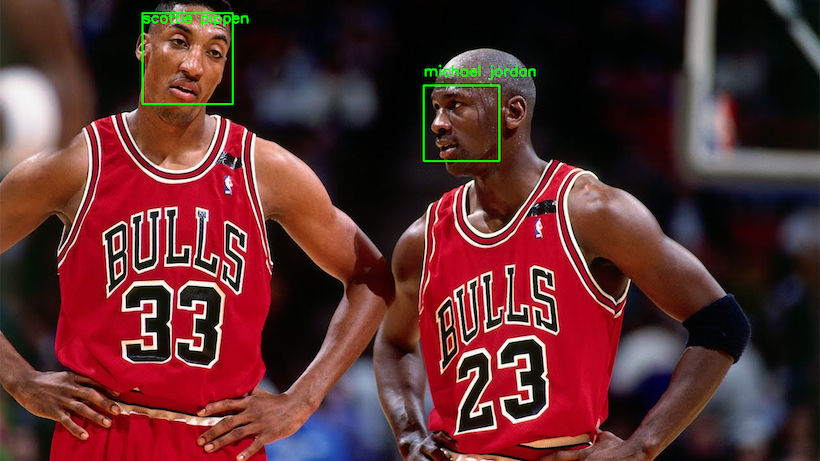facereg is a module for face recognition with OpenCV and Deep Learning.
For now it can be used for just images. It is easy to use with a handy feature which downloads images from Google for you with given keywords to create dataset/s.
Uses two different technics CNN and HoG for recognition based on dlib's face recognition system with using face_recognition. facereg has totally three different layers and only recognizer has connection on encoder.
- CMake
- All dependencies are listed on
requirements.txtand will be installed when you install with pip.
Install module using
pip:$ pip install facereg
Download the latest
facereglibrary from: https://github.com/verifid/facereg and install module usingpip:$ pip install -e .
Extract the source distribution and run:
$ python setup.py build $ python setup.py install
google_images:
import os
from facereg import google_images
output_directory = os.getcwd() + '/datasets' # directory path where you want to save photos
image_paths = google_images.download('michael jordan', limit=3)face_encoder:
import os
from facereg import face_encoder
datasets_path = os.getcwd() + '/datasets'
encodings_path = os.path.dirname(os.path.realpath(__file__)) + '/encodings.pickle'
# these are default values for this method
face_encoder.encode_faces(datasets=datasets_path, encodings=encodings_path, detection_method='cnn')recognize_faces:
from facereg import recognize_faces
image_path = 'DIRECTORY PATH OF YOUR_IMAGE'
names = recognize_faces.recognize(image_path)
# returns found names from your datasets- Download images
# -d: keyword, -l: limit $ python -m facereg -d 'michael jordan' $ python -m facereg -d 'michael jordan' -l 5
- Recognition
# -i: Directory path for image $ python -m facereg -i tests/resources/michael_jordan.jpeg