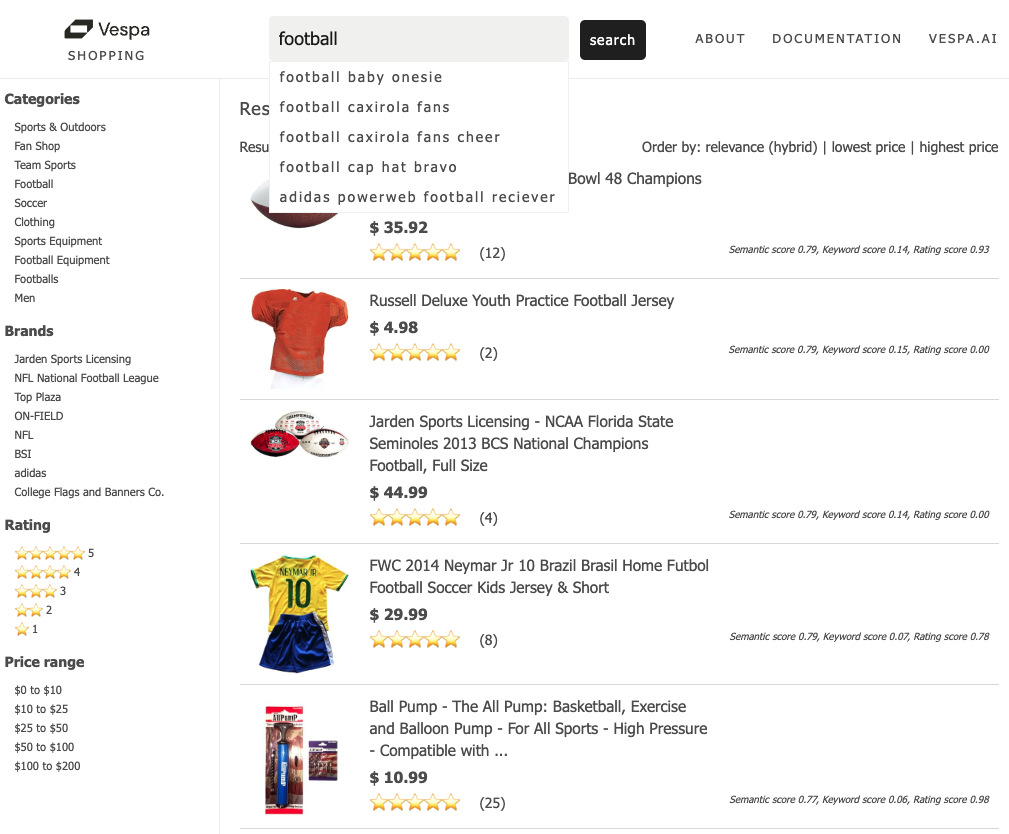A sample application showcasing a simple e-commerce site built with Vespa. See Use Case - shopping for features and details:
Also included are scripts to convert data from Julian McAuley's Amazon product data set at https://cseweb.ucsd.edu/~jmcauley/datasets.html to a Vespa data feed. This repository contains a small sample of this data from the sports and outdoor category, but you can download other data from the site above and use the scripts to convert.
Requirements:
- Docker Desktop installed and running. 4 GB available memory for Docker is minimum. Refer to Docker memory for details and troubleshooting
- Alternatively, deploy using Vespa Cloud
- Operating system: Linux, macOS or Windows 10 Pro (Docker requirement)
- Architecture: x86_64 or arm64
- Homebrew to install Vespa CLI, or download a vespa cli release from GitHub releases.
- Java 17 installed.
- Apache Maven This sample app uses custom Java components and Maven is used to build the application.
- python3
- zstd:
brew install zstd
See also Vespa quick start guide.
Validate environment, should be minimum 4 GB:
$ docker info | grep "Total Memory"
Install Vespa CLI:
$ brew install vespa-cli
For local deployment using Docker image:
$ vespa config set target local
Pull and start the vespa docker container image:
$ docker pull vespaengine/vespa $ docker run --detach --name vespa --hostname vespa-container \ --publish 8080:8080 --publish 19071:19071 \ vespaengine/vespa
Verify that configuration service (deploy api) is ready:
$ vespa status deploy --wait 300
Download this sample application:
$ vespa clone use-case-shopping myapp && cd myapp
Build the application package:
$ mvn clean package -U
Deploy the application package:
$ vespa deploy --wait 300
It is possible to deploy this app to Vespa Cloud.
Run Vespa System Tests - this runs a set of basic tests to verify that the application is working as expected:
$ vespa test src/test/application/tests/system-test/product-search-test.json
First, create data feed for products:
$ curl -L -o meta_sports_20k_sample.json.zst https://data.vespa.oath.cloud/sample-apps-data/meta_sports_20k_sample.json.zst $ zstdcat meta_sports_20k_sample.json.zst | ./convert_meta.py > feed_items.json
Next, data feed for reviews:
$ curl -L -o reviews_sports_24k_sample.json.zst https://data.vespa.oath.cloud/sample-apps-data/reviews_sports_24k_sample.json.zst $ zstdcat reviews_sports_24k_sample.json.zst | ./convert_reviews.py > feed_reviews.json
Next, data feed for query suggestions:
$ pip3 install spacy mmh3 $ python3 -m spacy download en_core_web_sm $ ./create_suggestions.py feed_items.json > feed_suggestions.json
Feed products data:
$ vespa feed feed_items.json
Feed reviews data:
$ vespa feed feed_reviews.json
Feed query suggestions data:
$ vespa feed feed_suggestions.json
Test the application:
$ vespa query "query=golf"
Browse the site: http://localhost:8080/site
Shutdown and remove the container:
$ docker rm -f vespa