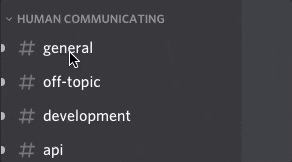- Right click a channel, Copy ID
- copy the number after /@me/ in the URL)
You can target multiple channels in sequence by separating them with a comma.
To delete all message from every (user) channel do following:
- Go to "User Settings -> Privacy and Safety" and click on "Request all my Data."
- You should receive an email within the next 30 days
- Click on the "Import JSON" button the right JSON file is called "index.json" and is located in the messages folder (messages/index.json).
- The channel IDs will be imported separated by a comma.
If the
Copy IDdoesn't show up, you need to enable Developer mode first.