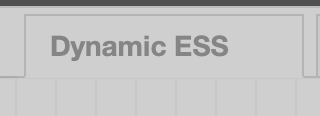At the moment Dynamic ESS is also roled out on (beta) VRM, which is more user-friendly in use but less flexible if you like to tinker yourself.
This document describes how to switch between the two versions, as you can only have one of the versions active at the same time. Getting best of both worlds is described below as well.
Also make sure to check out the manual for more information.
There are three community threads on the subject too (of which only the last one is active):
- https://community.victronenergy.com/articles/232720/dynamic-ess-on-beta-vrm.html
- https://community.victronenergy.com/articles/236792/dynamic-ess-on-beta-vrm-part-2.html
- https://community.victronenergy.com/articles/245772/dynamic-ess-on-beta-vrm-part-3.html
The running version of Dyanmice ESS is stored in com.victronenergy.settings, path /Settings/DynamicEss/Mode.
There are 5 different modes possible:
| Mode | Function |
|---|---|
| 0 | Off |
| 1 | Auto / VRM |
| 2 | Buy |
| 3 | Sell |
| 4 | Node-RED |
The following flow will show the mode.
[{"id":"2418189bd7f33e84","type":"victron-input-custom","z":"b9bfd7d55fb5c6e4","service":"com.victronenergy.settings","path":"/Settings/DynamicEss/Mode","serviceObj":{"service":"com.victronenergy.settings","name":"com.victronenergy.settings"},"pathObj":{"path":"/Settings/DynamicEss/Mode","name":"/Settings/DynamicEss/Mode","type":"number"},"name":"","onlyChanges":false,"x":330,"y":540,"wires":[["79031088efbb3a73"]]},{"id":"79031088efbb3a73","type":"debug","z":"b9bfd7d55fb5c6e4","name":"Dynamic ESS mode","active":true,"tosidebar":true,"console":false,"tostatus":false,"complete":"payload","targetType":"msg","statusVal":"","statusType":"auto","x":730,"y":540,"wires":[]}]
From VRM you cannot set the mode to Node-RED.
Easiest way to do this is by double-clicking the flow tab, pressing the "Enabled" box on the lower left corner to show "Disabled", clicking Done and deploying the flow again.
In order to enable the (beta) VRM version of Dynamic ESS, please follow the instructions in the the manual.
While you can only have one of the systems active at the same time, there are moments where you want the extra flexibility from Node-RED. For this to work, you need to have the mode set to 1 (vrm).
The Node-RED version still needs to periodically fetch the information, but it can no longer fill out the schedules. But the fetched information can still be used to steer the rest of your equipment
and show the graphs. You have to make sure to use the same configuration on both systems.
There are two flows that need be imported to get you started:
Your own additions can use the flows' context variable dess for calculations and such.
We'd like to seperate the issuse considering the VRM version of Dynamic ESS with the ones running the Node-RED version. The Node-RED ones can be filed here, the VRM ones can be filed here as well, tagging them with the VRM tag. They can also be reported in community, in this post or more general in the modification space.