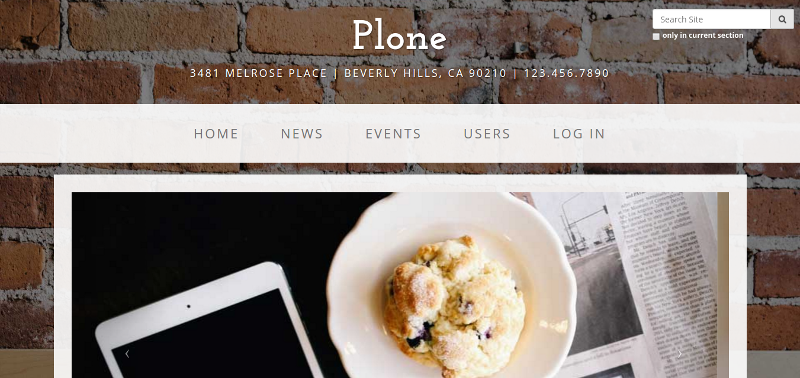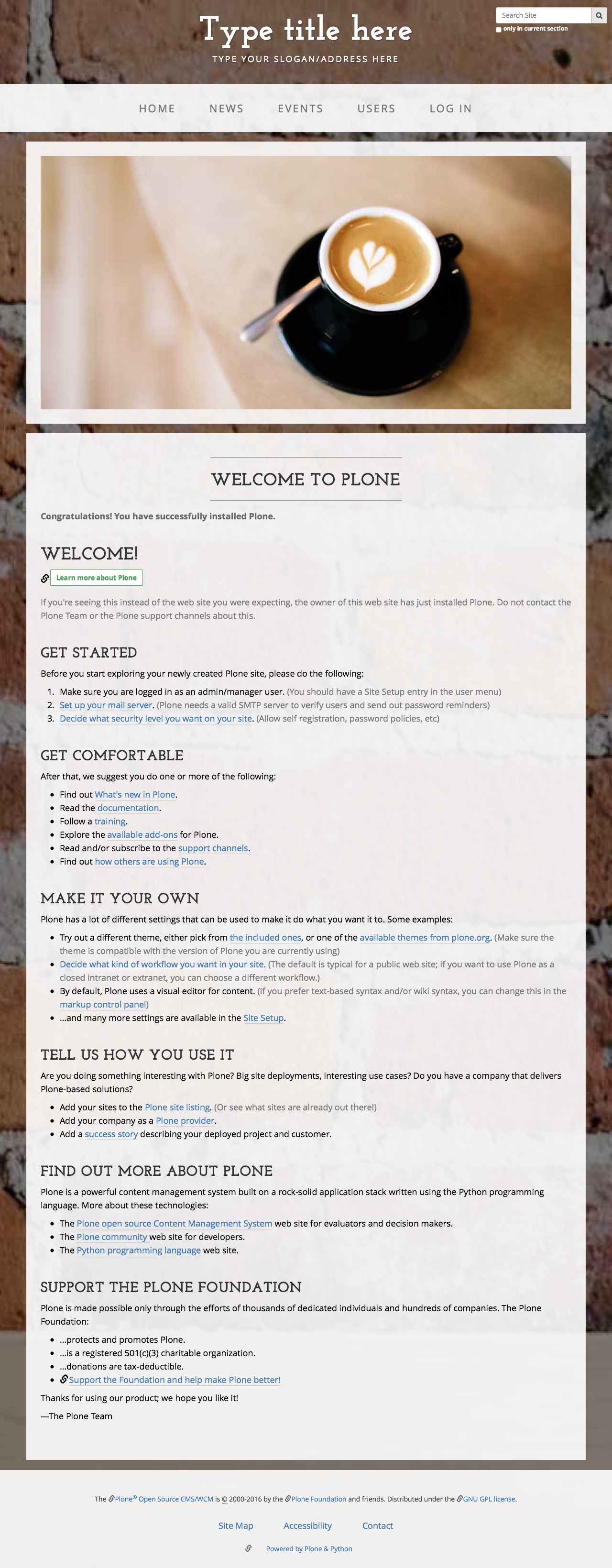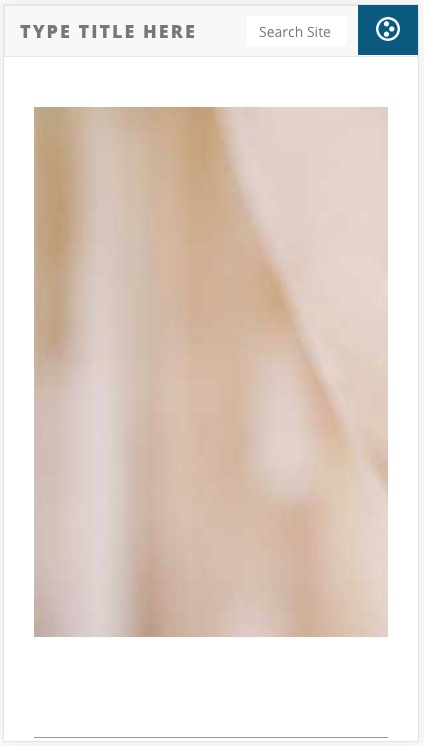Business Casual is a full website template for Plone.
See additional screenshots below.
In zip version you don't get the slider but only a static banner due to limitations.
- Download the zip file
- Import the theme from the Diazo theme control panel.
Install plonetheme.business_casual by adding it to your buildout:
[buildout]
...
eggs =
plonetheme.business_casualand then running bin/buildout
Full documentation for end users can be found here
- Clone the repo.
- Run
bin/buildout - next, install the local dependencies theme requires
$ npm install
- Watch For Changes & Automatically Refresh
$ grunt watch
- Build & Optimize(This will create a
distfolder with optimized files and a zip of theme) $ grunt dist
- Build & Optimize(This will create a
MIT License
Based on Business Casual Provided by Start Bootstrap
Full size screenshot:
iPhone Plus screenshot: