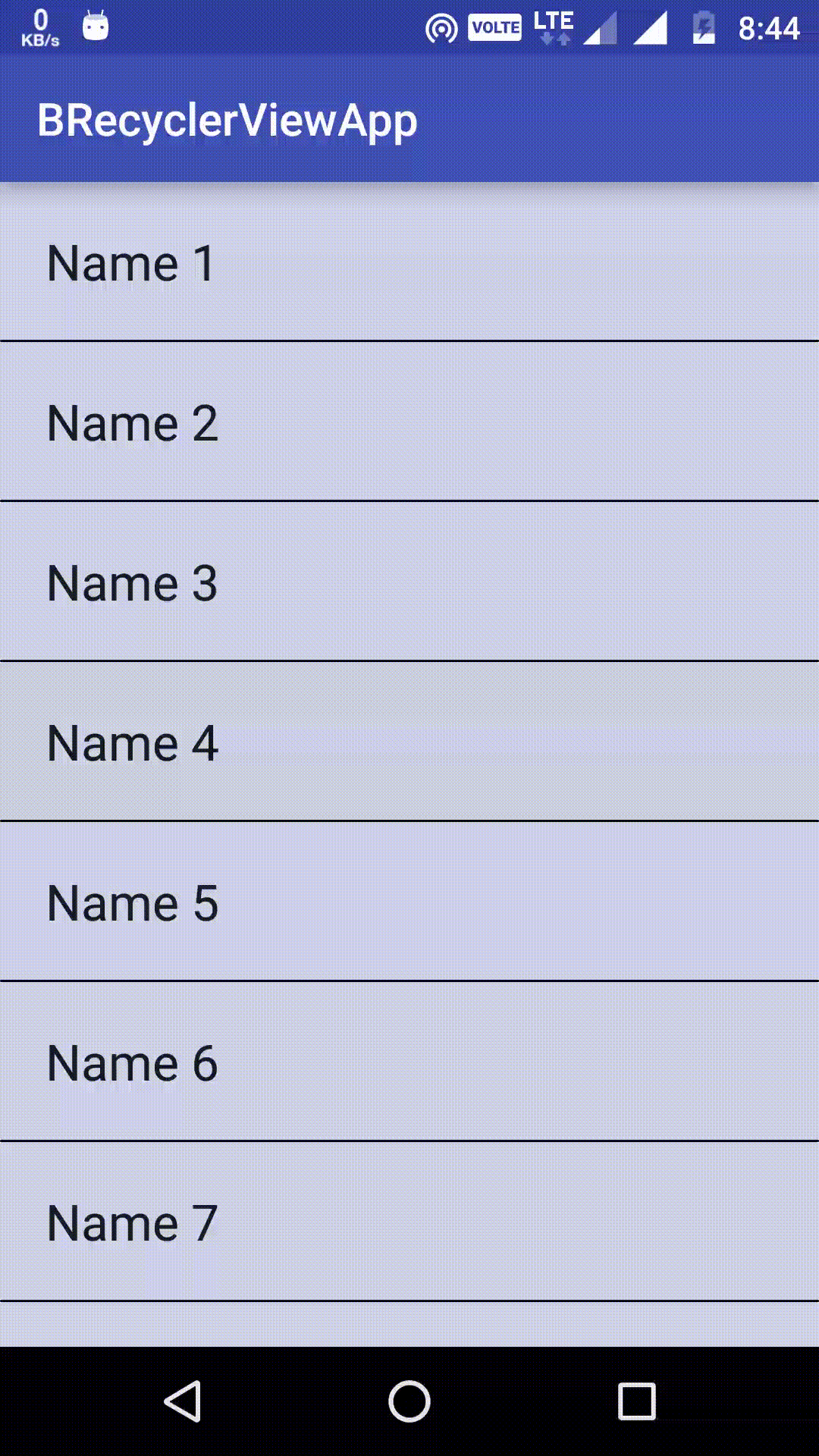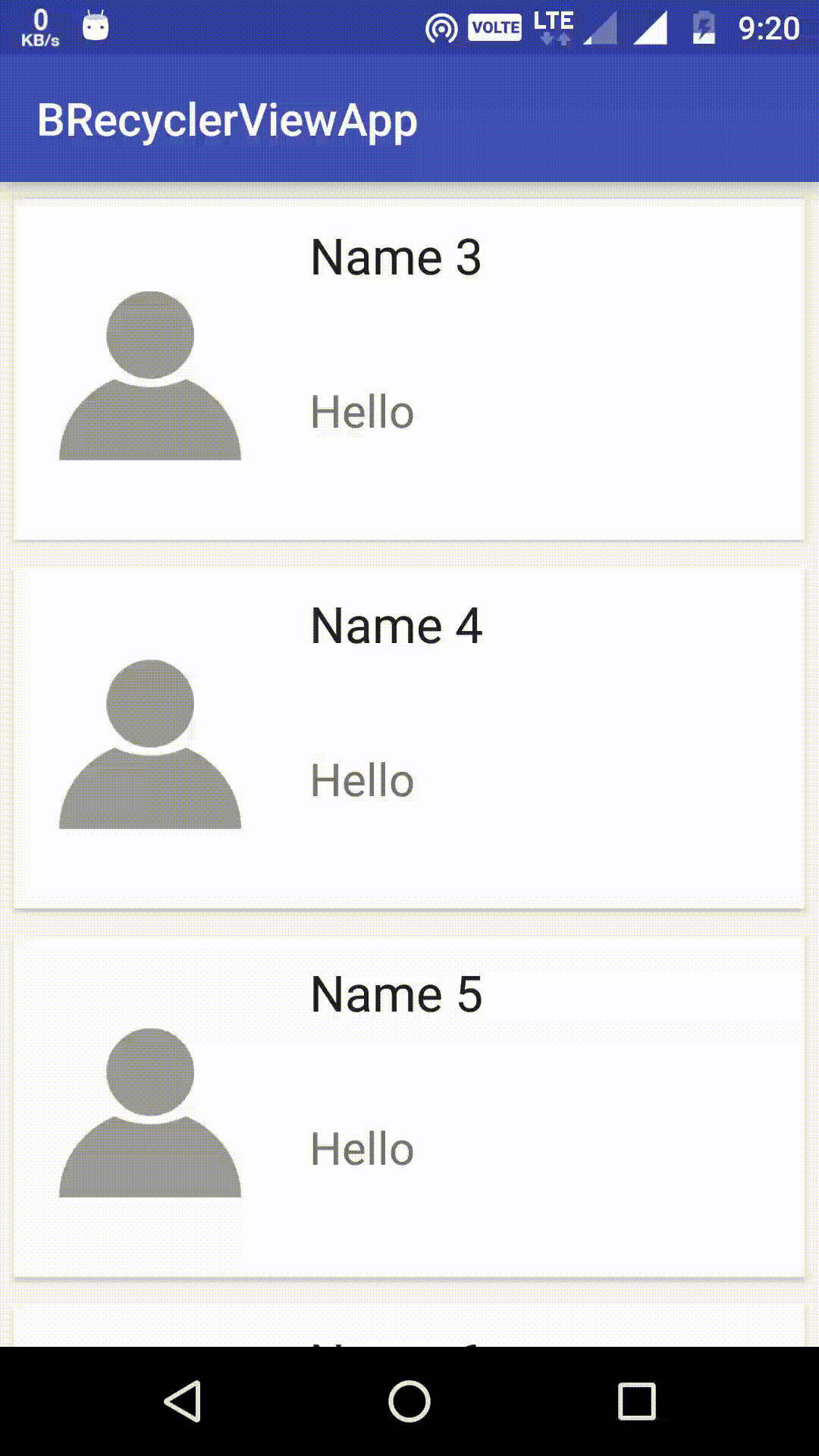BRecyclerView (or "Better" RecyclerView) is an attempt to make the RecyclerView more handy with added features of ListView. ListView is a view group that displays a list of scrollable items and so is the RecyclerView. But, RecyclerView was introduced as an improvement to the ListView providing better performance than the latter. While RecyclerView showed promising results in terms of performance and efficiency, it lacked some of the basic features that ListView has like touch effect, dividers, ease to set multi select and action.
In order to tackle this situation I made this library. It offers the following features:
- Touch effect:
- Ripple effect for supported apis otherwise normal touch effect
- Custom Background drawable
- Custom Drawable on select action
- Multi Select and action (Contextual Action Menu)
- Swipe to remove
- Adding divider:
- Height
- Color
PS: Since, this is my first library, I cannot assure that it'll offer ultimate efficiency and performance but it is still worth a try. Report bugs, if any. :)
To include this library into you project add this dependency to app build.gradle:
compile 'com.github.dark-escape:brecyclerview:1.1.0'
<dependency>
<groupId>com.github.dark-escape</groupId>
<artifactId>brecyclerview</artifactId>
<version>1.1.0</version>
<type>pom</type>
</dependency>
It is very simple to use this library, you can use it the same way you use RecyclerView, just that your adapter must extend BRecyclerView.Adapter, your ViewHolder must extend BRecyclerView.ViewHolder and if you want to use ContextualActionMode, create another class that extends BrecyclerView.ActionModeCallback and send its instance in 2nd constructor of your BRecyclerView.Adapter (scroll down for reference):
ViewHolder holder=new ViewHolder(view);
holder.setTouchEffect(Color.GRAY,Color.WHITE);
//holder.setBackground(new ColorDrawable(Color.BLUE)); --> Custom Background
//holder.setCheckedBackground(new ColorDrawable(Color.GREEN)); --> background when item is selected in multi select
DO NOT USE REDUNDANT LAYOUT ENCLOSINGS. For example, a frame layout directly surrounding a card view or a frame layout directly enclosing a linear layout.
Extend class ActionModeCallback and implement onActionItemClicked.
Very important to call mode.finish() at the end of each ActionItemClicked.
If you are adding a delete button please follow this method to remove items from ArrayList:
class MultiSelect extends BRecyclerView.ActionModeCallback {
MultiSelect(int menuResId) {
super(menuResId);
}
@Override
public boolean onActionItemClicked(ActionMode mode, MenuItem item) {
if (item.getItemId()==R.id.del) {
//perform action
int[] selections=ada.getSelectedIds();
ArrayList<String> toRemoveName=new ArrayList<>();
for (int i = 0; i < selections.length; i++) {
toRemoveName.add(names.get(selections[i]));
}
for (String nm :
toRemoveName) {
names.remove(nm);
}
mode.finish(); //very important
return true;
} else if (item.getItemId()==R.id.share) {
//just an example no app takes an arraylist of strings
int[] selections=ada.getSelectedIds();
ArrayList<String> toShare=new ArrayList<>();
for (int i = 0; i < selections.length; i++) {
toShare.add(names.get(i));
}
Intent share=new Intent(Intent.ACTION_SEND_MULTIPLE);
share.putStringArrayListExtra(Intent.EXTRA_TEXT,toShare);
share.setType("text/plain");
startActivity(Intent.createChooser(share,"Select:"));
mode.finish();
return true;
}
return false;
}
}
Create instance of this class and send to second constructor of BRecyclerView.Adapter like this:
public MyAdapter(Context context, @NonNull BRecyclerView.ActionModeCallback modeCallBack, ArrayList<String> name) {
super(context, modeCallBack);
this.name = name;
}
Do not forget to call triggerActionMode(holder) just before return in onCreateViewHolder.
If you do not want your ActionMode Toolbar to look shitty add the following to your activity theme at values/styles.xml:
<item name="actionModeBackground">@color/your_color</item>
Use this:
swipeToRemove(boolean,BRecyclerView);
Next step is to update the list, that is to remove the item at that position and for this override positionRemovedOnSwipe and remove that item from your ArrayList, e.g. name.remove(pos);
Althought, swipe to remove is configured to adjust itself in conjunction with Multi-Select and Action but still it is NOT recommended to use them together.
Easy af. Add app:dividerColor" and app:dividerHeight attribute and done.
<com.darkescape.brecyclerview.BRecyclerView
android:layout_width="match_parent"
android:id="@+id/c1"
app:dividerColor="@color/colorAccent"
app:dividerHeight="3dp"
android:layout_height="wrap_content"/>
You can always look into the sample app for reference.