New issue
Have a question about this project? Sign up for a free GitHub account to open an issue and contact its maintainers and the community.
By clicking “Sign up for GitHub”, you agree to our terms of service and privacy statement. We’ll occasionally send you account related emails.
Already on GitHub? Sign in to your account
no backend in latest colab #2469
Comments
|
As stated in the install instructions, vispy does not install any backend by default. It is up to the user to install tye necessary dependencies. I don't know what platform colab runs on but you could try installing pyqt and see how that goes. Let us know how it goes. |
|
Feel free to continue to comment here, but I'm not sure this is anything wrong or changed in vispy. Closing now. We can reopen if it turns out to be something needing fixing in vispy. |
|
Well this is problem of Vispy it seems, or Google banned single Vispy package from accessing EGL. When on same Colab running moderngl EGL backend - works.
I tried few old versions of Vispy - same result. |
|
Looks like EGL is available but can't be initialized: This says to me that something has changed about the EGL installation or that colab used to create a virtual display but doesn't anymore: https://stackoverflow.com/a/66952101/433202 I'll see if I can learn anything else. I know very little about EGL and no absolutely nothing about moderngl. |
|
How exactly are you running moderngl examples? Did you download moderngl source? The example you linked to imports the relatively available |
|
Looking through moderngl source and its glcontext library I see custom EGL and X11 backends. The X11 default backend doesn't seem to initialize on colab, but EGL does. I'd have to compare their EGL C++ backend to our ctypes EGL backend. |
|
As best I can tell the EGL functions called by And are used here: https://github.com/moderngl/glcontext/blob/8a6918336869296565a0cb4a6c7c510f26443762/glcontext/egl.cpp#L208-L237 Vispy's EGL usage does not use (or assume) that this extension is available, but apparently it should as it would make it work in more instances. Here's where Vispy uses these EGL functions: Lines 235 to 250 in d776344
CC @almarklein @rougier who I think have more experience with this type of stuff. |
to display rendered image on Colab |
I linked wrong example. sorry. Correct example is https://github.com/moderngl/moderngl/blob/master/examples/headless_egl.py |

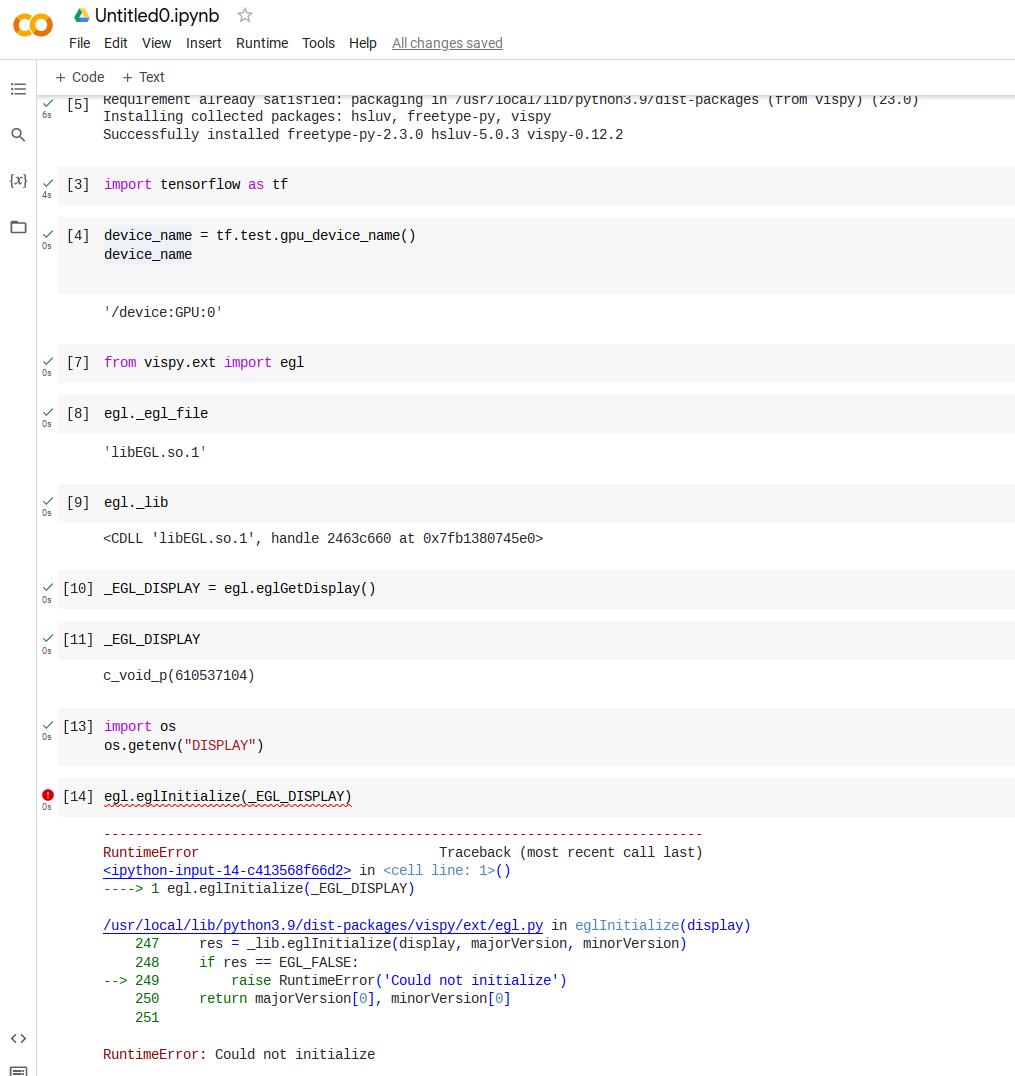
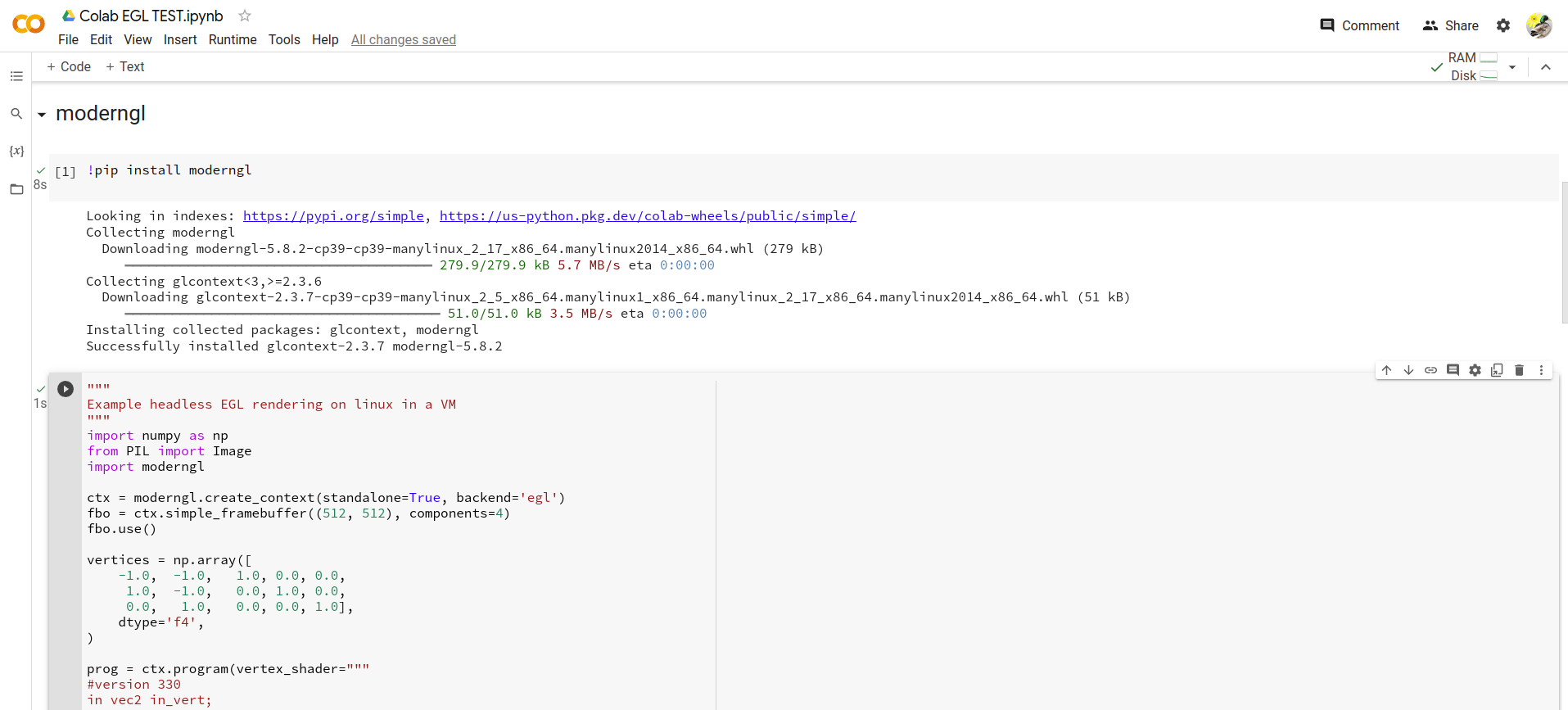

Opening a brand new google colab (GPU or TPU) with simply:
It errors on every backend, ending with
I hadn't tried using vispy before this week, so I don't know if this ever worked in a colab. I know other AI-related colabs have recently broken though. Is there a way to ensure a backend in a colab?
The text was updated successfully, but these errors were encountered: