-
-
Notifications
You must be signed in to change notification settings - Fork 312
New issue
Have a question about this project? Sign up for a free GitHub account to open an issue and contact its maintainers and the community.
By clicking “Sign up for GitHub”, you agree to our terms of service and privacy statement. We’ll occasionally send you account related emails.
Already on GitHub? Sign in to your account
Gameshark not working #653
Comments
|
@pegs001 Thank you for the report. What codes did you try? Could you list them, please? I think these games need a mastercode before other gameshark codes, so I would like to confirm this here. |
|
Hello, I used the codes from this page I used that master code in there and tested multiple codes such as I tried the same codes on a different emulator program (NO$GBA) to ensure I was putting them in correctly, and they do work on that one. |
|
Hello, I'm having the same problem with the cheat tool from the Emulator. In this case, for the game Megaman Battle Network 3. This feature is important because it's the only way to completely experience the game if they are the kind of games that come in two or more version per release. For example the Pokemon games, some of the most popular used by users of the emulator. They come two versions in each release, and each version have specific items that can be traded to the other version. So in real life you would have the two version and trade between them with the "link cable", but in the emulator you can't do that. One has to crack the game with the game shark codes in order to experience the full game. Any way, I found out that the problem is that the emulator is changing automatically the type of the codes. The codes @pegs001 named are "games shark" codes. The emulator is changing their type to "code breaker" codes by default, and then read them. Therefore the codes don't work. The workflow to the problem is:
When you input the code, then select games hark code , then press OK. The code will be saved. But if you click on it, and the "edit cheat" window pops up, you will see that the emulator would have set the code type to "code breaker". I hope this is helpful. |
|
alright, I deleted the duplicate posts by JMC5 and kept the original first, I'm assuming that the connection he was using kept refreshing with the data and just kept posting it, I will now unlock the topic. |
|
I’m sorry, it was not my intention to comment several times. In my screen the comments didn’t seem to be being posted, so I tried several times. Seems that it was working and the problema was my connection.
Again sorry.
Thanks for your understanding.
JMC5
… El 25/08/2020, a la(s) 5:13 p. m., Zach Bacon ***@***.***> escribió:
alright, I deleted the duplicate posts by JMC5 and kept the original first, I'm assuming that the connection he was using kept refreshing with the data and just kept posting it, I will now unlock the topic.
—
You are receiving this because you commented.
Reply to this email directly, view it on GitHub, or unsubscribe.
|
No worries about it, like I said, it felt like a connection issue so I temp locked it until I could clean up. If that kind of issue happens again just close the tab and then go back to the issue to be sure next time, it'll help keep things a little cleaner. |
|
@JMC5 Thanks! I'll see if there's an easy fix for this. |
|
@rkitover I spent some time looking into this, I got a stack overflow (on windows) when I tried to edit a cheat (double click a cheat in the list). I think this is because of the global arrays "cheatsList" and "gbCheatList". They are very large, and apparently in Windows the max stack size is only 16k. Reducing the MAX_CHEATS macro stops the stack overflow. I would like to move them to the heap, but I don't know where to place it. Do you know of a good init I can malloc this from? This is the stack overflow: I will open a smaller PR to address this issue. |
|
@briansrls I'd have to look at this more, but |

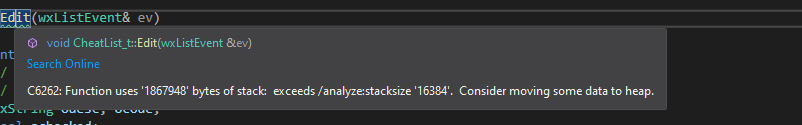


Expected behavior
Put in gameshark codes, gameshark codes work
Actual behavior
No change in game
Steps to reproduce the behavior
Go to Tools
Cheats
List Cheats
Add in GS code
Enable
P.s. Codebreaker Codes work, but not gameshark
ROM details
Which games are affected by the issue (please state if GBA or GB game):
MegaMan Battle Network 2 and 3 Blue
The text was updated successfully, but these errors were encountered: