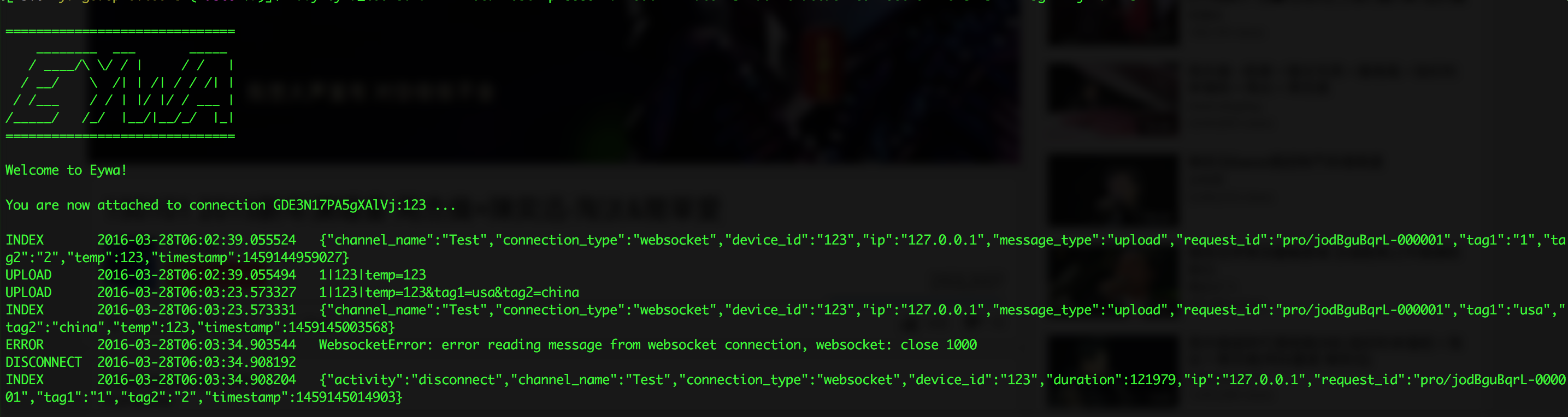-
Notifications
You must be signed in to change notification settings - Fork 16
Command Line Tool
We provide a ruby script to interact with Eywa, before we release our admin panel (Or some people do prefer command line tools over graphic tools).
At the time of wring this script, we were running ruby 2.3.0. So if you see any exceptions, please first try upgrading your ruby version.
Detailed helper messages will be printed if you type ruby eywa_tools.rb --help. Below is a list of functions it provides:
- Channel Management (list,show,create,delete,update)
- Check Connection Status, Connection Count, Scan Connections
- Query Data from Index
- Download Raw Data
- Check/Update Eywa settings
- Send Signal to Device
- Attach to Eywa's log
- Attach to a Connection
There is a reason why this takes a unique section. This is actually why the project is called Eywa, and how useful it is.
Often times when you are debugging with your hardware devices, you want to see the logs on the server and check the communication between Eywa and your device. There is usually lack of a way for you to easy get visual on both sides.
However, playing with Eywa and it's command line tool, you can attach to Eywa's production log, or attach to a particular connection. By attaching to the production log, you will see all the request and response loop. While if you are attaching to a connection, you will see both downstream and upstream raw messages, errors, and also how messages are indexed.