-
Notifications
You must be signed in to change notification settings - Fork 495
New issue
Have a question about this project? Sign up for a free GitHub account to open an issue and contact its maintainers and the community.
By clicking “Sign up for GitHub”, you agree to our terms of service and privacy statement. We’ll occasionally send you account related emails.
Already on GitHub? Sign in to your account
Document how users (or template developers) can add static files #140
Comments
|
A ping on this one - I think this will be a common request from folks. Can somebody help me get this into the documentation? If you give a short step/by/step I can try it out and then make a PR |
|
Now that the |
|
Woot - got a partially distill.pub style template working :-) @SylvainCorlay how do you get the files in https://github.com/QuantStack/voila-gridstack to properly install? Just doing |
Indeed, you need to actually install it without Using the |
|
Yes, although I think we'd want to 'fix' that by having a custom 'develop' cmd class in setup.py. In voila we have a special case that we detect dev mode and also look in the repo dir. |
|
Cool, thanks for the clarification. I'm trying to see how far I could get w templating, will try to make some docs pushes after we give these sdss talks |
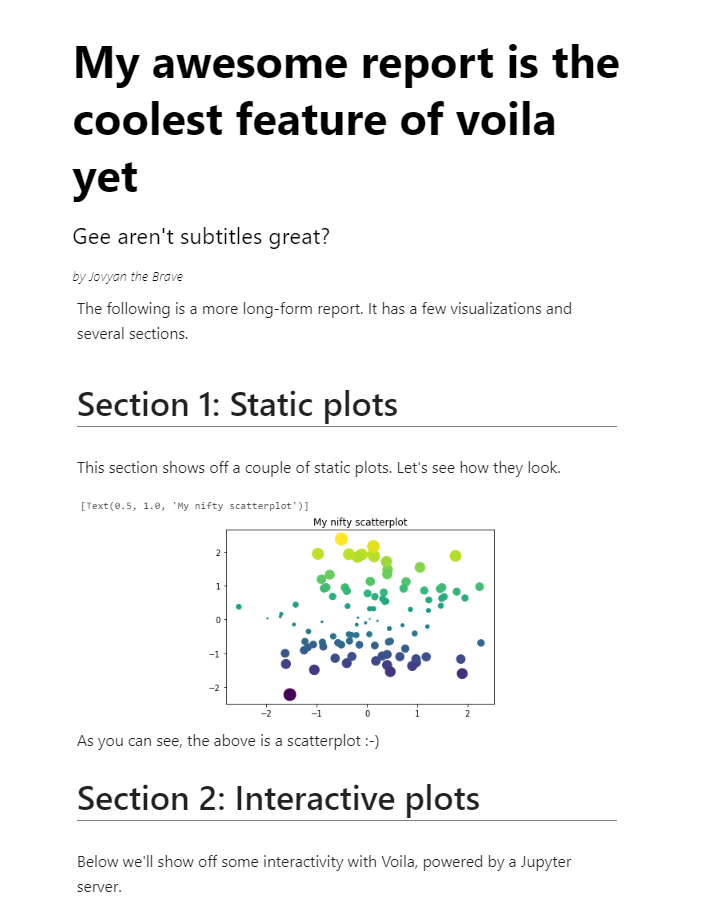
It's a bit unclear how custom CSS/JS can be controlled by either users or those who create their own templates. From the command line, it seems like
--staticprovides some way to give a path to a directory w/ these assets, but I'm not sure how to name those files or make sure they actually get loaded by a template.I think it'd be helpful in the documentation to have:
--staticparameter to control the static assets whenvoilais runThe text was updated successfully, but these errors were encountered: