-
Notifications
You must be signed in to change notification settings - Fork 886
New issue
Have a question about this project? Sign up for a free GitHub account to open an issue and contact its maintainers and the community.
By clicking “Sign up for GitHub”, you agree to our terms of service and privacy statement. We’ll occasionally send you account related emails.
Already on GitHub? Sign in to your account
UnexpectedAdmissionError Allocate failed due to rpc error: code = Unknown desc = failed to find gpu id, which is unexpected #2701
Comments
|
currently, we only support using volcano.sh/gpu-memory or volcano.sh/gpu-number, setting them both is not supported right now, it will be implemented in the next version |
|
@archlitchi no I just use volcano.sh/gpu-memory , I don't know where you get this info. I just run the example on your install md |
|
volcano-controllers error log |
|
could you show the log of volcano-device-plugin plz? |
|
volcano-device-plugin |
|
Oh, I found that why get this prolem volcano-scheduler-configmap format wrong - name: predicates
arguments:
predicate.GPUSharingEnable: true # 打开GPU share 开关But I get another error I use this https://github.com/volcano-sh/devices/blob/release-1.0/volcano-device-plugin.yml |
|
@631068264 please use the master version yaml instead |
|
And I want to know that schedulerName is required ? How about another crd for example kubeflow inferenceservices Or only volcano.sh/gpu-memory is required ? |
|
I use kubeflow 1.6.1 to deploy not work But get error |
|
yeah, you can't see any process in nvidia-smi inside container, it's natural because the pid namespace is different. Currently you have to specify schedulerName to volcano in order for the gpu-share to work. |
|
You can do a simple test, download and install nvidia-docker2, mount GPUs into container by using command "docker run -it --rm -e=NVIDIA_VISIBLE_DEVICES=all --runtime=nvidia {your image} {command}" |
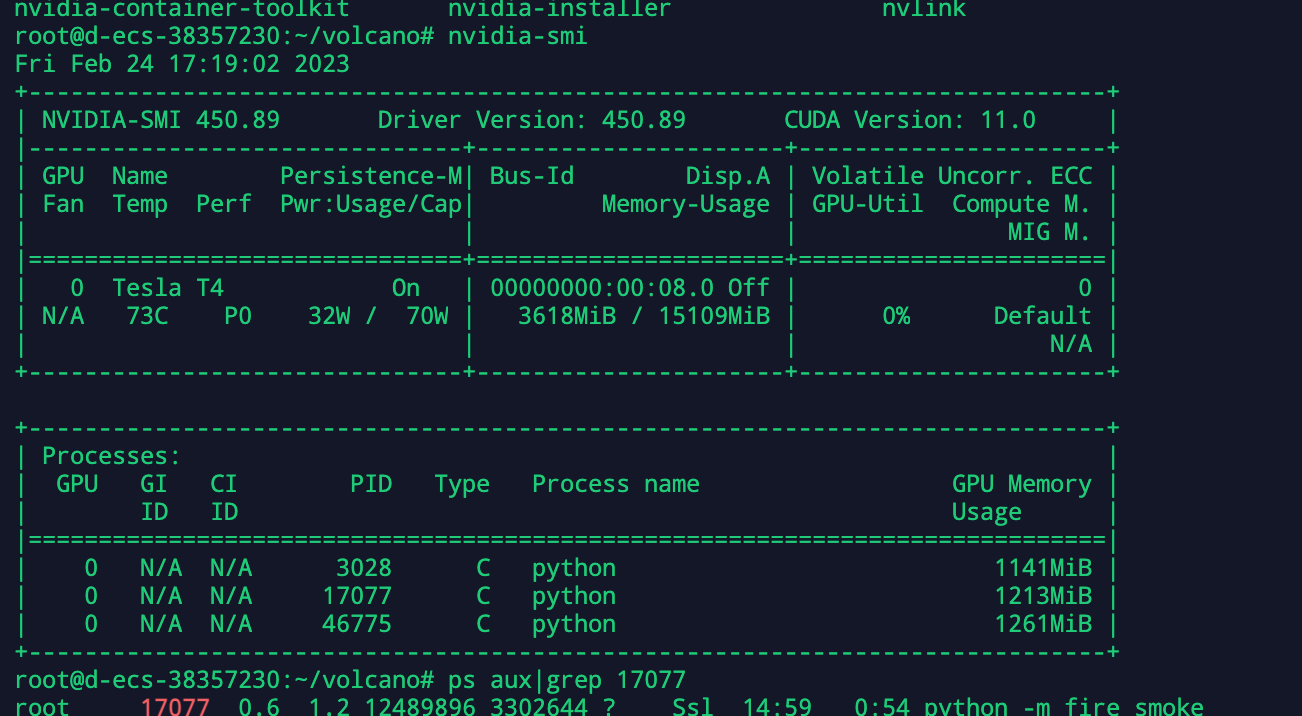

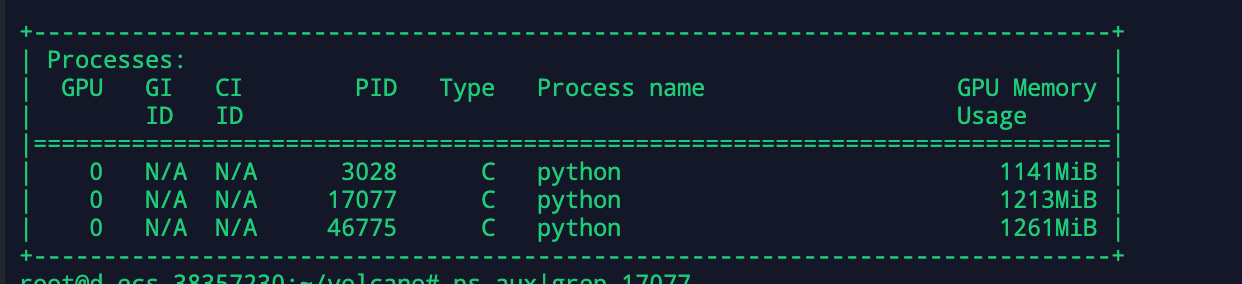
What happened:
try to deploy example pod to test fail and follow this https://github.com/volcano-sh/volcano/blob/master/docs/user-guide/how_to_use_gpu_sharing.md to do
What you expected to happen:
How to reproduce it (as minimally and precisely as possible):
Anything else we need to know?:
Environment:
kubectl version):uname -a): Linux d-ecs-38357230 4.15.0-128-genericThe text was updated successfully, but these errors were encountered: