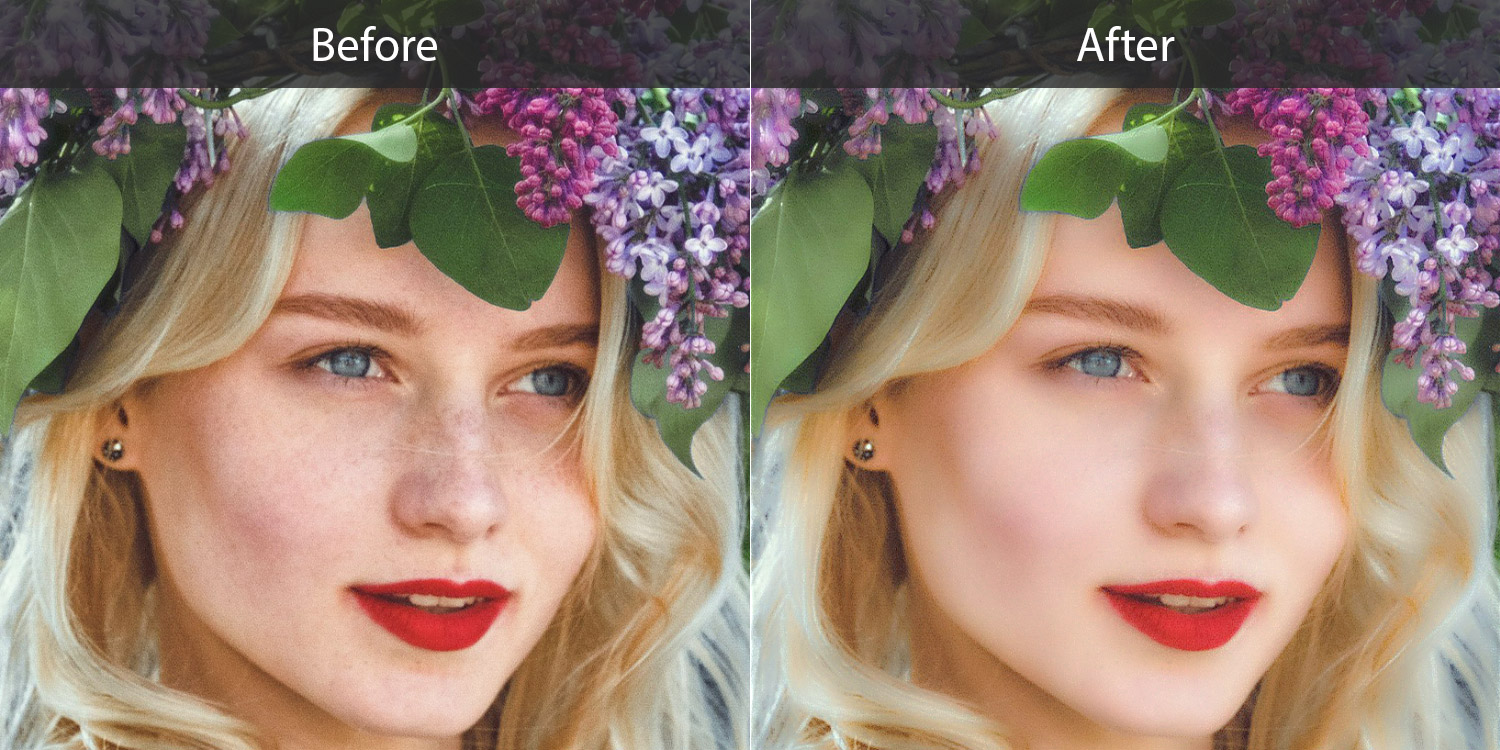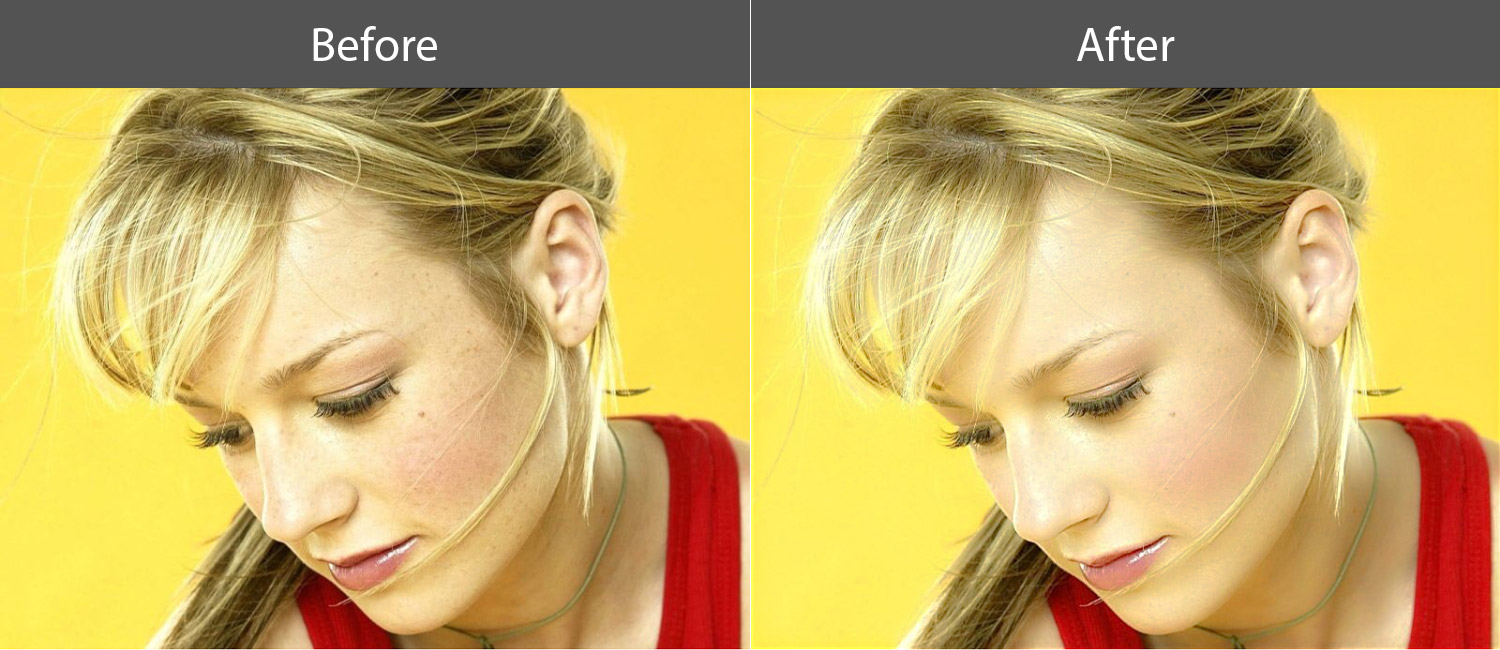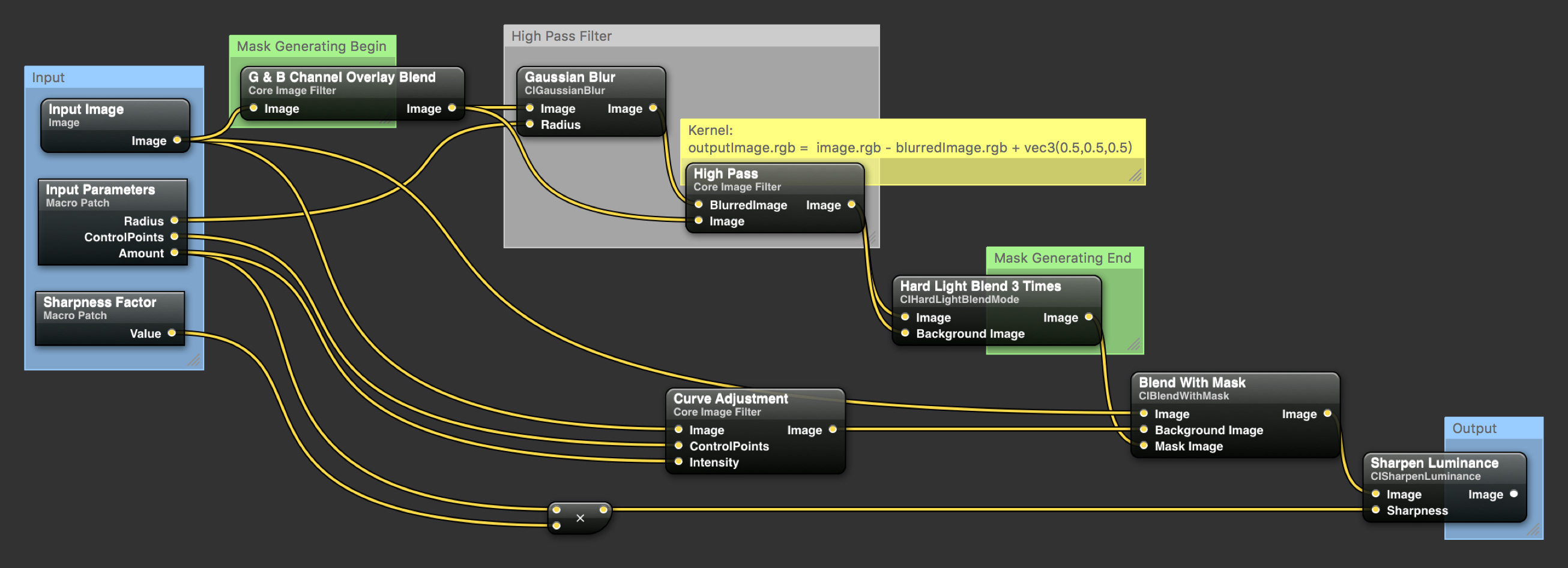An implementation of High Pass Skin Smoothing for Android
Supports for Android 14+ (Tested in MarshMallow Only, Need Some test Results)
##Previews
##Performance Analysis
Image Size: 1024 x 1920
Input Radius: 400 or 4.0
API Level: 23
Device: OnePlus 3
Time: __120 Millis__
##Concepts
The basic routine of HighPassSkinSmoothing can be described with the following diagram.
####Basic Concept
The main theory behind High Pass Skin Smoothing is Frequency Separation.
Frequency separation splits up the tones and colors of a image from its more detailed textures. It is possible because a digital image can be interpreted as different frequencies represented as sine waves.
High frequencies in an image will contain information about fine details, such as skin pores, hair, fine lines, skin imperfections.
Low frequencies are the image data that contains information about volume, tone and color transitions. In other words: shadows and light areas, colors and tones.
https://fstoppers.com/post-production/ultimate-guide-frequency-separation-technique-8699
By using High Pass filter, the image can be separated into high and low spatial frequencies. Then we will be able to smoothing the image while preseving a fine level of detail by applying adjustments (Curve Adjustment in the diagram) to certain frequencies of the image.
##Requirements
- Android API 14+ (Might be Work on Below then this! Never Tried.)
- Android Studio 2.2+ (For NDK Build)
- Configured NDK! (Take some Help from Google if Need)
##Usage
Use the HighPassSkinSmoothing is Follows.
Make sure that You use below code in a worker Thread As its may take some couple of millis.
AmniXSkinSmooth amniXSkinSmooth = AmniXSkinSmooth.getInstance(); //Get Instance
amniXSkinSmooth.storeBitmap(bitmap, false); // Your Bitmap (define if you want to recycle it or not)
amniXSkinSmooth.initSdk();
amniXSkinSmooth.startFullBeauty(smoothR, whiteR); // Process Smoothness and Whiteness in single line
***OR***
amniXSkinSmooth.startSkinSmoothness(smoothR); //Process for Skin Smoothness
***OR***
amniXSkinSmooth.startSkinWhiteness(whiteR); //Process for Skin Whiteness
Bitmap processedBitmap = amniXSkinSmooth.getBitmapAndFree();
amniXSkinSmooth.unInitSdk();Browse DemoApp and Library for More Information.
Please run the demo app on an actual device instead of Emulator.
##Demo
Download Demo Apk to test this Library.
##Installation
For now, You have to Clone or download this repo and include skinsmoothness as a android Module. Rememer to configure NDKFirst.
##Contributing
You are encouraged to try different input parameters or tweak the interal procedure to make this filter better or just fit your needs.
Don't hesitate to open an issue if you have any idea or suggestion.
If you find a bug and know exactly how to fix it, please open a pull request. Be sure to test the code first.
##Credits
Thanks a lot to Yu Ao for his iOS YUCIHighPassSkinSmoothing Library.
##License
HighPassSkinSmoothing is Free but under Apache 2.0 licensed. See LICENSE file for detail.
Copyright © 2016 AmniX