New issue
Have a question about this project? Sign up for a free GitHub account to open an issue and contact its maintainers and the community.
By clicking “Sign up for GitHub”, you agree to our terms of service and privacy statement. We’ll occasionally send you account related emails.
Already on GitHub? Sign in to your account
NO Such Module workmanager on IOS side #217
Comments
|
Have this issue as well and will check today how to resolve. May be related to the iOS module definition, introduced in #181. |
|
Thanks dude,,,i wait for this PR |
|
@congfandi you can add this to your pubspec.yaml file: dependency_overrides:
workmanager:
git:
url: https://github.com/ened/flutter_workmanager.git
ref: 1c4e162ea4e71855856fb9e55a1545b3dae9a25d # flutter 1.20 compatibility |
|
okai i will do that |
|
is this OK ? |
|
Yup, looks good. Do |
|
@ened i got stauck with XCODE 12.0 after i add , they say
|
|
You need to refresh the local pods. Try |
done, thanks.... i will close this issue |
|
Hi @ened, I see you have created a PR but its pending. in the mean time can we do what you suggested here? Regards, |
|
@smolugu yes, that seems to work well. :) |
|
@ened thank you but i am getting the below error. do you know what I could be doing wrong?
AppDelegate file: `import UIKit @UIApplicationMain // Registers all pubspec-referenced Flutter plugins in the given registry. override func application( } |
|
You need to import workmanager in that file. |
|
Hi.. I am getting this error now. Not sure if this related to my project settings or WorkManager
|
|
Hi @ened, i changed the platform:ios to 10 in podfile. and did a pod install in iOS folder. |
|
#242 (comment) |
|
I tried many things on Xcode, like remove all temporary files, rebuild, install pod etc. but only one thing solved me an issue: Go to Product in Xcode > Schemes > New Scheme... |
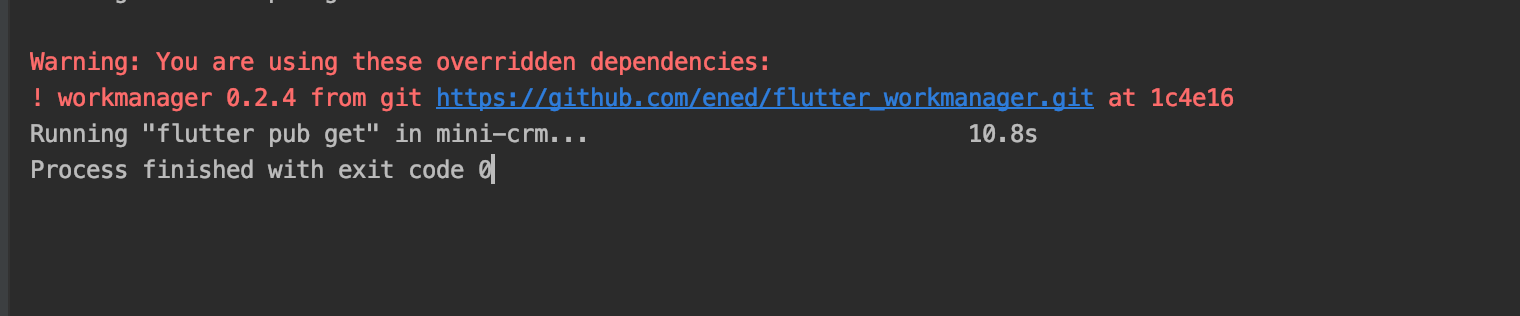
0.2.0
please help guyss...
i have been follow all way on ios side and i have been read for all documentation but still got error
The text was updated successfully, but these errors were encountered: