-
-
Notifications
You must be signed in to change notification settings - Fork 3.7k
New issue
Have a question about this project? Sign up for a free GitHub account to open an issue and contact its maintainers and the community.
By clicking “Sign up for GitHub”, you agree to our terms of service and privacy statement. We’ll occasionally send you account related emails.
Already on GitHub? Sign in to your account
ModelAdmin Group and Settings link not working #5492
Comments
|
Please see #5480 - have you tried clearing your browser cache (and running |
|
Yes, I have done both as a first step, both locally and in the live Docker container although I now see an error (attached). Has the location for static files changed? When I set the version back to 2.5 and rebuild the container, the menu appears again without problems. Incidentally, there is something very strange happening which might be related (only locally, and after collectstatic, but not remotely) in another project – watch the icons appear and disappear as I hard refresh the page: https://www.dropbox.com/s/w8hkw9btdka4tne/icons-missing.mov?dl=0 As per #5480 this is an upgrade issue – ie. there must be something about existing file paths that causes this and possibly requires a fix or mention in the documentation. |
|
This definitely looks like a configuration issue causing static files from a previous Wagtail installation to show up - the icon font is one thing that has been updated in 2.6. From the video I notice that the icons are breaking when you navigate to another page, and fixed again when you hard refresh - which matches the behaviour we'd see if a Will close this for now as it doesn't look like Wagtail itself is at fault here, but happy to investigate further if you're able to reproduce this consistently on a newly-created project. You might have more success asking on our support channels. |
|
Having the same issue but on localhost, need to hard refresh for it to work... still looking for the cause |
|
I've just encountered this same issue after updating six sites to 2.6.1. This issue occurs on only one site, and the only difference between the sites is that the problem site uses When I set an Event Listener Breakpoint in Chrome's dev tools to catch mouse clicks and then click on the
On the problem site, I only see these
My development machine is Ubuntu 16.04. The production server is Ubuntu 18.04. Both use uWSGI/Nginx. Python is 3.6 on both. The problem behavior occurs on both machines. The problem site was previously at Wagtail 2.5.1. |
|
Hi @DanielSwain, I'd suggest making a local copy of the affected site, and progressively removing apps and code until you arrive at a minimal test case that reproduces the issue - that should make it easier to see whether this is indeed a Wagtail bug, and if so, allow us to investigate further. |
|
I have the same problem. However I've found out that everything works fine in incognito mode (chrome and safari). Very odd... To be clear: I've tried collectstatic + clearing cache + disabling all the browser extensions (I don't have any in safari) and it still only works in incognito |
|
I just tried incognito mode with my problem site, and it does not work. |
|
I finally solved this problem. I needed to display an image using Wagtails
was changed to:
This data attribute is used as a selector for the Settings flyout menu. I finally discovered that the proper way to accomplish the display of the image is by using Django's |
|
Thank you for following up @DanielSwain! |
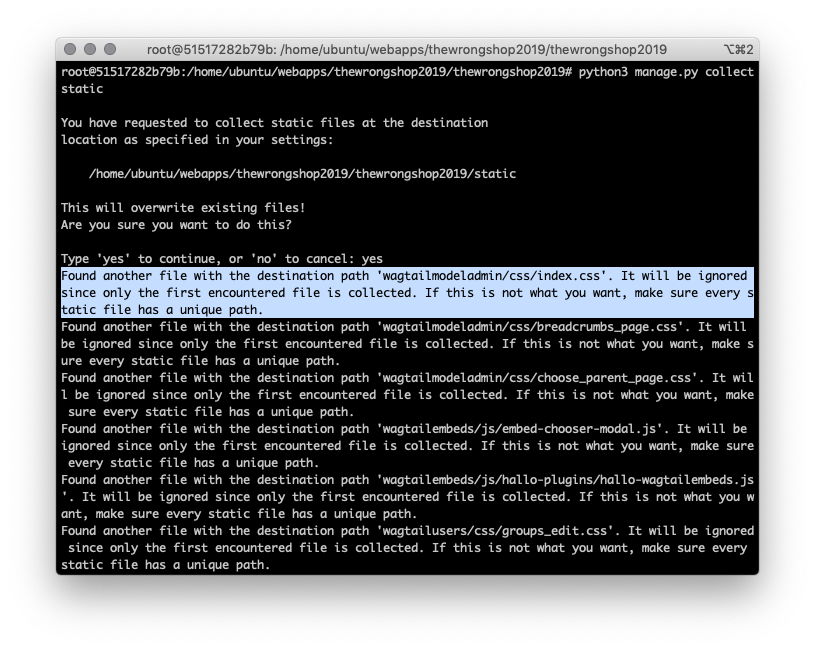
Since upgrading to 2.6.1, the ModelAdminGroup and Settings links in the sidebar do not produce a submenu on click. See video here: https://www.dropbox.com/s/dvmwhipyb85hxjd/issue_submenu.mov?dl=0 – the event defaults as can be seen (# appearing in URL on click)
Python 2.7.12
Django>=2.1,<2.2
All browsers
The text was updated successfully, but these errors were encountered: