You signed in with another tab or window. Reload to refresh your session.You signed out in another tab or window. Reload to refresh your session.You switched accounts on another tab or window. Reload to refresh your session.Dismiss alert
I am trying to plot a stack of images as an animation frame (example "Exploring 3-D images and timeseries with animation_frame" in https://plotly.com/python/imshow/). I can correctly plot with plotly, but when I log on wandb I see an empty space, with the sliding bar.
Thanks for reporting this! The issue is that Plotly is not maintaining their converter to JSON well. We can't fix this on our side since it's a plotly bug, but if you log the plot as an image we will render that faithfully.
I am trying to plot a stack of images as an animation frame (example "Exploring 3-D images and timeseries with animation_frame" in https://plotly.com/python/imshow/). I can correctly plot with plotly, but when I log on wandb I see an empty space, with the sliding bar.
The code I'm running is:
And here's what I get in wandb
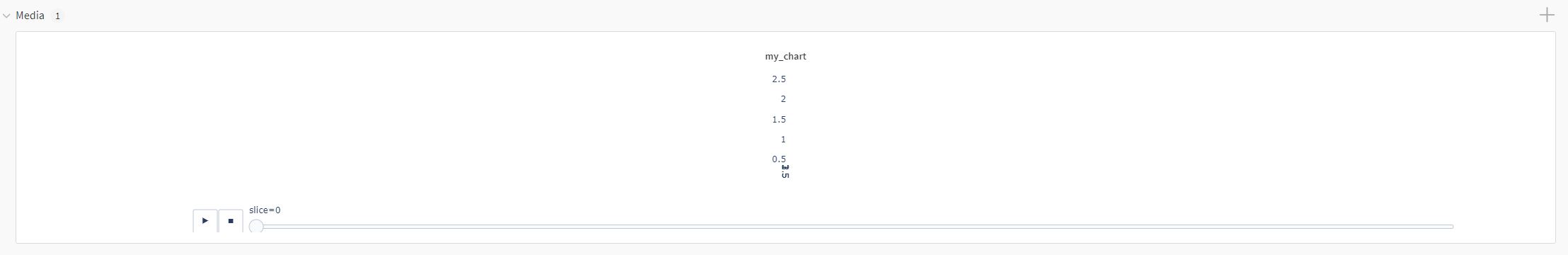
I run the code on my Windows machine:
The text was updated successfully, but these errors were encountered: