-
Notifications
You must be signed in to change notification settings - Fork 51
New issue
Have a question about this project? Sign up for a free GitHub account to open an issue and contact its maintainers and the community.
By clicking “Sign up for GitHub”, you agree to our terms of service and privacy statement. We’ll occasionally send you account related emails.
Already on GitHub? Sign in to your account
可以在表格上下加其他行吗? #211
Comments
|
暂时没有可以直接调用的接口,不过可以通过自定义IWorksheetWriter来实现。 以下示例需要从git拉取最新代码打包,v0.4.13中的XMLWorksheetWriter所有属性均为private无法直接获取。这个类封装得不够好,作用域没有分隔开使得覆写较为困难。 不过你可以直接复制示例的代码,只需要将writeBefore和writeAfter方法的 “TODO 写行数据” 替换即可 |
|
可以使用,谢谢大大! |
|
可以将代码贴一下,造点假数据,方便排查问题
|
我在项目里引了maven,但是不能读到XMLWorkSheetWriter的private属性(飘红): private Path workSheetPath;
private ExtBufferedWriter bw;
private Sheet sheet;
private Column[] columns;
private final SharedStrings sst;
private Comments comments;pom.xml <dependency>
<groupId>org.ttzero</groupId>
<artifactId>eec</artifactId>
<version>0.4.13</version>
</dependency>package eec;
import org.ttzero.excel.annotation.TopNS;
import org.ttzero.excel.entity.ExcelWriteException;
import org.ttzero.excel.entity.IWorksheetWriter;
import org.ttzero.excel.entity.Sheet;
import org.ttzero.excel.entity.Workbook;
import org.ttzero.excel.entity.e7.XMLWorkbookWriter;
import org.ttzero.excel.entity.e7.XMLWorksheetWriter;
import org.ttzero.excel.entity.style.Styles;
import org.ttzero.excel.manager.Const;
import org.ttzero.excel.util.StringUtil;
import java.io.IOException;
import java.math.BigDecimal;
import java.nio.file.Paths;
import java.util.ArrayList;
import java.util.HashMap;
import java.util.List;
import java.util.Map;
import java.util.stream.Collectors;
import java.util.stream.IntStream;
import static org.ttzero.excel.entity.Sheet.int2Col;
import static org.ttzero.excel.util.ExtBufferedWriter.stringSize;
import static org.ttzero.excel.util.StringUtil.isNotEmpty;
/**
*/
public class AroundXMLWorkbookWriter {
public static void main(String[] args) {
List<Map<String, Object>> data = IntStream.range(1, 20).mapToObj(i -> {
HashMap<String, Object> map = new HashMap<>();
map.put("id", i);
map.put("name", "第" + i + "个");
return map;
}).collect(Collectors.toList());
List<Sheet.Column> headers = new ArrayList<>();
headers.add(new Sheet.Column("序号", "id"));
headers.add(new Sheet.Column("姓名", "name"));
new Workbook("手动追加数据示例").addSheet(data, headers.toArray(new Sheet.Column[0])).setWorkbookWriter(new XMLWorkbookWriter() {
@Override
protected IWorksheetWriter getWorksheetWriter(Sheet sheet) {
return new XMLWorksheetWriter(sheet) {
@Override
protected void writeBefore() throws IOException {
// The header columns
columns = sheet.getAndSortHeaderColumns();
boolean nonHeader = sheet.getNonHeader() == 1;
bw.write(Const.EXCEL_XML_DECLARATION);
// Declaration
bw.newLine();
// Root node
if (sheet.getClass().isAnnotationPresent(TopNS.class)) {
TopNS topNS = sheet.getClass().getAnnotation(TopNS.class);
bw.write('<');
bw.write(topNS.value());
String[] prefixs = topNS.prefix(), urls = topNS.uri();
for (int i = 0, len = prefixs.length; i < len; ) {
bw.write(" xmlns");
if (prefixs[i] != null && !prefixs[i].isEmpty()) {
bw.write(':');
bw.write(prefixs[i]);
}
bw.write("=\"");
bw.write(urls[i]);
if (++i < len) {
bw.write('"');
}
}
} else {
bw.write("<worksheet xmlns=\"");
bw.write(Const.SCHEMA_MAIN);
}
bw.write("\">");
// Dimension
bw.append("<dimension ref=\"A1"); // FIXME Setting the column or row's start-index
int n = 11, size = sheet.size(); // fill 11 space
if (size > 0) {
bw.write(':');
n--;
char[] col = int2Col(columns[columns.length - 1].colIndex);
bw.write(col);
n -= col.length;
bw.writeInt(size + 1);
n -= stringSize(size + 1);
}
bw.write('"');
for (; n-- > 0; ) bw.write(32); // Fill space
bw.write("/>");
// SheetViews default value
bw.write("<sheetViews><sheetView workbookViewId=\"0\"");
if (sheet.getId() == 1) { // Default select the first worksheet
bw.write(" tabSelected=\"1\"");
}
bw.write("/></sheetViews>");
// Default row height and width
n = 6;
bw.write("<sheetFormatPr defaultRowHeight=\"15.5\" defaultColWidth=\"");
BigDecimal width = BigDecimal.valueOf(!nonHeader ? sheet.getDefaultWidth() : 8.38);
String stringWidth = width.setScale(2, BigDecimal.ROUND_HALF_UP).toString();
n -= stringWidth.length();
bw.write(stringWidth);
bw.write('"');
for (int i = n; i-- >= 0; ) bw.write(32); // Fill space
bw.write("/>");
// Write body data
bw.write("<sheetData>");
int xf = getDefaultStringStyle();
// TODO 写行数据 == 将下面的数据改为你需要写的即可
startRow = 1; // 想从第几行开始写(zero base)
int row = 0, col = 1;
startRow(row, col); // 传入行号和列数(这里是列总数,不是列行)
writeCustomString("插入一行信息", row + startRow, col, xf);
endRow();
row++;
startRow(row, col); // 传入行号和列号
writeCustomString("插入二行信息", row + startRow, col, xf);
endRow();
startRow += 2;
if (!nonHeader) {
columns = sheet.getAndSortHeaderColumns();
writeHeaderRow();
startRow++;
}
// <-- END
}
protected void writeCustomString(String s, int row, int column, int xf) throws IOException {
// The limit characters per cell check
if (s != null && s.length() > Const.Limit.MAX_CHARACTERS_PER_CELL) {
throw new ExcelWriteException("Characters per cell out of limit. size=" + s.length()
+ ", limit=" + Const.Limit.MAX_CHARACTERS_PER_CELL);
}
bw.write("<c r=\"");
bw.write(int2Col(column));
bw.writeInt(row);
if (StringUtil.isEmpty(s)) {
bw.write("\" s=\"");
bw.writeInt(xf);
bw.write("\"/>");
} else {
bw.write("\" t=\"inlineStr\" s=\"");
bw.writeInt(xf);
bw.write("\"><is><t>");
bw.escapeWrite(s); // escape text
bw.write("</t></is></c>");
}
}
protected void endRow() throws IOException {
bw.write("</row>");
}
protected void writeHeaderRow() throws IOException {
// Write header
bw.write("<row r=\"");
bw.writeInt(startRow);
bw.write("\" customHeight=\"1\" ht=\"20.5\" spans=\"1:");
bw.writeInt(columns[columns.length - 1].colIndex);
bw.write("\">");
int c = 0, defaultStyleIndex = sheet.defaultHeadStyleIndex();
if (sheet.isAutoSize()) {
for (Sheet.Column hc : columns) {
writeStringAutoSize(isNotEmpty(hc.getName()) ? hc.getName() : hc.key, startRow, c++, hc.getHeaderStyleIndex() == -1 ? defaultStyleIndex : hc.getHeaderStyleIndex());
}
} else {
for (Sheet.Column hc : columns) {
writeString(isNotEmpty(hc.getName()) ? hc.getName() : hc.key, startRow, c++, hc.getHeaderStyleIndex() == -1 ? defaultStyleIndex : hc.getHeaderStyleIndex());
}
}
// Write header comments
for (Sheet.Column hc : columns) {
if (hc.headerComment != null) {
if (comments == null) comments = sheet.createComments();
comments.addComment(new String(int2Col(hc.colIndex)) + startRow
, hc.headerComment.getTitle(), hc.headerComment.getValue());
}
}
bw.write("</row>");
}
@Override
protected void writeAfter(int total) throws IOException {
int column = 1;
startRow(total, column); // 传入行号和列号
writeCustomString("末尾插入一行信息", startRow + total, column, getDefaultStringStyle());
bw.write("</row>");
super.writeAfter(total);
}
private int getDefaultStringStyle() {
Styles styles = getWorkbook().getStyles();
return styles.of(Styles.defaultStringStyle());
}
};
}
}).writeTo(Paths.get("./out/excel/"));
}
} |
|
需要拉取源码然后insert到本地()或者deploy到私库。步骤如下: POM.xml修改到v0.4.14-SNAPSHOT即可 |
谢谢,这个问题解决了 |
|
调用 |
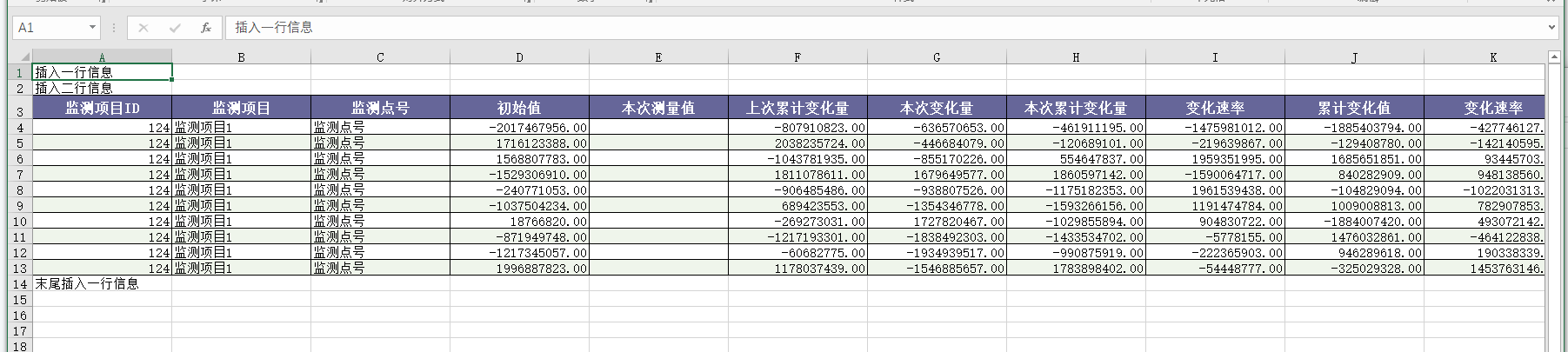
比如:
第一行xxxx(占一个单元格的字符串)
第二行xxxx
EEC的表格数据
最后再追加一行或多行xxx
The text was updated successfully, but these errors were encountered: